react-bound
a react utility component for binding inputs to a model. Model can be a POJO or a mobx observable.
It does the same thing as https://facebook.github.io/react/docs/two-way-binding-helpers.html. Links the value from your model to your inputs so that you don't have to wire up every single input manually.
With react-bound you can forget what property of an event.target carries the actual value. No matter if it's a checkbox, radio or a file input. All of the DOM api quirks are hardcoded in react-bound and you get the actual values laid out into your model.
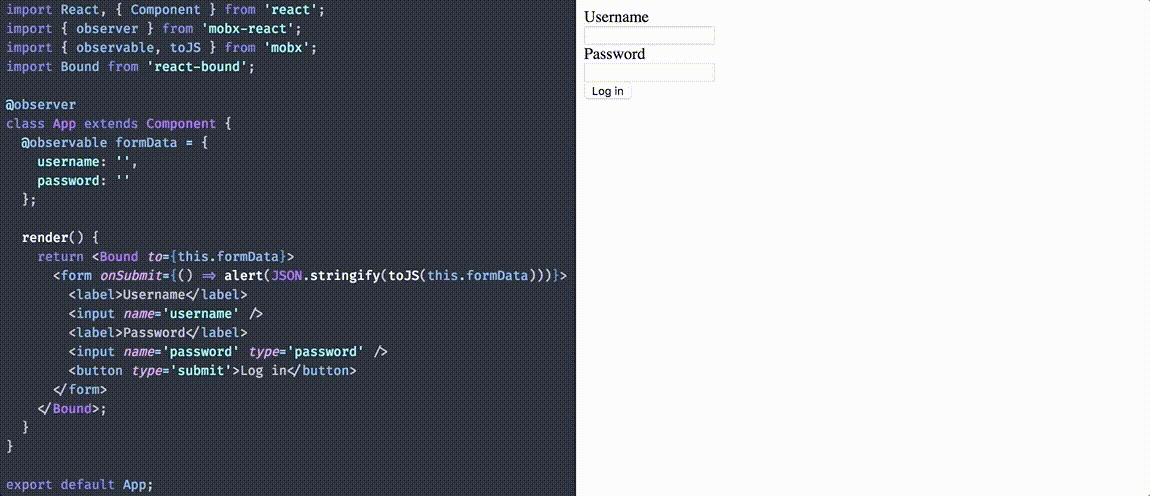
supported html tags
input
textarea
select
supported input element types
text
url
search
checkbox
radio
password
color
email
date
time
file
datetime-local
number
form extra API
Currently you get an object available for your children callback with these props:
dirtyboolean flag indicating if any of the bound inputs had any change eventresetthis function reverts your state object to the state it was in when<Bound>rendered firstsetthis function sets a property on your state to the supplied value and changes dirty from false to true
Also inspired by angular form controller I want to add support for validation to be able to indicate valid and invalid on the whole state object.
Motivation
Main motivation is to avoid handling raw events for each input. Having a <Bound> saves quite a bit of code. This approach violates the often touted one-way data flow-the great react.js strength, but I don't really care. It works well enough for all the forms I've created with it so far.
Showcase
To run a showcase, use: npm run showcase
Usage
You can bound a single input:
<Bound to=state> <textarea name="unicornInput" /></Bound>Or a whole form:
const state = // in render<Bound to=state> <form> <label> First <input name='first' onChange= { console } /> </label> <label> Second <input name='second' /> </label> <form></Bound>All you have to do is match the name of input to the property in your state. The React element tree is recursively traversed, so even if you hide the input 20 layers deep, it will still hook it up.
You can bind multiple forms inside a single Bound element, but I'd advise you to at least namespace your inputs, so that your model remains somewhat tidy.
For example:
const state = <Bound to=state> <textarea name='formA.unicornInput' /> <textarea name='formB.unicornInput' /></Bound>With inputs wrapped in custom elements
So a lot of inputs you use are wrapped in a react component. For example react-select. To bind these, you can utilize a bound prop on any element which accepts a value and onChange handler. Example:
<Bound to=state> <Select bound="unicornInput" /></Bound>Children as function
By using function a direct child, you can get dirty, reset and set form utils. These utils are backed by a Weakmap-so if you have multiple elements where to is the same, dirty will be changed to true if any of the two forms is touched.
<Bound to=state> { return <div> <textarea name='a' /> <textarea name='b' /> <span>has been touched: dirty</span> <button onClick= { }> reset form </button> <button onClick= { const savedState = await //set the clean state to a new value-when you've saved your form on backend for example }> save form </button> <button onClick= { // sets a value to model programatically-same as doin a = 1 but "dirty" gets switched }> reset form </button> </div> }</Bound>Props
to
a reference to s state object
onChange
is called for any change in the state object. Callback is called with 3 params: state, statePropPath, castedValue
TBD
Sometimes you'd get a react warning when you do this-if you do the wrapped element is forwarding the bound prop to the child. If you can't make sure that the prop bound is not passed, you'll want to use <BindElement> like this to avoid getting the error:
<Bound to=state> <BindElement> <Select name="unicornInput" /> </BindElement></Bound>With mobx
Make sure you initialize your fields, otherwise an error is thrown if your state is mobx observable.
const state = // in render<Bound to=state> <textarea name='unicornInput' /></Bound>formsExtraState
In raw cases you might need to be able to get the state for dirty and reset imperatively. In those cases, just import {formsExtraState} from 'react-bound' and you should be able to get any form state from it
Browser compatibility
Any browser with a Weakmap will do.