React BlazeCSS
React components for BlazeCSS
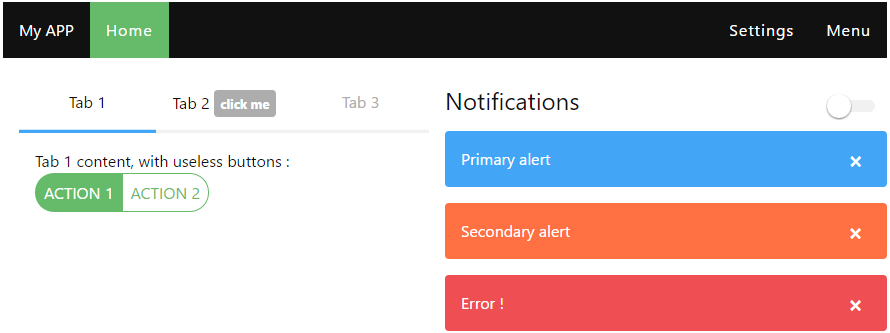
Please visit the demo/documentation website, it has live code and preview so is perfect for testing and playing around.
Installation
npm install react-blazecss --save
Please note that this is an early and experimental release. Most components should work perfectly fine but the API might change over time.
Note that ReactBlazeCSS doesn't include any CSS by default, so you'll have to manually add BlazeCSS. This is done so that you can use custom builds or themes if required.
Add the following to your <head></head> :
or just npm install blaze and :
Usage
All of the components are directly exposed by react-blazecss.
and use
<Drawer shadow="high" visible> <H4>Drawer header</H4> <Menu> <MenuItem>Menu 1</MenuItem> <MenuItem>Menu 2</MenuItem> </Menu> <DrawerBody>Drawer body</DrawerBody></Drawer>If you don't want to include all of ReactBlazeCSS, you can also do selective imports :
Why ?
BlazeCSS is a clean Open source modular CSS framework.
It's key selling features are already on their website, but an important aspect for us is that it's opt-in and won't take control of the rest of the design.
It's also pure CSS, and additional behavior (for tabs, etc.) can be added cleanly in React.
However, the main goal is for react-blazecss to remain a simple wrapper for BlazeCSS. More complex components will be released as separate packages to avoid bloating the core package (for example a plug'n'play Calendar component using moment.js).
Implemented Components (more coming soon)
- Alerts
- Badges
- Blockquotes
- Bubbles
- Buttons
- Calendars
- Containers
- Drawers
- DropdownButtons (WIP)
- Grids
- Headings
- Images
- Lists
- Menus
- Navs
- Overlays
- Pagination
- Tables
- Tabs
- Tags
- Toggles
- Trees
Example
The following code was used to render the previous screenshot.
<div> <Nav inline> <NavContent centered>My APP</NavContent> <NavItem bStyle="success" active>Home</NavItem> <NavItem right>Menu</NavItem> <NavItem right bStyle="primary">Settings</NavItem> </Nav> <Grid> <Cell md="50" sm="100"> <Tabs defaultActiveKey=1 animate bStyle="primary"> <Tab eventKey=1 title="Tab 1"> Tab 1 content with useless buttons :<br /> <ButtonGroup rounded> <Button bStyle="success">Action 1</Button> <Button bStyle="success" ghost>Action 2</Button> </ButtonGroup> </Tab> <Tab eventKey=2 title=<span>Tab 2 <Badge>click me</Badge></span>> Tab 2 pretty much empty </Tab> <Tab eventKey=3 title="Tab 3" disabled>Tab 3 content</Tab> </Tabs> </Cell> <Cell md="50" sm="100"> <H3 size="medium"> <Toggle bStyle="primary" style=float: 'right' /> Notifications </H3> <Alerts> <Alert bStyle="primary">Primary alert</Alert> <Alert bStyle="secondary">Secondary alert</Alert> <Alert bStyle="error">Error !</Alert> </Alerts> </Cell> </Grid></div>License
Licensed under the MIT license
Made with ♥ by @GregoryPotdevin at AppCraft



