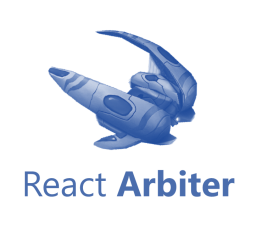React Arbiter provides a sets of components and utilities to recall runtime extensions to your application and to stasis third-party components to avoid crashing your application.
⚠️ Deprecated! Please use Piral instead.
Getting Started
You need to have Node with NPM installed. In your repository run
npm i react-arbiterRecalling Modules
In the simplest case you want to just use the ArbiterRecall without any loading special rendering while loading. For this use
import ArbiterRecall from 'react-arbiter'; { //create here an API object for the respective module return ;} { //get a list of the available modules, potentially with content return ;} const App = <ArbiterRecall = => <YourComponent /> </ArbiterRecall>;A module comes with the following interface:
This is similar to what the package.json looks like, however, containing three new elements: A hash representing the module, and either a link to the module's content (link) or the content directly (content).
Component Stasis
React Arbiter comes with a stasis field for third-party components. This is essentially just an error boundary that helps to prevent any external components destroying the whole application when crashing.
const ProtectedComponent = <ArbiterStasis => <MyCrashingComponent /> </ArbiterStasis>;Furthermore, we can determine what to render when an error occurs:
const ProtectedComponent = <ArbiterStasis => <MyCrashingComponent /> </ArbiterStasis>;There is also a HOC to combine the renderError with the component to put into a stasis field.
const MyStasis = ;const ProtectedComponent = <MyStasis ="Example"> <MyCrashingComponent /> </MyStasis>;Besides the added error prop other props are being forwarded as expected (see, e.g., the type prop in the previous example).
Wrapping Components
React Arbiter also gives you some utilities for wrapping components. For ordinary React components that means just placing them in a stasis field, however, for non-React components (referred to foreign components) we also introduce a React wrapper that hosts a DOM node for carrying the foreign component.
const MyReactComponent = <div>propschildren</div>;MyReactComponentdisplayName = 'MyReactComponent'; const MyForeignComponent = element props elementinnerHTML = '<b>Hello World!</b>';; const WrappedReactComponent = ;const WrappedForeignComponent = ;Important: The wrapComponent only supports React SFCs if they have the displayName property properly set (see above). Otherwise, this helper function cannot distinguish between a foreign and a React component and will therefore choose the foreign component.
License
react-arbiter is released using the MIT license. For more information see the LICENSE file.