React Animated Charts
React animated chart library by using D3.js
Install
Install the package using npm:
npm i react-animated-web
Give Feedback or Report Issues on GitHub:
github.com/code-ayush/animated-web
Example Animation
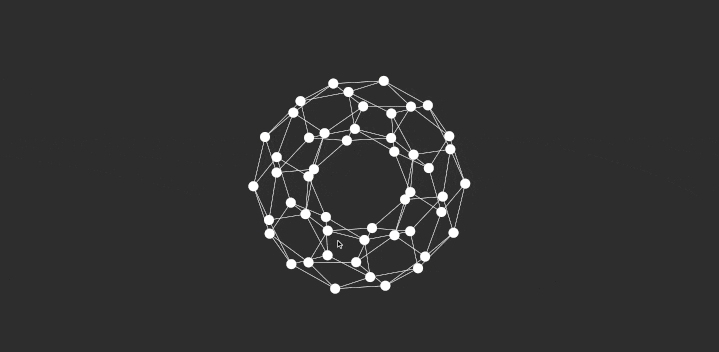
Force-Directed Graph
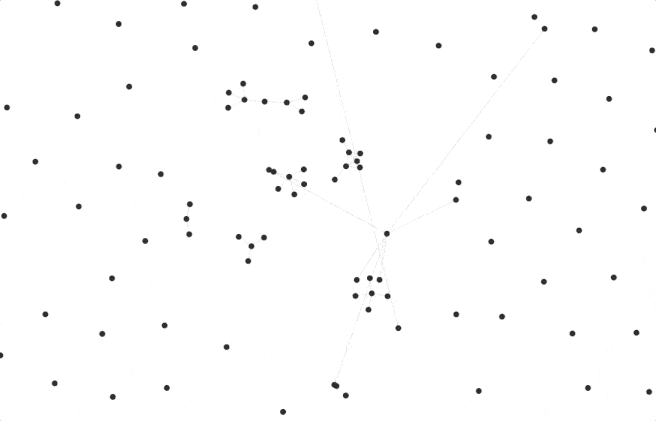
; // ES6 Syntax <ForceDirectedGraph drag=true // Enables Mouse Drag (true/false) nodes=node // Graph Nodes (Array of Object) links=link // Graph Links (Array of Object) alphaDecay=001 // Alpha Decay (Number Range - [0,1]) animationDelay=10 // Animation Delay Time (Time in `ms`) animationStart=0 // Animation Start time (Time in `ms`) height=500 // Height of Graph (Number) width=500 // Width of Graph (Number) strength=04 // Strength of Graph (Number Range - [0,1]) distance=10 // Distance between each node (Number) nodeRadius=3 // Radius of each node (Number) nodeColour='#121212' // Colour of Nodes (String) linkStroke='#cdcdcd' // Colour of Links (String) linkOpacity=1 // Opacity of Links (Number Range - [0,1]) toolTip=true // Enables ToolTip (true/false)/>Note
const node = tag: "_name"id: "_id"...const link = target: "_targetIndex" source: "_sourceIndex"...Hamiltonian Graph
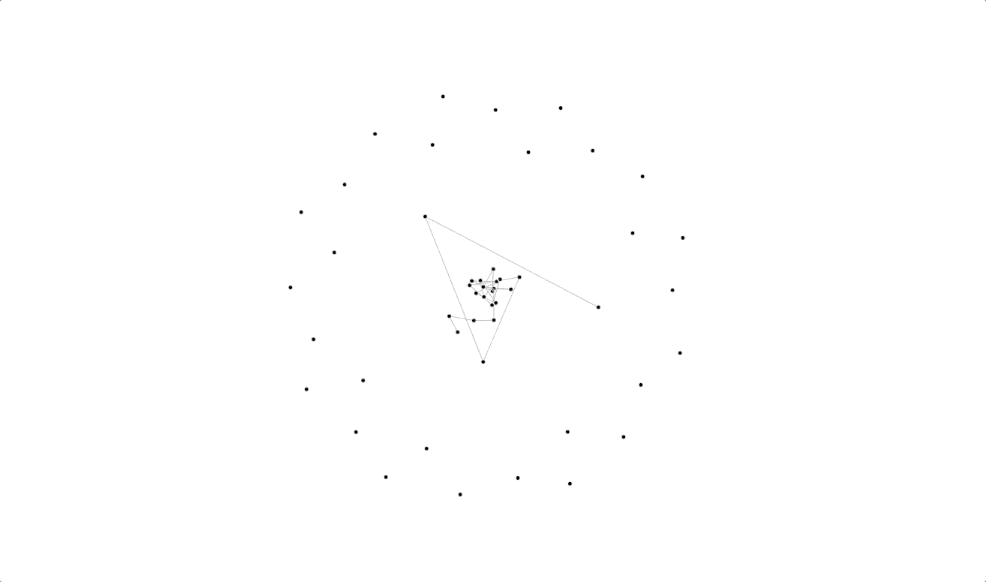
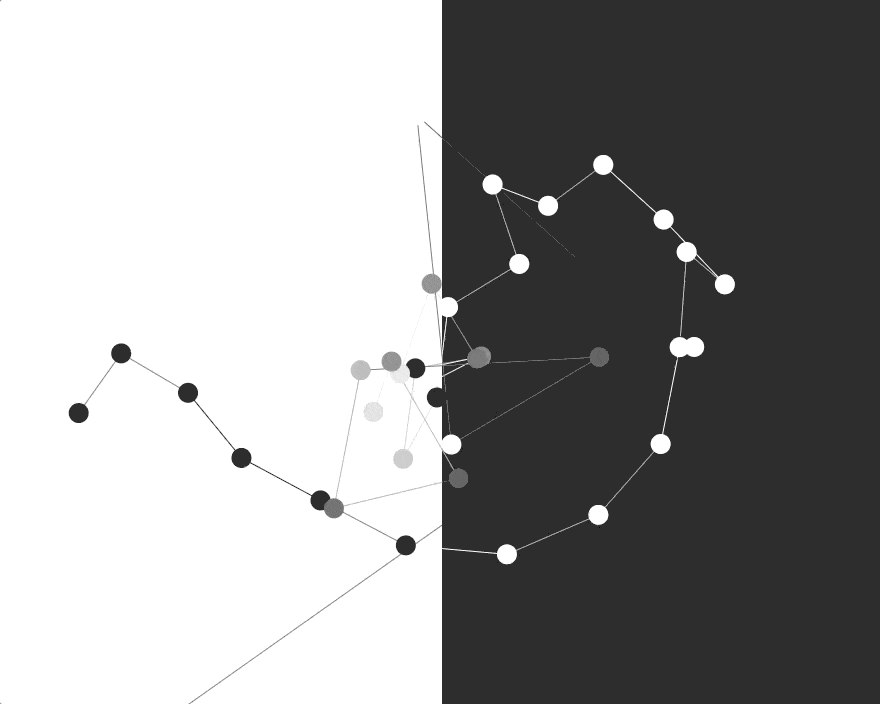
; // ES6 Syntax <HamiltonianGraph drag=true // Enable Mouse Drag (true/false) noOfNode=50 // Graph Nodes (Number) linkFactor=10 // Graph Links (Number) alphaDecay=001 // Alpha Decay (Number Range - [0,1]) animationDelay=10 // Animation Delay Time (Time in `ms`) velocityDecay=01 // Velocity Decay (Number Range - [0,1]) animationStart=0 // Animation Start time (Time in `ms`) height=500 // Height of Graph (Number) width=500 // Width of Graph (Number) strength=04 // Strength of Graph (Number Range - [0,1]) distance=10 // Distance between each node (Number) zIndex=0 // Z-Index for Graph (Number) nodeRadius=3 // Radius of each node (Number) nodeColour='#121212' // Colour of Nodes (String) linkStroke='#cdcdcd' // Colour of Links (String) linkOpacity=1 // Opacity of Links (Number Range - [0,1]) colorAnimation=false // Colour Animation (true/false) clrAnimationCenter=250 // Animation Center (Number) linkAniClr='#fff' // Second Link Colour for Animation (String) nodeAniClr='#fff' // Second Node Colour for Animation (String) dragEventCallBack= alphaMin={1} // Alpha Min (Number Range - [0,1])/>Circle Flow Animation
; // ES6 Syntax <CircleFlow height=500 // Height of Graph (Number) width=500 // Width of Graph (Number) backgroundColor='black' // Background Color (String) duration=2000 // Animation Duration (Time in ms - Number) radius=100 // Circle Radius (Number)/>Circle Animation

; // ES6 Syntax <CircleAnimation height=500 // Height of Graph (Number) width=500 // Width of Graph (Number) backgroundColor='black' // Background Color (String) duration=2000 // Animation Duration (Time in ms - Number) radius=100 // Circle Radius (Number) xIndex=100 // Center x-coordinate of Circle (Number) yIndex=100 // Center y-coordinate of Circle (Number)/>Bubble Chart

; // ES6 Syntax <BubbleChart height=500 // Height of Graph (Number) width=500 // Width of Graph (Number) tooltipSize=10 // Tooltip text Size (Number) tooltipColor='black' // Tooltip text Color (String) tooltipFont="sans-serif" // Tooltip text Font (String) chartData= // Chart Data (Array) colourSet= // Chart Colour set (Array) fillOpacity=07 // Fill Opacity (Number Range - [0,1])/>Note
const chartData = name: "_name" group: "_group" value: _value ...const colourSet = '#000''balck'...