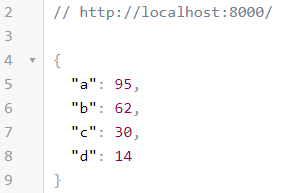random-poll
Import this to run a local server that outputs 4 random numbers in JSON format
Getting Started
Installation
In the terminal type:
npm init -ynpm i random-poll
Quick Start
To start a local server on port 8000 type:
npm start- Then if you go to localhost:8000 you will see an object with 4 random numbers:
- Now you can fetch from that url
fetch("http://localhost:8000")
.then((res) => res.json())
.then((data) => console.log(data));Source Code
const http = require("http");
const PORT = 8000;
function getRandom(max) {
return Math.floor(Math.random() * Math.floor(max));
}
function getNumbers() {
const MAX = 100;
const numbers = {
a: getRandom(MAX),
b: getRandom(MAX),
c: getRandom(MAX),
d: getRandom(MAX),
};
return numbers;
}
const requestListener = function (req, res) {
res.setHeader("Access-Control-Allow-Origin", "*");
res.writeHead(200);
res.end(JSON.stringify(getNumbers()));
};
const server = http.createServer(requestListener);
console.log(`listening on port ${PORT}`);
server.listen(PORT);