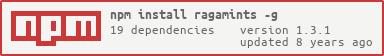Ragamints
Ragamints is a command-line interface for Node.js. It is intended for downloading Instagram photos while preserving caption, photographer name, geolocation, tags, and creation time as EXIF, IPTC, and XMP fields.
Ragamints may come handy when importing Instagram photos back to applications that can interpret such metadata. Adobe Lightroom or Google+ will happily re-use the caption and GPS location originally set from Instagram, for example.

WARNING: ON JUNE 1, 2016 INSTAGRAM SEVERELY RESTRICTED WHAT ANY THIRD-PARTY INSTAGRAM APPLICATION CAN DO.
It is very unfortunate that Instagram decided to turn their back on developers. Tools such as ragamints are now considered invalid use cases and constrained to a Sandbox mode. This effectively blocks most of ragamints functionalities. You will need to generate a new access token, which will grant you access to your 20 most recent media, with reduced API rate limits. That's about it. You will no longer be able to download photos from other Instagram accounts, perform searches, or access any of your photos past the first 20. I will keep ragamints alive for the time being, should Instagram relax its policy.
For more on this issue:
Table of Contents
- Installation
- Requirements
- Usage
- Examples
- Timezones
- Supported Metadata
- Performance
- Thanks
- Troubleshooting
- Authors
- Contribute
- License
- Change Log
Installation
Using npm >= 0.11:
$ npm install ragamints -gDon't forget -g. Note that there are two specific requirements to meet for ragamints to work -- an Instagram Access Token and ExifTool. Read on.
Requirements
Instagram Access Token
Since ragamints talks to the Instagram API, it does require an API Client Key, which I can't provide in this source code. Fortunately, obtaining such Access Token is a breeze.
- Head to the Instagram Developers Page, and click on Register Your Application,
- Click on Register a New Client from the Manage Clients page,
- Set Application Name to any identifier, say,
ineedatoken, - Set Description, Company Name, and Website URL to anything,
- Set Valid redirect URIs to
http://localhost, - Set Contact email to your email,
- In the Security tab, uncheck [ ] Disable implicit OAuth:, and uncheck [ ] Enforce signed requests:,
- Answer the Captcha challenge,
- Click on the Register button to submit your client,
- Write down your new CLIENT ID, a 32-characters long string,
- Navigate to the following URL in your web browser, replacing
[CLIENT_ID]with your actual CLIENT ID:https://instagram.com/oauth/authorize/?client_id=[CLIENT_ID]&redirect_uri=http://localhost&response_type=token&scope=public_content - Click on Authorize when Instagram asks you to grant access to your account.
- Once redirected to your localhost, your newly generated ACCESS TOKEN will be appended to the url after
http://localhost/#access_token=. It should be about 50-characters long. Congratulations. Write it down, do not share it.
If the above doesn't work, I'd recommend reading How to get Instagram API access token by Brandon Webster.
ExifTool
Ragamints leverages Phil Harvey's excellent ExifTool to manipulate metadata. There are stand-alone Windows and Mac OSX executables ready to download -- just make sure ExifTool can be found in your PATH. If you are using Homebrew on a Mac already, this will do too:
$ brew install exiftool$ exiftool -ver9.90Usage
Show available commands:
$ ragamints
Commands:
download download medias from Instagram
Options:
-h, --help Show help [boolean]
Check the man page or README file for more
Show available options for the download command:
$ ragamints download --help
Options:
-u, --user-id Instagram user ID (or user name) [string]
-c, --count Maximum count of medias to download
-m, --min-id Only medias posted later than this media id/url (included) [string]
-n, --max-id Only medias posted earlier than this media id/url (excluded) [string]
-s, --sequential Process sequentially (slower) [boolean] [default: false]
-i, --include-videos Include videos (skipped by default) [boolean] [default: false]
-d, --dest Destination directory [string] [default: "./"]
-a, --always-download Always download, even if media is saved already [boolean] [default: false]
-j, --json Save media json object (accepts keys to pluck) [default: false]
-r, --resolution Resolution(s) to download, e.g. high_resolution,standard_resolution,low_resolution,thumbnail [string]
-t, --access-token Instagram Access Token [string]
-l, --clear-cache Clear the cache [boolean] [default: false]
-v, --verbose Output more info [boolean] [default: false]
-q, --quiet Output less info [boolean] [default: false]
--config Load config file [default: "~/.ragamints.json"]
-h, --help Show help [boolean]
Check the man page or README file for more
Examples
In the examples presented below, [ACCESS TOKEN] is to be replaced with your Instagram Access Token (see the Requirements section). Alternatively, you may omit --access-token by:
- setting the
RAGAMINTS_ACCESS_TOKENenvironment variable beforehand.
$ export RAGAMINTS_ACCESS_TOKEN=[ACCESS_TOKEN]- or setting the corresponding option in a default
.ragamints.jsonconfiguration file in yourHOMEdirectory, or any other configuration file of your choosing using the--configoption.
Fetch your last n medias
WARNING: THIS FUNCTIONALITY WAS AFFECTED BY THE NEW INSTAGRAM API AS OF JUNE 1, 2016. YOU WILL NO LONGER BE ABLE TO FETCH MORE THAN YOUR FIRST 20 MEDIAS.
Let's fetch the last 3 medias from my Instagram feed. ragamints will output how it interpreted some of its arguments, and what is being done for each media. Each step references a media by an index (#0001, #0002, ...) followed by a short excerpt from its caption ([Back home. Done sp]). In this example two steps can be identified for each media -- fetching the file and updating its metadata.
$ ragamints download --access-token [ACCESS_TOKEN] --user-id sebastienbarre --count 3
Found user ID 26667401 for username sebastienbarre
Found 3 media(s), nothing more.
#0001 [Back home. Done sp] Fetched 2015-05-04_1430734958.jpg
#0001 [Back home. Done sp] Updated metadata in 2015-05-04_1430734958.jpg
#0002 [The Dtonbori canal] Fetched 2015-05-04_1430734351.jpg
#0002 [The Dtonbori canal] Updated metadata in 2015-05-04_1430734351.jpg
#0003 [Neither Times Squa] Fetched 2015-05-04_1430734239.jpg
#0003 [Neither Times Squa] Updated metadata in 2015-05-04_1430734239.jpg
Done processing 3 media(s). Easy peasy.
$ ls -lh *.jpg | awk '{print $9, $5}'
2015-05-04_1430734239.jpg 157K
2015-05-04_1430734351.jpg 177K
2015-05-04_1430734958.jpg 154K
Note that I reordered the indexes numerically for clarity. All network requests being performed in parallel for performance, it is unlikely such ordering will occur. Whichever file finishes downloading first (likely the smallest) will appear first.
The highest known image resolution is fetched by default but --resolution can be used to download specific resolutions as well -- Instagram stores multiple on its servers. Conversely, use --no-resolution to skip all of them, say, if you wanted to use --json on its own. Video files are not fetched by default, unless --include-videos is specified.
Fetch all medias found between two specific medias
WARNING: THIS FUNCTIONALITY WAS DISABLED BY THE NEW INSTAGRAM API AS OF JUNE 1, 2016.
Let's fetch the medias I had posted later in time than (but including) https://instagram.com/p/2QY1JYJYqN/ (--min-id), and earlier in time than (but excluding) https://instagram.com/p/2QZcrCpYrM/ (--max-id). I'm using my user ID here (26667401) instead of my username (sebastienbarre) to save a round-trip. The Instagram API expects both --min-id and --max-id to reference media IDs, but these can be difficult to gather -- use photo URLs instead and ragamints will look-up these IDs for you.
$ ragamints download --access-token [ACCESS_TOKEN] --user-id 26667401 --min-id https://instagram.com/p/2QY1JYJYqN/ --max-id https://instagram.com/p/2QZcrCpYrM/
Found media ID 977393040662825676_26667401 for media url https://instagram.com/p/2QZcrCpYrM/
Found media ID 977390324456721037_26667401 for media url https://instagram.com/p/2QY1JYJYqN/
Found 2 media(s), nothing more.
#0001 [Neither Times Squa] Saved already as 2015-05-04_1430734239.jpg
#0001 [Neither Times Squa] Updated metadata in 2015-05-04_1430734239.jpg
#0002 [Last sunset in Osa] Fetched 2015-05-04_1430734027.jpg
#0002 [Last sunset in Osa] Updated metadata in 2015-05-04_1430734027.jpg
Done processing 2 media(s). Easy peasy.
Note that #0001 was not fetched, as it had been saved already in our previous example -- a photo can not be replaced on Instagram, it is assumed its contents has not changed; its metadata is updated though, since captions can be edited. Use --always-download to force ragamints to always fetch.
Fetch all medias found between two timestamps
WARNING: THIS FUNCTIONALITY WAS COMPLETELY REMOVED FROM THE INSTAGRAM API AS OF JUNE 1, 2016.
Let's fetch the medias I had posted later in time than 5 weeks ago (--min-timestamp), but earlier in time than 10 days ago (--max-timestamp). The Instagram API expects both --min-timestamp and --max-timestamp to reference a Unix Timestamp but ragamints will accept a variety of date formats, for convenience. The --dest parameter can be used to save to a specific folder (here, archive).
$ ragamints download --access-token [ACCESS_TOKEN] --user-id 26667401 --dest archive --max-timestamp '10 days ago' --min-timestamp '5 weeks ago' --quiet
Min Timestamp: 5 weeks ago is 2015-04-08T21:19:46-04:00 (1428542386)
Max Timestamp: 10 days ago is 2015-05-03T21:19:46-04:00 (1430702386)
Found 33 media(s), more to come...
Found another 33 media(s), more to come...
Found another 30 media(s), nothing more.
Done processing 96 media(s). Easy peasy.
Note that the Instagram API paginate its results -- 33 at a time, as of this writing. ragamints will fetch 33, start downloading all medias in parallel, then fetch another 33, etc., until it is done. Use --quiet to hide intermediate steps.
Timezones
The Instagram API exposes a media's Creation Date/Time as a Unix Timestamp, i.e. as the number of seconds that have elapsed since 00:00:00 Coordinated Universal Time (UTC), Thursday, 1 January 1970, not counting leap seconds.
For example, 1428542386 refers to Thu, 09 Apr 2015 01:19:46 +0000 (UTC). Since Instagram does not encode (or expose) the timezone directly, this timestamp does not tell us what the local time was where you took the photo:
- possibly Wed, 08 Apr 2015 21:19:46 -0400 in New York City, USA (EDT - Eastern Daylight Time, 4 hours behind UTC),
- or maybe Thu, 09 Apr 2015 10:19:46 +0900 in Tokyo, Japan (JST - Japan Standard Time, 9 hours ahead of UTC).
Now these two possibilities above still refer to the same moment in time, so this wouldn't be such an issue if we could encode this Unix Timestamp in the same way in our JPEG metadata fields, be it EXIF:DateTimeOriginal or XMP:DateCreated. This isn't quite the case though, as the ExifTool FAQ points out.
What ragamints can do, though, is look at the GPS location, infer the timezone, and store the date/time with the timezone offset, say 2015:04:08 21:19:46-04:00. This conveys exactly when the picture was taken, in local time. If no GPS location is found, it is assumed the picture was taken in the current timezone.
Use --verbose to display which timezone was picked. In the example below, the first picture was taken in Tokyo and the second one in New York.
$ ragamints download --access-token [ACCESS_TOKEN] --user-id 26667401 --max-timestamp '23 days ago' --min-timestamp '30 days ago' --verbose
Min Timestamp: 30 days ago is 2015-04-14T13:21:45-04:00 (1429030905)
Max Timestamp: 23 days ago is 2015-04-21T13:21:45-04:00 (1429635705)
Found 2 media(s), nothing more.
#0001 [After a long journ] Fetched 2015-04-21_1429621553.jpg
#0001 [After a long journ] Timezone is Asia/Tokyo
#0001 [After a long journ] Creation time stored as 2015-04-21T22:05:53+09:00
#0001 [After a long journ] Updated metadata in 2015-04-21_1429621553.jpg
#0002 [PSA: Spring is her] Fetched 2015-04-19_1429475496.jpg
#0002 [PSA: Spring is her] Timezone is America/New_York
#0002 [PSA: Spring is her] Creation time stored as 2015-04-19T16:31:36-04:00
#0002 [PSA: Spring is her] Updated metadata in 2015-04-19_1429475496.jpg
Done processing 2 media(s). Easy peasy.
Supported Metadata
The following metadata fields are set on each JPEG file, if the corresponding Instagram fields are found. Video files are not updated -- they are not fetched by default either, unless --include-videos is used.
| Metadata Field | Instagram Field |
|---|---|
EXIF:Artist |
Profile Name |
EXIF:Copyright |
Copyright + Profile Name |
EXIF:DateTimeOriginal |
Media Creation Date/Time |
EXIF:GPSLatitude |
GPS Latitude |
EXIF:GPSLatitudeRef |
N or S |
EXIF:GPSLongitude |
GPS Longitude |
EXIF:GPSLongitudeRef |
E or W |
EXIF:ImageDescription |
Media Caption |
IPTC:Caption-Abstract |
Media Caption |
IPTC:CopyrightNotice |
Copyright + Profile Name |
IPTC:DateCreated |
Media Creation Date |
IPTC:Keywords |
Tags |
IPTC:TimeCreated |
Media Creation Time |
XMP:Creator |
Profile Name |
XMP:DateCreated |
Media Creation Date/Time |
XMP:Description |
Media Caption |
XMP:Rights |
Copyright + Profile Name |
XMP:Subject |
Tags |
Performance
- All networks requests are performed in parallel whenever possible.
ragamintsmakes heavy use of ES6 Promises & Generators and therefore requires an extra-step at run-time to transpile to ES5 for Node.js. Use io.js to avoid that overhead.- The
--user-id,--min-id, and--max-idoptions require a round-trip to the Instagram API to resolve usernames and photo URLs back to user ids and photo ids, respectively. Use ids whenever possible.
Thanks
- Max Schmitt for his gist on Making io.js CLI apps compatible with node.js,
- TOTEMS::Tech for providing a no-nonsense instagram-node driver,
- The good people behind momentjs,
- Matt Bornski for providing Timezone Lookup code in tzwhere,
- The Dark Sky Company for providing a faster Timezone Lookup code in tz-lookup,
- Jake Archibald for his 2013 post on Promises and Generators,
- John MacFarlane for pandoc, a universal document converter.
Troubleshooting
npm WARN optional dep failed, continuing fsevents@n.n.n
You may see this message when installing ragamints on Windows. It is not indicative of a problem and originates from the chokidar npm module, a dependency of the babel module, the ES6 transpiler. FSEvents is an API only available on OS X. The fsevents npm module, which provides a node interface to that OS API, cannot be built on systems other than OS X and thus is marked as "optional dependency" by modules such as chokidar, and reported as such.
This request requires scope=public_content, but this access token is not authorized with this scope. The user must re-authorize your application with scope=public_content to be granted this permissions.
You may encounter this error if you generated an Instagram token before Instagram made changes to its API in June of 2016. You will need to create a new token.
Authors
Sebastien Barre
- Email: sebastien.barre@gmail.com
- Twitter: sebastienbarre
- Instagram: sebastienbarre
Contribute
- Check for open issues, especially the ones up-for-grabs, or open a fresh issue to start a discussion around a feature idea or a bug.
- If you feel uncomfortable or uncertain about an issue or your changes, feel free to email me and I will happily give you a hand.
- Fork the repository on GitHub to start making your changes to the master branch (or branch off of it).
- Write a test which shows that the bug was fixed or that the feature works as expected.
- Do not use
git committo commit your code; usenpm run commitinstead; this will ensure a Commitizen-friendly commit message will be generated, a convention that will in turn be leveraged by semantic-release. - Send a pull request and notify me :) Thanks.
License
This software is released under the BSD License.
Change Log
All notable changes to this project are documented automatically on the Github releases page. This project believes in Semantic Versioning and Keep a CHANGELOG. It uses commitizen and semantic-release to help with that endeavor.