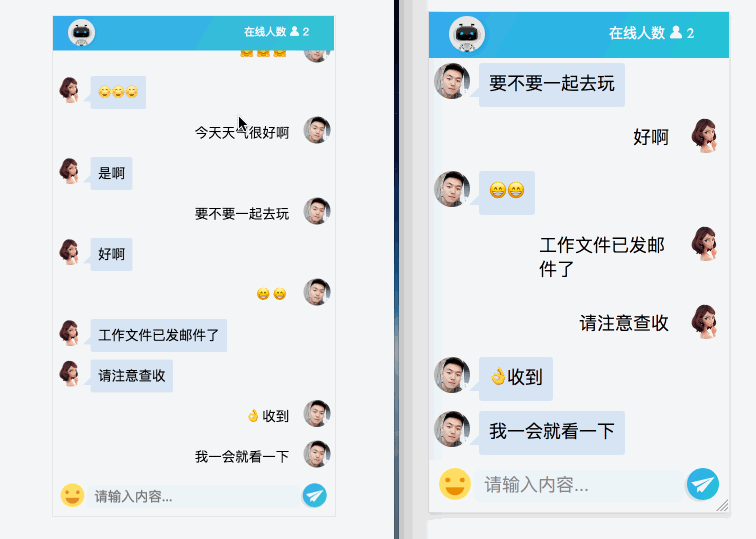Chat-React
chat component for react. 中文文档

Demonstration
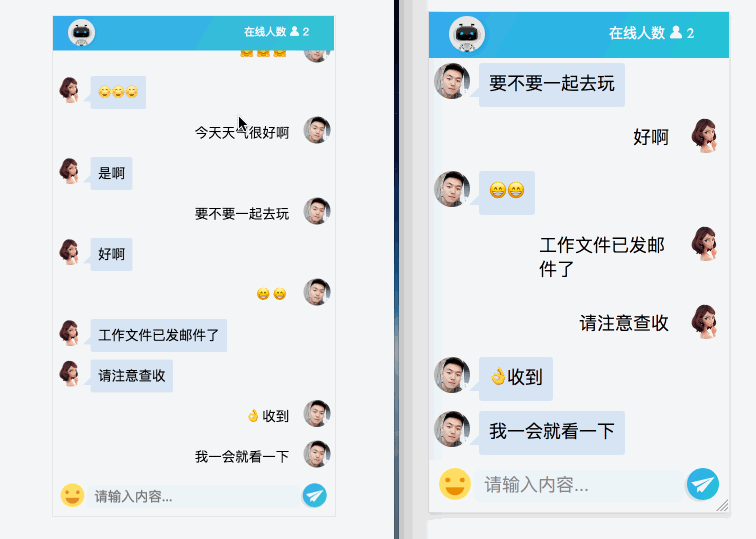
Usage
import Chat from 'chat-react';
export default class MyChat extends Component {
state = {
inputValue: '',
messages: [],
timestamp: new Date().getTime()
}
setInputfoucs = () => {
this.chat.refs.input.inputFocus(); //set input foucus
}
setScrollTop = () => {
this.chat.refs.message.setScrollTop(1200); //set scrollTop position
}
sendMessage = (v) => {
const {value} = v;
if (!value) return;
const {messages = []} = this.state;
messages.push(v);
this.setState({messages, timestamp: new Date().getTime(), inputValue: ''});
}
render() {
const {inputValue, messages, timestamp} = this.state;
const userInfo = {
avatar: "http://img.binlive.cn/6.png",
userId: "59e454ea53107d66ceb0a598",
name: 'ricky'
};
return (
<Chat
ref={el => this.chat = el}
className="my-chat-box"
dataSource={messages}
userInfo={userInfo}
value={inputValue}
sendMessage={this.sendMessage}
timestamp={timestamp}
placeholder="write some thing..."
messageListStyle={{width: '100%', height: window.outerHeight}}
/>
);
}
}API
| prop & func |
type |
description |
| userInfo |
object |
info of current user |
| value |
string |
the message of input content |
| placeholder |
string |
placeholder for input box |
| emoji |
any |
define content of the emoji |
| customEmoticon |
array |
customized emoticon |
| textareaChange |
(value) => {} |
callback function when the content of input box changes. the first function parameter is current input value |
| selectEmoje |
(emojeInfo) => {} |
callback function after select a emoje. the first function parameter is selected emoje info |
| inputFocus |
func |
method of input child component, set input focus. this.chat.refs.input.inputFocus()
|
| dataSource |
array |
data content of message list |
| messageListStyle |
object |
message list container style,you need to set a fixed size height for it. |
| timestamp |
number |
timestamp to be set when dataSource changes |
| timeBetween |
number |
how many time between show time prompts (unit: min, default: 5) |
| timeagoMax |
number |
time range of the show timeago (unit: hour, default: 24) |
| timeFormat |
string |
custom format time (yyyy-MM-dd hh:mm) |
| loading |
bool |
is the dataSource loading |
| loader |
node |
custom loader |
| noData |
bool |
whether has no more data |
| scrollOptions |
object |
this param used iscroll.js's scrollbars parameter, iscroll.js Doc.
|
| noDataEle |
node |
custom dom node displayed when there is no more data |
| scrolltoUpper |
func |
callback function when the scroll bar of message list to the top |
| onScroll |
func |
callback function when the scroll bar change |
| avatarClick |
func |
callback function user to click the avatar |
| unreadCountChange |
func |
callback function when the unread message has change |
| setScrollTop |
func |
method of message child component, set scroll bar position. this.chat.refs.message.setScrollTop(1200)
|
the param description of component
-
userInfo you must to be define userId and avatar for this param, and you can also add some attributes if you need.
userInfo = {
avatar: 'http://example/avatar.jpg', //user avatar, required parameters
userId: '5bf7cf25a069a537ffe7c324', //user id, required parameters
name: 'rigcky',
other: 'otherInfo'
}
-
emoji if emoji param is false, not show emoji. if you want to add more emoji, you can set this param is array content.
// add more emoji
emoji = [
{text: 'panda', content: '🐼'},
{text: 'tiger', content: '🐯'},
{text: 'pig', content: '🐷'}
]
-
customEmoticon customized emoticon, it is array type of this param.
customEmoticon = [
{text: 'smile', url: 'http://example/emoticon.png'},
{text: 'angry', url: 'http://example/emoticon2.png'},
{text: 'weep', url: 'data:image/png;base64,iVBORw0KGgoA...'}
]
-
dataSource data source of message list, the data format is as follows:
const customEmoticon = [{
timestamp: 1545925494422,
userInfo: {
avatar: "http://example/2.png",
name: "游客1544365758856",
userId: "1544365758856"
},
value: "hello~"
}, {
timestamp: 1545925534218,
userInfo: {
avatar: "http://example/2.png",
name: "游客1544365758856",
userId: "1544365758856"
},
value: "😀",
error: true //set error is true, this message will be show error icon
}]
-
messageListStyle message list container style, you need to set a fixed size height for it, make sure it's not pushed up, for example {width: '100%', height: 500}
-
timestamp this parameter needs to be set to the current timestamp when the data of dataSource param has changes.
-
timeFormat formatting times, such as display 2019-2-1 20:20 set to yyyy-MM-dd hh:mm.