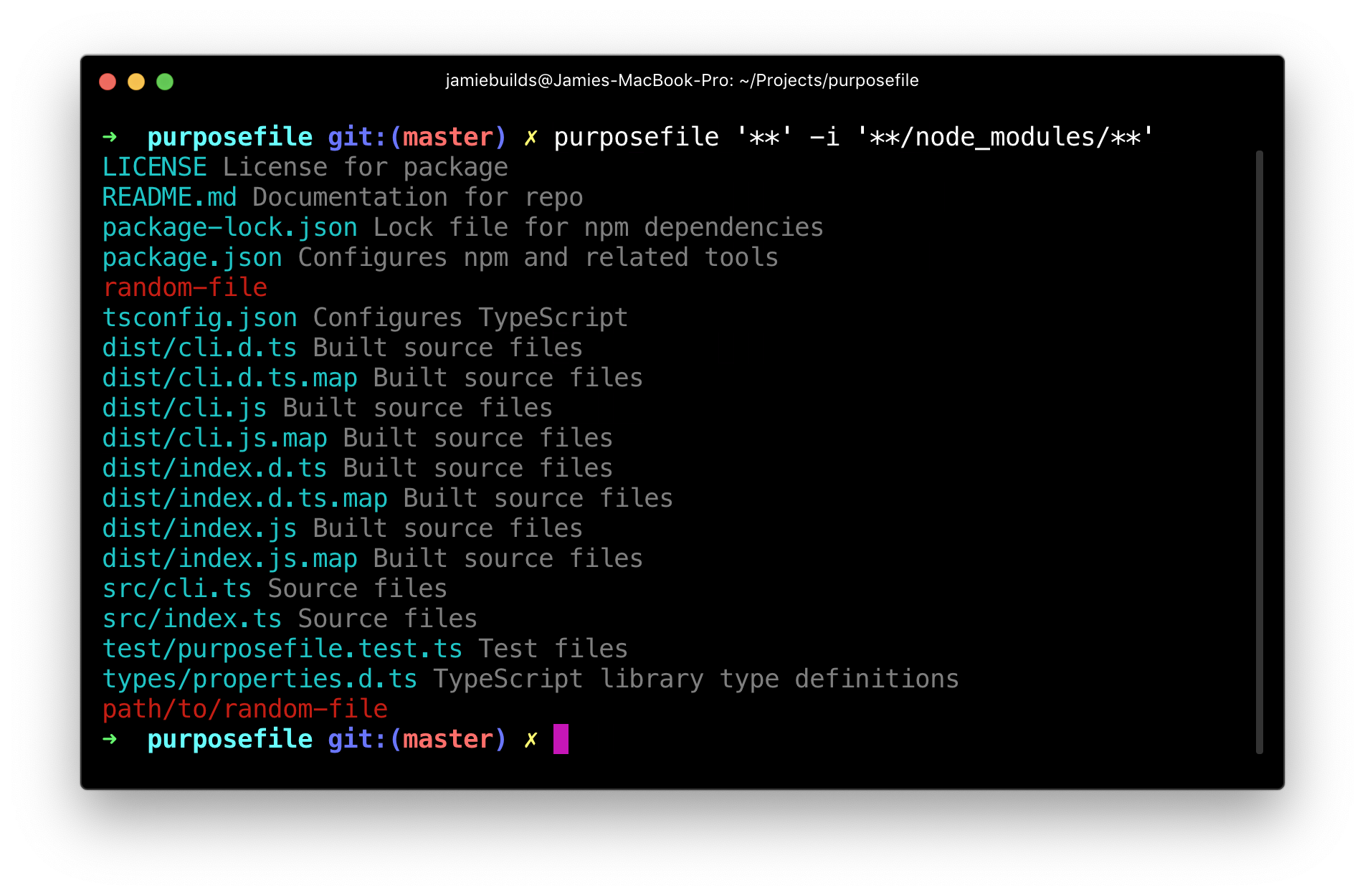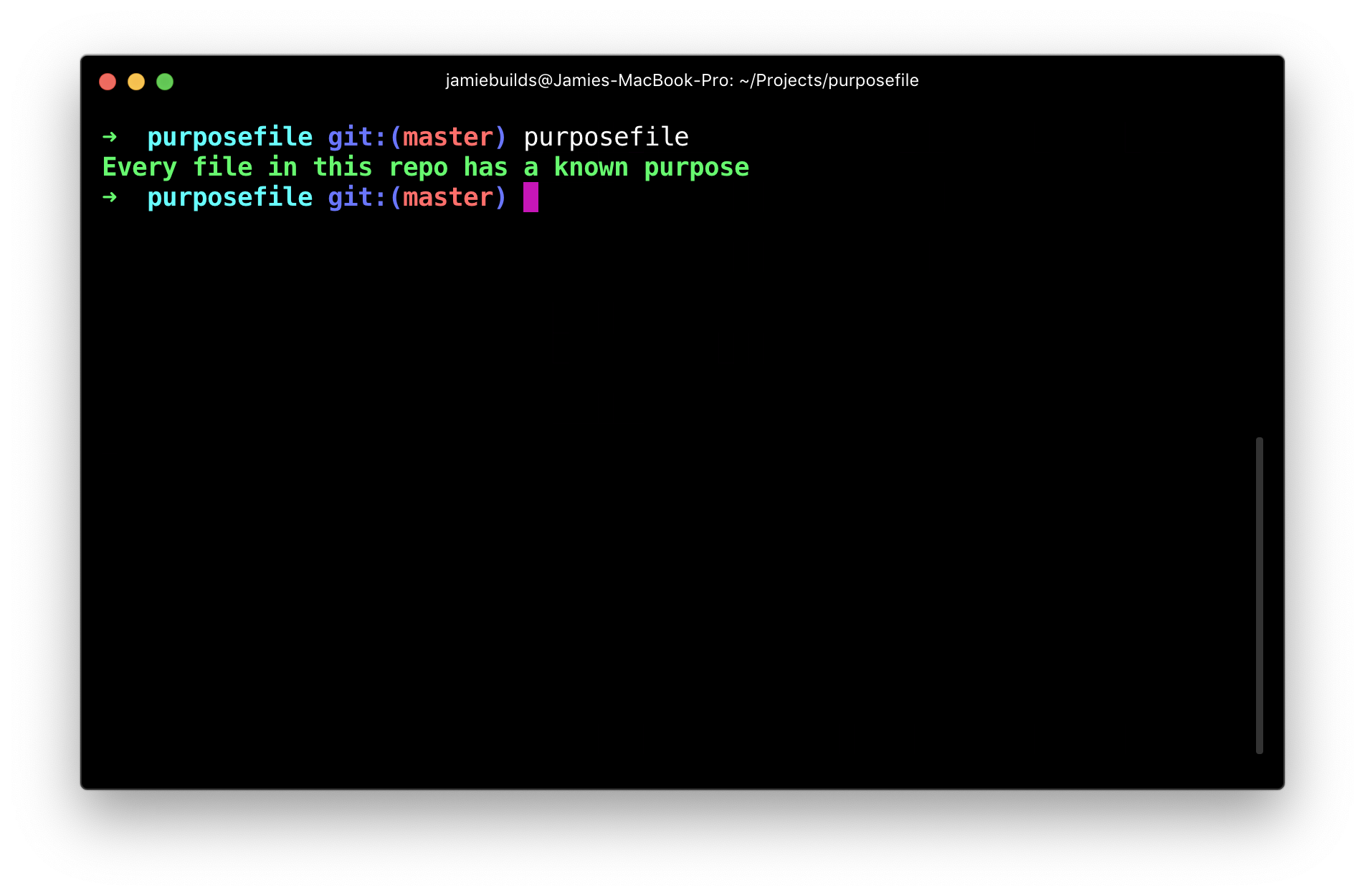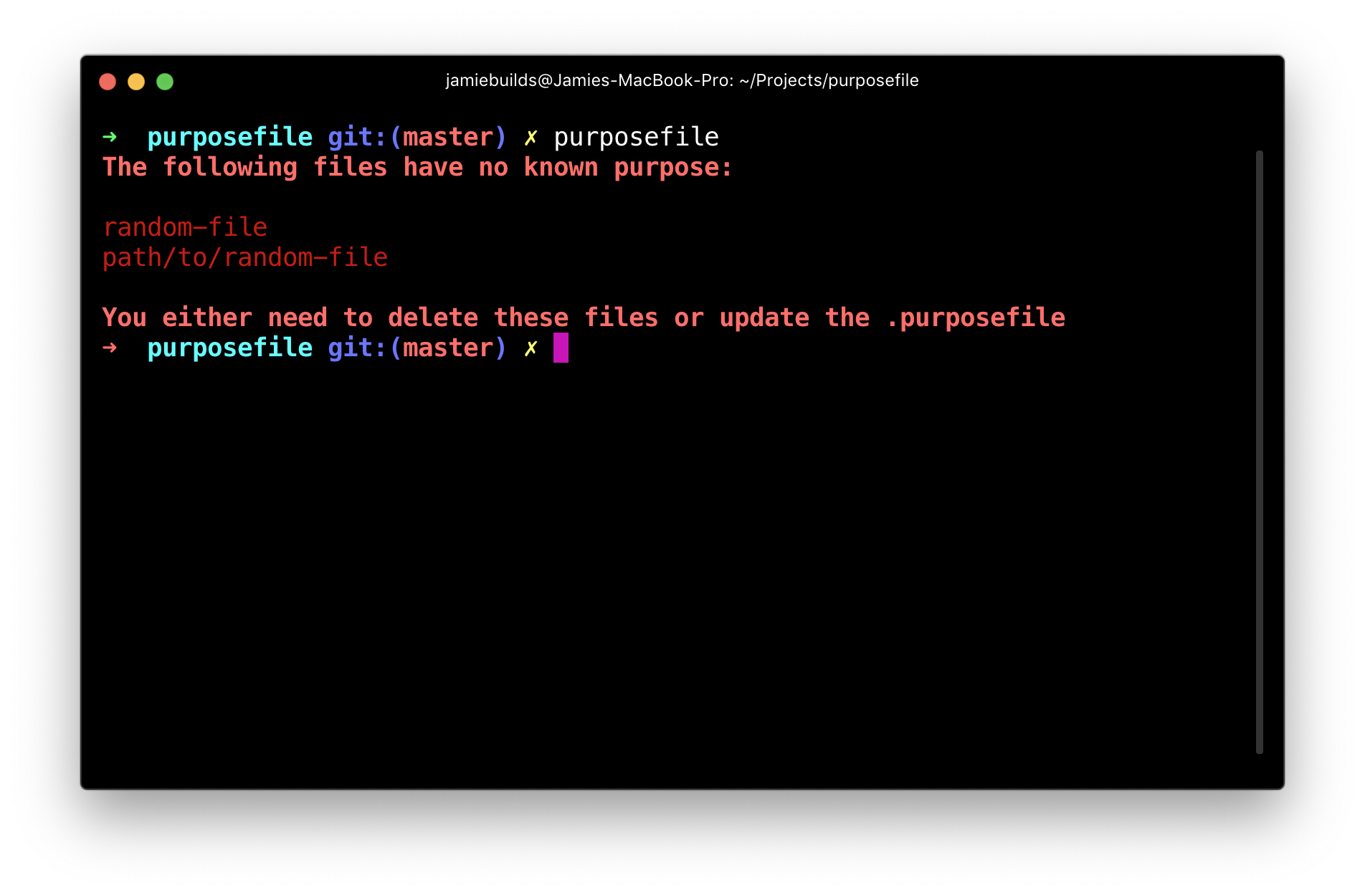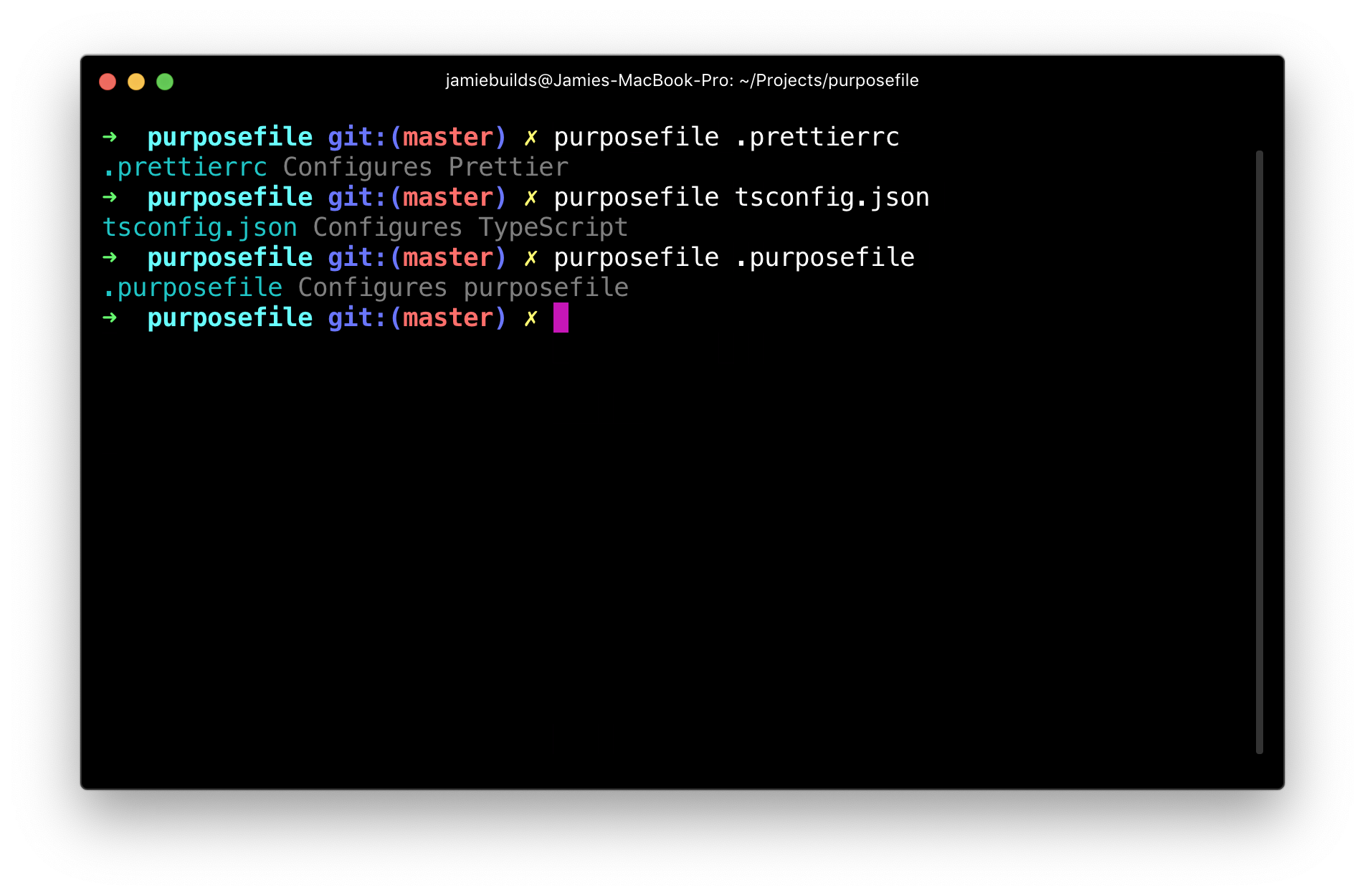purposefile
Make sure every file in your repo is exactly where it should be.
Install
First, make sure node and npm are installed.
Then if you have an existing package.json you can run:
npm install --save-dev purposefile
npx purposefileOr if you want to use it globally you can also just run:
npx purposefileIt's recommended that you save this to your package.json#scripts
{
"name": "my-package",
"scripts": {
"check-files": "purposefile"
}
}npm run check-filesUsage
First create a .purposefile in the root of your project like this:
.purposefile Configures purposefile
.gitignore Configures git to ignore certain files
.prettierrc Configures Prettier
.prettierignore Configures Prettier ignored files
package.json Configures npm and related tools
package-lock.json Lock file for npm dependencies
tsconfig.json Configures TypeScript
README.md Documentation for repo
LICENSE License for package
.git/** Internal git state & config
node_modules/**/* Dependencies installed by npm
typings/*/*.d.ts TypeScript library type definitions
src/**/*.ts Source files
!src/**/*.test.ts Dont place test files within src/
test/**/*.test.ts Test files
dist/**/*.{js,d.ts}{,.map} Built source files
.github/*.png Images for READMENote: Entries are matched in reverse order. Entries with no defined purpose or that start with a
!act like negations to the globs above them.
Then run:
npx purposefileIf all the files in the repo are known, you'll get:
Or if there's any unknown files:
If you want to check the purpose of a file you can run:
purposefile path/to/fileIf you want to check the purpose of many files at once you can also specify globs:
purposefile '**' --ignore '**/node_modules/**'Note: You can specify multiple
--ignorepatterns to exclude files from being listed.
If you want to check purposefile before every commit, you can do so with Husky:
{
"husky": {
"hooks": {
"pre-commit": "purposefile" // Or "purposefile && lint-staged" if you use `lint-staged`
}
}
}