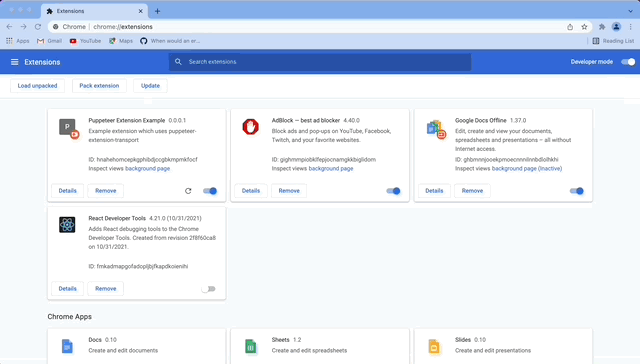Puppeteer Extension Transport
This package allows you to use puppeteer-core in your browser extension's background page/service worker. It internally uses chrome.debugger extension api.
IMPORTANT NOTE :- For this to work, extension should have debugger permission specified in it's manifest json. Check manifest.json in examples for reference.
Installation
To install this package run:
npm i puppeteer-extension-transport
or with yarn:
yarn add puppeteer-extension-transport
Usage
There are v2 extension example and v3 extension example in examples folder which you can load in your browser to test.
Here is an example of using this package:
import puppeteer from 'puppeteer-core/lib/cjs/puppeteer/web'
import { ExtensionDebuggerTransport } from 'puppeteer-extension-transport'
async function run(tabId) {
const extensionTransport = await ExtensionDebuggerTransport.create(tabId)
const browser = await puppeteer.connect({
transport: extensionTransport,
defaultViewport: null,
})
// use first page from pages instead of using browser.newPage()
const [page] = await browser.pages()
await page.goto('https://wikipedia.org')
const screenshot = await page.screenshot({
encoding: 'base64',
});
console.log(`data:image/png;base64,${screenshot}`)
const englishButton = await page.waitForSelector('#js-link-box-en > strong')
await englishButton.click()
const searchBox = await page.waitForSelector('#searchInput');
await searchBox.type('telephone')
await page.keyboard.press('Enter')
await page.close();
}
chrome.tabs.create(
{
active: true,
url: 'https://www.google.co.in',
},
tab => (tab.id ? run(tab.id) : null)
)Execution :
Check puppeteer documentation here.
API
Check other available options/config for this package here.
FAQ
Q: With which browsers can this be used ?
This can be used with chrome and chromium based edge browsers.
Q: Does this require browser to be started with some CLI flags ?
No. This package internally uses chrome.debugger api to communicate with chrome devtools protocol.
Q: What do i need to specify in manifest.json of extension ?
You will atleast need to specify below in manifest.json:
"permissions": ["debugger"]Check example v2 manifest.json or v3 manifest.json
Q: Who could use this ?
If you are planning to do any of the following in extension:
- do automation.
- profiling, debugging, monitoring and handling lifecycle events of web pages.
- any other thing you would like to use puppeteer for.