ProMarkdown
Introduction
ProMarkdown is a professional grade React markdown editor based on CodeMirror, for programmers and professional tech writters.
It provides following features for more sophiscated markdown editing:
- Frontmatters, YAML / TOML /JSON, which is the main reason for developing ProMarkdown
- Keymap, Vim / Sublime / Emacs, and obviously default
- Line numbers
- Block folding
- Preview / Fullscreen / Editing and live preview
- Search and replace
- I18n, with build zh-CN ( Simplified Chinese ) suppport. Developers can provide custom phrases for menu tips / search / replace labels.
- Toolbar / menu: a default menu supporting major markdown formats
- Extensible - it exposes underlying CodeMirror instance and allows you to plugin your own menu, custom preview and low level CodeMirror eventhandlers.
Built with Typescript
ProMarkdown is built with Typescript. But you don't need TS to use it as a library. Exported types are generated by TSC and provided with the library.
Demo
Default Editor with front matter highlighting
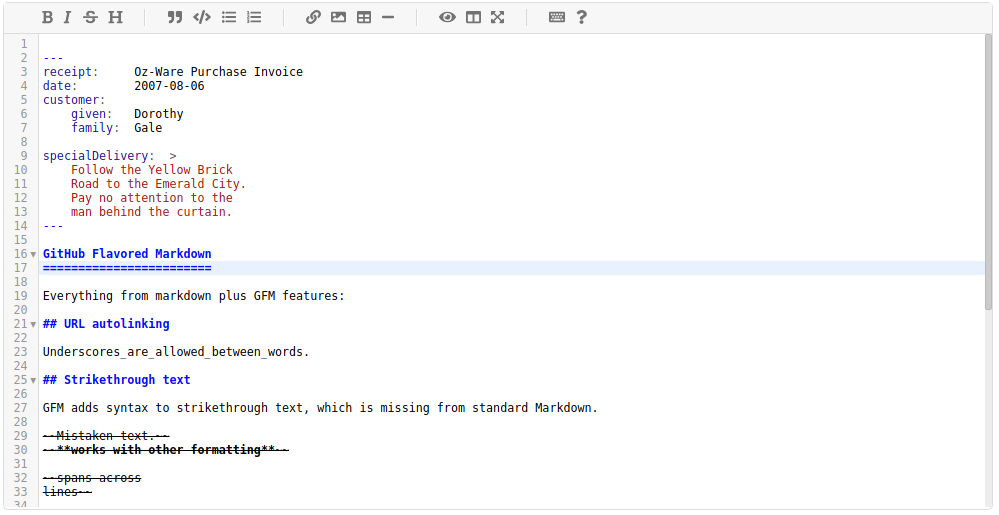
Bare editor - no menu and linenumbers
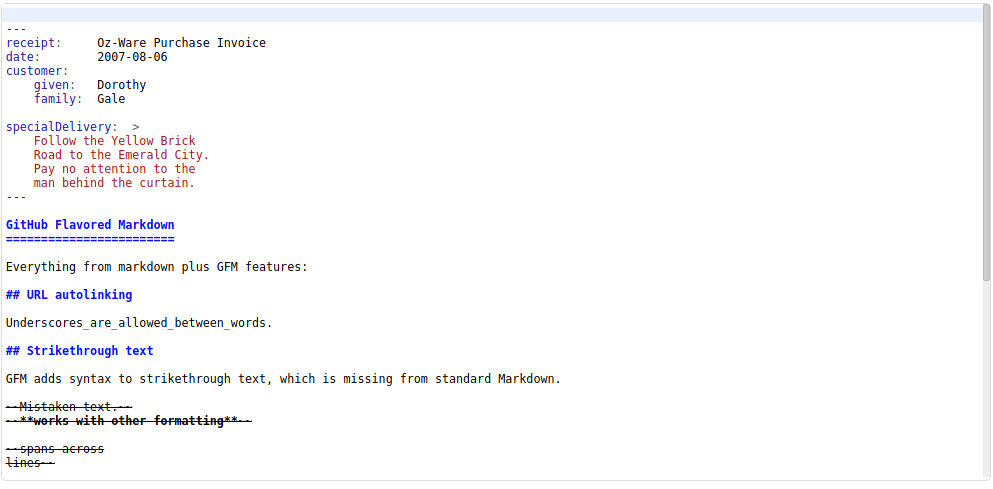
Live edit and preview
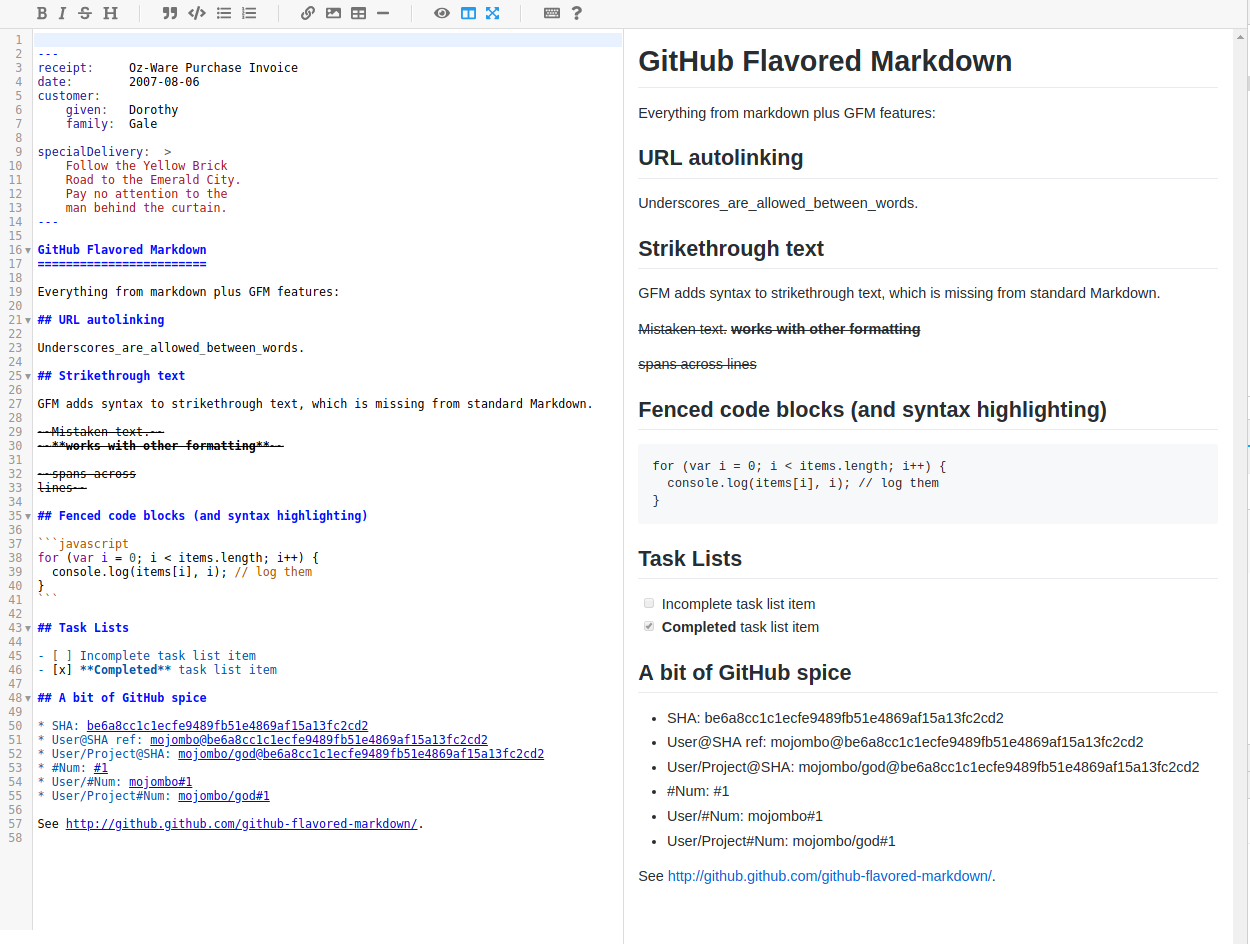
Custom menu
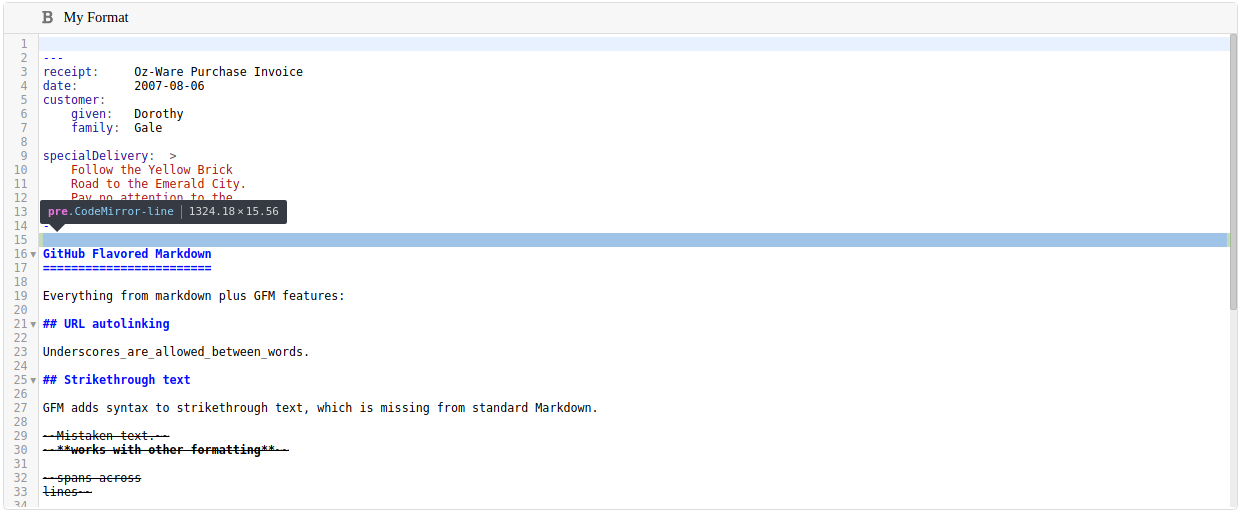
Search and replace
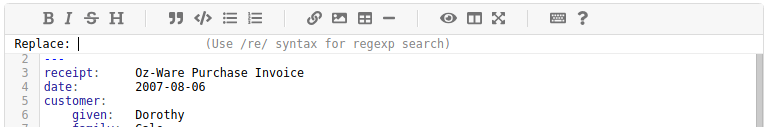
Quitck start
Clone the repo:
git clone https://github.com/reactma/promarkdown
Enter the repo:
cd promarkdown
Install dependencies
yarn
Run demo:
yarn dev
Build library:
yarn build
Usage
Install
yarn add promarkdown
or
npm install promarkdown
Basic usage
Important: You must import style sheets or provide your own customization
import * as React from 'react'
import * as ReactDOM from 'react-dom'
/*** Important : You must import style sheets or provide your own customization ***/
import 'codemirror/lib/codemirror.css'
import 'codemirror/addon/fold/foldgutter.css'
import 'codemirror/addon/scroll/simplescrollbars.css'
import 'codemirror/addon/dialog/dialog.css'
import 'codemirror/addon/search/matchesonscrollbar.css'
import 'promarkdown/matchhighlighter.css'
import 'promarkdown/promarkdown.css'
import 'promarkdown/gitmarkdown.css'
import 'promarkdown/keymapmenu.css'
/*** End of Important ******************/
import ProMarkdown, { IProMarkdownProps } from 'promarkdown'
const initialValue = `
---
receipt: Oz-Ware Purchase Invoice
date: 2007-08-06
customer:
given: Dorothy
family: Gale
specialDelivery: >
Follow the Yellow Brick
Road to the Emerald City.
Pay no attention to the
man behind the curtain.
---
GitHub Flavored Markdown
========================
Everything from markdown plus GFM features:
## URL autolinking
Underscores_are_allowed_between_words.
## Strikethrough text
GFM adds syntax to strikethrough text, which is missing from standard Markdown.
~~Mistaken text.~~
~~**works with other formatting**~~
~~spans across
lines~~
## Fenced code blocks (and syntax highlighting)
\`\`\`javascript
for (var i = 0; i < items.length; i++) {
console.log(items[i], i); // log them
}
\`\`\`
## Task Lists
- [ ] Incomplete task list item
- [x] **Completed** task list item
## A bit of GitHub spice
* SHA: be6a8cc1c1ecfe9489fb51e4869af15a13fc2cd2
* User@SHA ref: mojombo@be6a8cc1c1ecfe9489fb51e4869af15a13fc2cd2
* User/Project@SHA: mojombo/god@be6a8cc1c1ecfe9489fb51e4869af15a13fc2cd2
* \#Num: #1
* User/#Num: mojombo#1
* User/Project#Num: mojombo/god#1
See http://github.github.com/github-flavored-markdown/.
`
const atChange = (
editor: CodeMirror.Editor,
change: CodeMirror.EditorChange,
value: string // Changed value
) => console.log(Editor changed >>>>>>>>', editor, change, value)
ReactDOM.render(<ProMarkdown atChange={atChange} initialValue={initialValue} />, document.getElementById('root'))
Advanced
ProMarkdown Props
As defined in Typescript interface, follow the comments:
interface IProMarkdownProps {
className?: string // Your custom class name
initialValue?: string // Editor initial value
hideMenu?: boolean // Hidemenu or not, true - hide, false - show
mode?: { // Editor mode
name: 'yaml-frontmatter' | 'toml-frontmatter' | 'json-frontmatter' // Frontmatter name, must be one of thme
base: 'markdown' | 'gfm' // base mode, either markdown or gfm ( Github Flavored Markdown )
}
menu?: IProMarkdownMenuItem[] // Your coustom value, continue for more details
markdownTransformer?: (from: string) => string // Your comstom markdown transformer for preview, as the editor may contain front matter.
renderPreview?: (props: { value: string }) => React.ComponentElement<any, any> // Your custom preview component
menuitemTips?: { //Menu item tips, for your local language
[name: string]: string
}
locale?: string //Serach/replace/goto line/ menu tip locale, only support zh-CN and en-US now. Default en-US
lineNumbers?: boolean // show linenumber or not
helpLink?: string //Link to help page for Help menu item
atMounted?: (editor: CodeMirror.Editor) => any // Your handler after Promarkdown is mounted. You can get your codemirror instance for lowlevel CodeMirror manipulation
atUnmounted?: (editor: CodeMirror.Editor, value: string) => any // Your handler after Remardown is unmounted
atChange?: (editor: CodeMirror.Editor, change: CodeMirror.EditorChange, value: string) => any // Your handler for editor change.
codemirrorOptions?: any // Options that will be passed directly to codemirror
}
Menu
Promarkdown provides following built-in menus:
export type ProMarkdownMenuNames =
| 'bold' // Bold
| 'br' // Horizontal ruler
| 'code' // Code
| 'eraser' //Erase format
| 'fullscreen' //Fullscreen mode
| 'heading' //Headings
| 'help' //Help page
| 'image' //Image
| 'ordered-list' //Ordered list
| 'quote' //Quote
| 'italic' //Italic
| 'link' //Link
| 'preview' //Preview
| 'strikethrough' //Strike through
| 'splitpane' //Splitpane for live edit and preview
| 'table' //Table
| 'unordered-list' //Unordered list
| '|' //Menu item break
Provide your custom tip for menu item
Provide menuItemTips prop with following format:
interface IMenuItemTips {
[name: string]: string
}
example:
{
table: 'Insert table',
bold: 'Set bold'
}
Build your own custom menus
Provide your own meu props to ProMarkdown
menu?: IProMarkdownMenuItem[]
IProMarkdownMenuItem type is:
interface IProMarkdownMenuItem {
name: ProMarkdownMenuNames | string // name - if it is one of built-in menu item, your props will be merged to default
tip: string // menu tip
className?: string // custom class name
render?: (props?: IMenuItemRenderProps) => any // Render prop that renders your custom menu item. Continue to find properties of IMenuItemprops
onClick?: (editor: CodeMirror.Editor, name: string, state: string) => void // Your handler for the menu item if you want to replace the default one.
link?: string // For help only
}
IMenuItemRenderProps type is
interface IMenuItemRenderProps {
editor: CodeMirror.Editor // CodeMirror editor
name: string // name of the menuitem.
state: string // State of menuitem, if ProMarkdown is able to detect the state, applicable to built-in format menu items only. enabled / disabled / selected
tip: string // Tip for the custom menu item
}
Provide your own preview component
You need to provide your own render prop to ProMarkdown:
renderPreview?: (props: { value: string, frontmatter: string }) => React.ComponentElement<any, any> // Your custom preview component
The value is the editor's entire content, including frontmatter. You need to parse the value on your own. The preset frontmatter is passed in, with values of yaml-frontmatter or toml-frontmatter or json-frontmatter
中文
简介
ProMarkdown是一款为专业程序员和文档写作者开发专业级的Markdown编辑器,基于CodeMirror和React。
支持如下更加强大的Markdown编辑功能:
- Frontmatters, 支持YAML / TOML /JSON
- 键盘布局, Vim / Sublime / Emacs, 和默认
- 行编号
- 块折叠
- 预览 / 全屏 / 编辑和实时预览
- 搜索与替换
- 国际化,已内置zh-CN。 开发者可以针对不同语言提供菜单提示/ 搜索/替换的对应语言。
- 工具栏/菜单: 提供默认的菜单,支持常见的Markdown格式
- 可扩展 - 对开发者开放CodeMirror,允许提供自己的菜单,自己的预览组件和底层CodeMirror事件处理器。
使用TypeScript开发
我们使用TypeScript开发,但是作为库使用,用JS也可以。
演示
带Frontmatter的默认编辑器
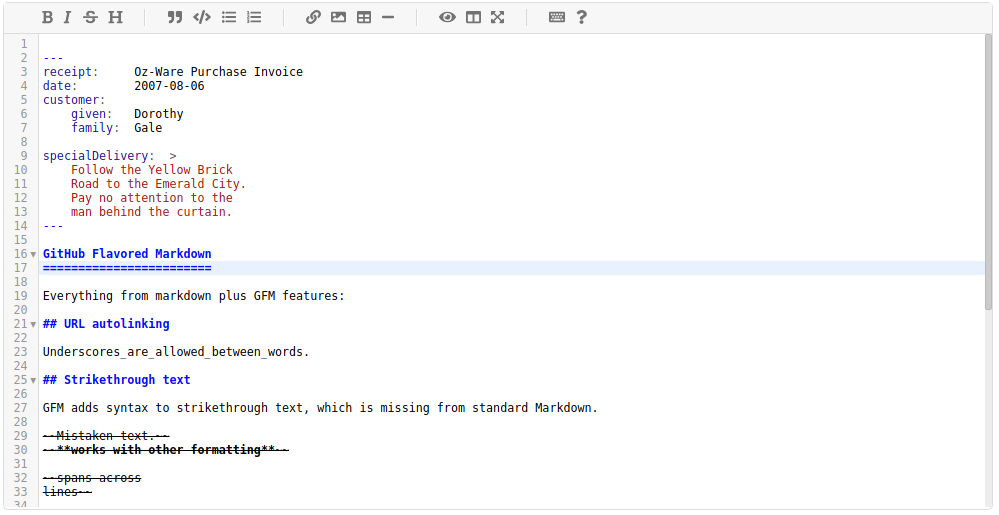
裸编辑器 - 没有菜单和行号
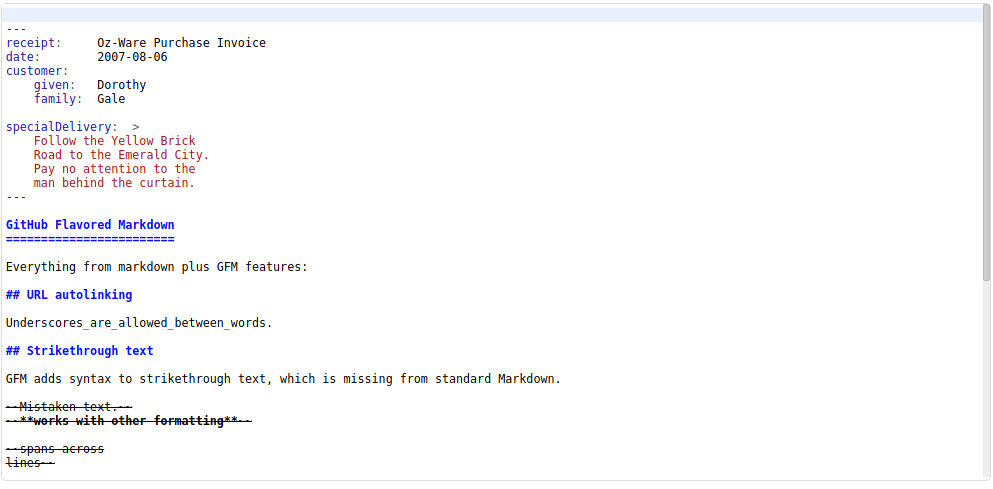
实时编辑与预览
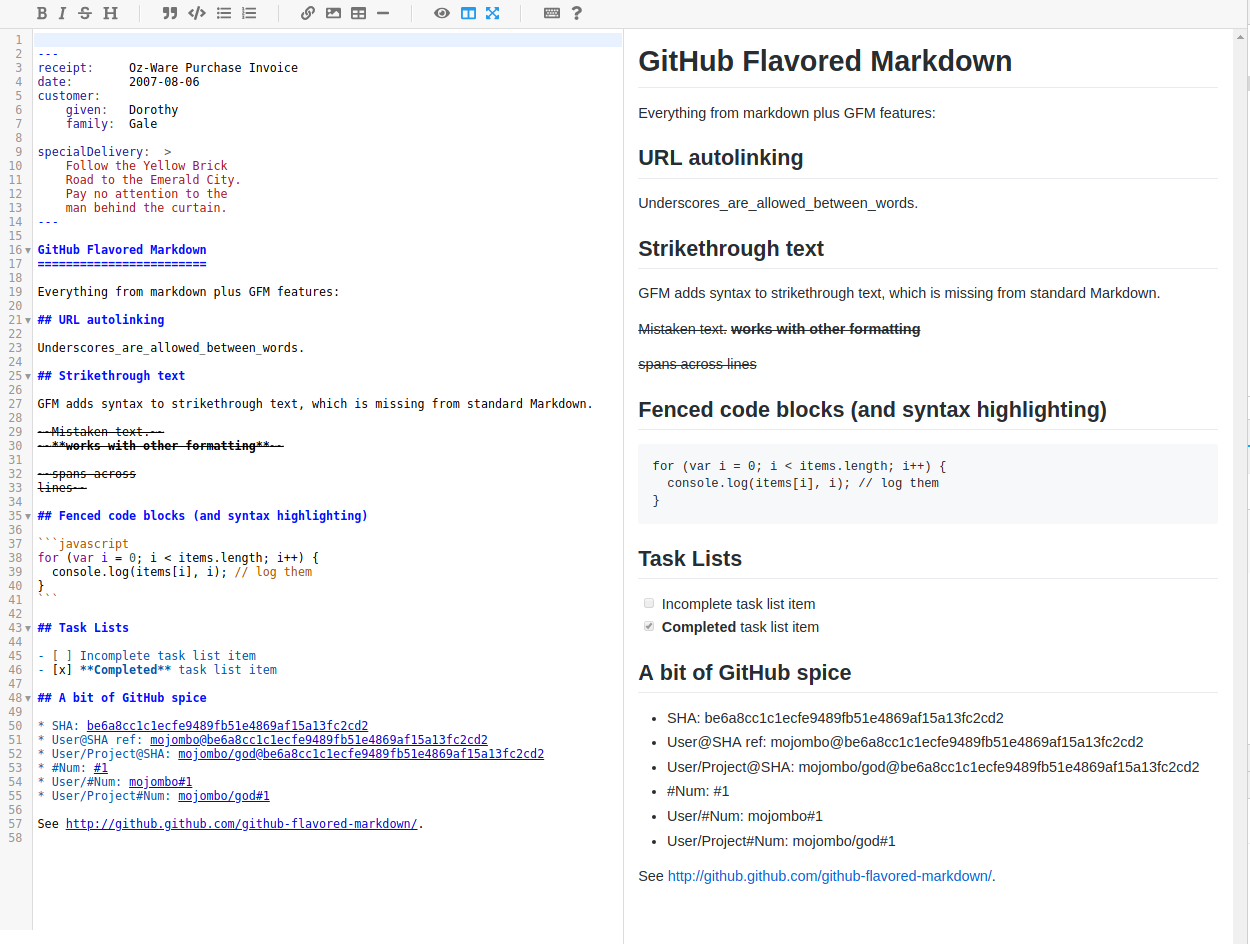
定制菜单
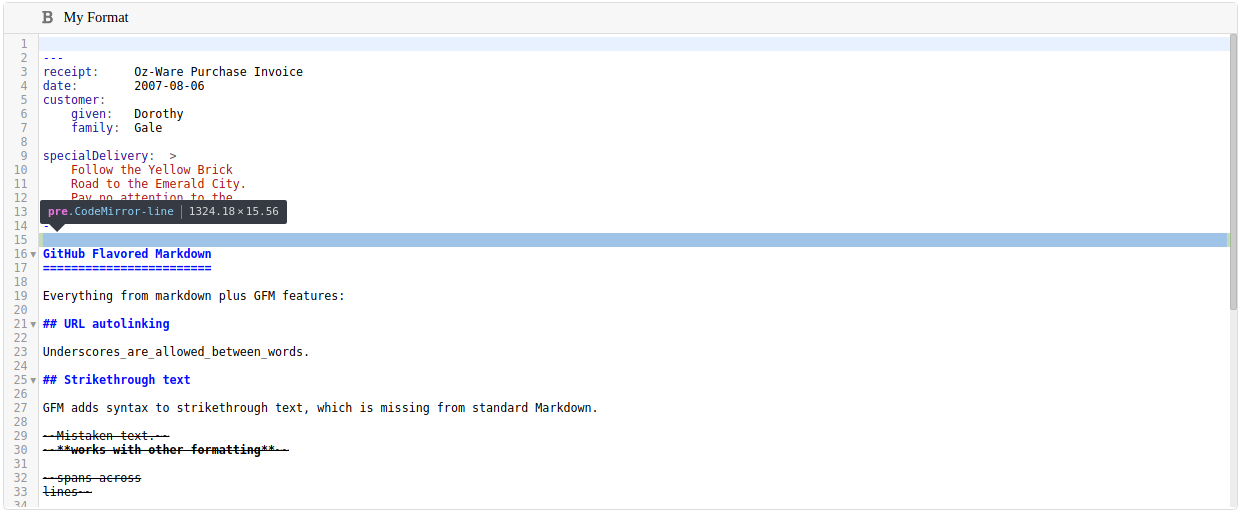
搜索与替换
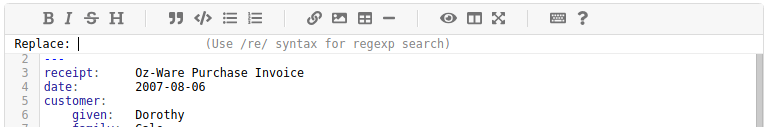
快速上手
克隆Github仓库:
git clone https://github.com/reactma/promarkdown
进入本地仓库:
cd promarkdown
安装依赖包
yarn
启动演示和开发环境:
yarn dev
编译库:
yarn build
用法
安装
yarn add promarkdown
或
npm install promarkdown
基本用户
重要: 必须导入CSS style sheets或提供自己定制的style sheets
import * as React from 'react'
import * as ReactDOM from 'react-dom'
/*** *重要: 必须导入CSS style sheets或提供自己定制的style sheets *****/
import 'codemirror/lib/codemirror.css'
import 'codemirror/addon/fold/foldgutter.css'
import 'codemirror/addon/scroll/simplescrollbars.css'
import 'codemirror/addon/dialog/dialog.css'
import 'codemirror/addon/search/matchesonscrollbar.css'
import 'promarkdown/matchhighlighter.css'
import 'promarkdown/promarkdown.css'
import 'promarkdown/gitmarkdown.css'
import 'promarkdown/keymapmenu.css'
/*** End of Important ******************/
import ProMarkdown, { IProMarkdownProps } from 'promarkdown'
const initialValue = `
---
receipt: Oz-Ware Purchase Invoice
date: 2007-08-06
customer:
given: Dorothy
family: Gale
specialDelivery: >
Follow the Yellow Brick
Road to the Emerald City.
Pay no attention to the
man behind the curtain.
---
GitHub Flavored Markdown
========================
Everything from markdown plus GFM features:
## URL autolinking
Underscores_are_allowed_between_words.
## Strikethrough text
GFM adds syntax to strikethrough text, which is missing from standard Markdown.
~~Mistaken text.~~
~~**works with other formatting**~~
~~spans across
lines~~
## Fenced code blocks (and syntax highlighting)
\`\`\`javascript
for (var i = 0; i < items.length; i++) {
console.log(items[i], i); // log them
}
\`\`\`
## Task Lists
- [ ] Incomplete task list item
- [x] **Completed** task list item
## A bit of GitHub spice
* SHA: be6a8cc1c1ecfe9489fb51e4869af15a13fc2cd2
* User@SHA ref: mojombo@be6a8cc1c1ecfe9489fb51e4869af15a13fc2cd2
* User/Project@SHA: mojombo/god@be6a8cc1c1ecfe9489fb51e4869af15a13fc2cd2
* \#Num: #1
* User/#Num: mojombo#1
* User/Project#Num: mojombo/god#1
See http://github.github.com/github-flavored-markdown/.
`
const atChange = (
editor: CodeMirror.Editor,
change: CodeMirror.EditorChange,
value: string // Changed value
) => console.log(Editor changed >>>>>>>>', editor, change, value)
ReactDOM.render(<ProMarkdown atChange={atChange} initialValue={initialValue} />, document.getElementById('root'))
高级
ProMarkdown Props
见Typescript interface定义, 参考每个属性的comment:
interface IProMarkdownProps {
className?: string // 自定义 class name
initialValue?: string // 初始值
hideMenu?: boolean // 是否隐藏菜单, true - 隐藏, false - 现实
mode?: { // Editor mode
name: 'yaml-frontmatter' | 'toml-frontmatter' | 'json-frontmatter' // Frontmatter名称
base: 'markdown' | 'gfm' // Markdown风格, 基本markdown 或者 gfm ( Github Flavored Markdown )
}
menu?: IProMarkdownMenuItem[] // 定制菜单
markdownTransformer?: (from: string) => string // 定制Markdown转换器,用于将代Frontmatter的内容转化为适于预览的内容
renderPreview?: (props: { value: string }) => React.ComponentElement<any, any> // 定制的预览器
menuitemTips?: { // 您的本地语言菜单项提示
[name: string]: string
}
locale?: string //Serach/replace/goto line/ menu提示的 locale, 目前只zh-CN 和en-US,默认en-US
lineNumbers?: boolean // 是否显示行号
helpLink?: string // Help菜单项的页面链接
atMounted?: (editor: CodeMirror.Editor) => any // ProMarkdown加载后处理器. 可以从这里获取CodeMirror实例,进行CodeMirror底层操作
atUnmounted?: (editor: CodeMirror.Editor, value: string) => any // ProMarkdown卸载后处理器
atChange?: (editor: CodeMirror.Editor, change: CodeMirror.EditorChange, value: string) => any // 编辑器内容变化处理器
codemirrorOptions?: any // CodeMirror底层选项
}
菜单
Promarkdown提供如下内置菜单
export type ProMarkdownMenuNames =
| 'bold' // Bold 加黑
| 'br' // Horizontal ruler 水平分割
| 'code' // Code 代码
| 'eraser' //Erase format 清楚格式
| 'fullscreen' //Fullscreen mode 全屏模式
| 'heading' //Headings 标题
| 'help' //Help page 帮助页面
| 'image' //Image 图片
| 'ordered-list' //Ordered list 有序列表
| 'quote' //Quote 引用
| 'italic' //Italic 斜体
| 'link' //Link 链接
| 'preview' //Preview 预览
| 'strikethrough' //Strike through 删除
| 'splitpane' //Splitpane for live edit and preview 实时编辑和预览
| 'table' //Table 表格
| 'unordered-list' //Unordered list 无序列表
| '|' //Menu item break 菜单项分隔符
提供自定义的菜单提示
对ProMarkdown组件提供如下menuItemTips prop:
interface IMenuItemTips {
[name: string]: string
}
例子:
{
table: '插入表格',
bold: '设为黑体'
}
开发自定义菜单
对ProMarkdown组件提供如下meu prop:
menu?: IProMarkdownMenuItem[]
IProMarkdownMenuItem 类型定义:
interface IProMarkdownMenuItem {
name: ProMarkdownMenuNames | string // name - 如果名称为预定义菜单之一,您的菜单属性会与默认属性合并
tip: string // 菜单提示
className?: string // 菜单类名称
render?: (props?: IMenuItemRenderProps) => any // 菜单渲染器
onClick?: (editor: CodeMirror.Editor, name: string, state: string) => void // 自定义的点击处理器
link?: string // 仅供Help菜单使用,帮助页面链接
}
IMenuItemRenderProps类型定义
interface IMenuItemRenderProps {
editor: CodeMirror.Editor // CodeMirror编辑器示例
name: string // 菜单项名称
state: string // Menuitem状态,前提是ProMarkdown可以检测到,否则为enabled,适用于内建的菜单项,取值 enabled / disabled / selected
tip: string // 菜单项提示
}
自定义预览组件
为ProMarkdown组件提供如下render prop:
renderPreview?: (props: { value: string, frontmatter: string }) => React.ComponentElement<any, any> // 自定义预览组件渲染器
value : 编辑器的完整内容,包括frontmatter. frontmatter : 当前设置的frontmatter格式,为 yaml-frontmatter 或 toml-frontmatter 或 json-frontmatter
