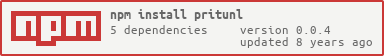pritunl
Node.js Pritunl API
Install
$ npm install --save pritunlUsage
To start a new Pritunl instance:
var Pritunl = ; var pritunl = baseurl: <PRITUNL_SERVER_BASE_URL> api_token: <API_TOKEN> api_secret: <API_SECRET>;API
Method request()
In Pritunl, all API requests must be signed with the API token and secret.
The API token and secret can be found in the Settings dialog, Pritunl admin page.
Read more: Pritunl API - Authentication
Helper object Global
pritunl.global.log
Returns a list of server log entries sorted by time.
pritunlglobal;Read more: Pritunl API - GET /log
pritunl.global.ping
Server healthcheck.
pritunlglobal;Read more: Pritunl API - GET /ping
pritunl.global.status
Returns general information about the pritunl server.
pritunlglobalstatus;Read more: Pritunl API - GET /status
Helper object Organization
pritunl.organization.list
Returns a list of organizations on the server sorted by name.
pritunlorganization;Read more: Pritunl API - GET /organization
pritunl.organization.get
Returns an organization.
var org_id = '<change_your_organization_id>';pritunlorganization;Read more: Pritunl API - GET /organization/:org_id
pritunl.organization.create
Create a new organization.
Promise;Read more: Pritunl API - POST /organization
pritunl.organization.update
Rename an existing organization.
Read more: Pritunl API - PUT /organization
pritunl.organization.delete
Delete an existing organization.
Promise;Read more: Pritunl API - DELETE /organization/:organization_id
Helper object User
pritunl.user.list
Returns a list of users in an organization sorted by name.
var org_id = '<your_organization_id>';pritunluser; Read more: Pritunl API - GET /user/:organization_id
pritunl.user.get
Returns a user from an organization.
var org_id = '<your_organization_id>';var user_id = '<your_user_id>';pritunluser; Read more: Pritunl API - GET /user/:organization_id
pritunl.user.create
Create a new user in an organization. An array of users can be sent for bulk adding users.
Promise;Read more: Pritunl API - POST /user/:organization_id
pritunl.user.update
Rename or disabled an existing user in an organization. Disabling will also disconnect the user.
Read more: Pritunl API - PUT /user/:organization_id/:user_id
pritunl.user.delete
Delete an existing user in an organization, this will disconnect the user.
pritunluser;Read more: Pritunl API - DELETE /user/:organization_id/:user_id