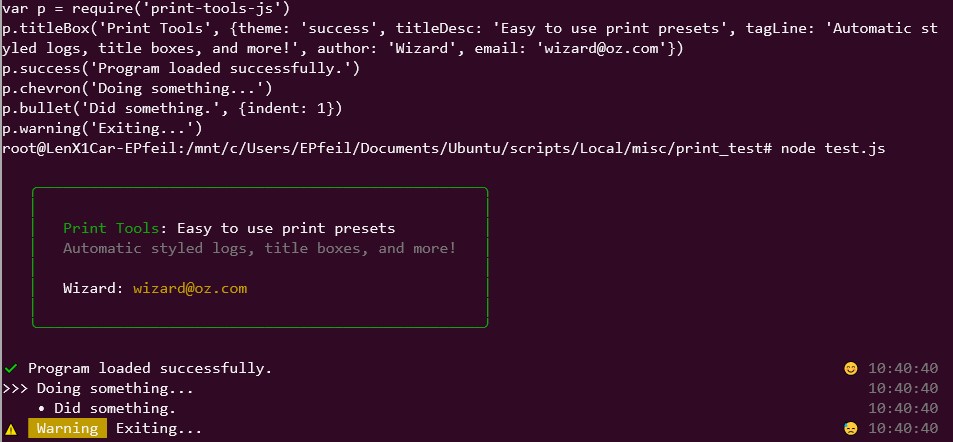Print Tools Js
Easy-to-use console logging presets and formatting. ✏️😋
Install
npm i -S print-tools-js
Usage
var p =p
Methods
- Preset methods
- Prints text with respective preset wrapper
- Method names
- success()
- Includes green check character ✔ and blush emoji 😊
- info()
- Includes blue info character ℹ and thinking emoji 🤔
- warning()
- Includes warning character ⚠, yellow "Warning" dialog, and sweating emoji 😓
- error()
- Includes skull character 💀, red "ERROR" dialog, and fearful emoji 😨
- success()
- Arguments
- text (string) - Text to print
- args (Object) - additional optional arguments
- dec (string = 'none') - preceding text decorator, includes ['arrow', 'chevron', 'bullet']
- indent (Number = 0) - number of indentation preceding text
- offset (Number = 0) - characters to offset time log at end of line, useful for printing irregular unicode characters
- log (Boolean = true) - if true includes log string at end of line
- emoji (Boolean = true) - if true includes respective emoji at end of line
- ret (Boolean = false) - if true returns formatted string, returns true after printing otherwise
- Examplep
- Decorator Methods
- Prints text with respective preceding decorator
- Method names
- arrow()
- Includes '--->' before text
- chevron()
- Includes '>>>' before text
- bullet()
- Includes '•' before text
- arrow()
- Arguments
- text (string) - Text to print
- args (Object) - additional optional arguments
- indent (Number = 0) - number of indentation preceding text
- log (Boolean = true) - if true includes log string at end of line
- ret (Boolean = false) - if true returns formatted string, returns true after printing otherwise
- Examplep
- Log Method
- Prints text with time log at end of line (and optional emotional emoji before time)
- Method name
- log()
- Arguments
- text (string) - Text to print
- args (Object) - additional optional arguments
- ret (Boolean = false) - if true returns formatted string, returns true after printing otherwise
- offset (Number = 0 || 1) - characters to offset time log at end of line, useful for printing irregular unicode characters
- emoji (String/Boolean) - defaults to Boolean = false, if not false is a string, will print respective emoji
- Example
p - Title Box Method
- Prints title box with preset optional fields
- Method name
- titleBox()
- Arguments
- title (string) - Title to print
- args (Object) - additional optional arguments
- theme (string = 'main') - box/title color theme, includes ['main', 'success', 'info', 'warning', 'danger']
- main defaults to cyan color
- titleDesc (string) - Description printed next to title
- tagLine (string) - Tag line printed below title line in grey
- author (string) - Author name
- email (string) - Author email
- ret (Boolean = false) - if true returns formatted string, returns true after printing otherwise
- theme (string = 'main') - box/title color theme, includes ['main', 'success', 'info', 'warning', 'danger']