primo-explore-getit-to-link-resolver
Description
Override the "availability links" section in brief and full results with a link to your link resolver.
Screenshot
Example 1: In brief results
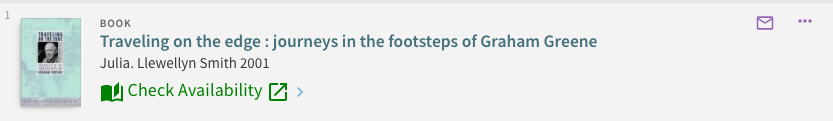
Example 2: In full display
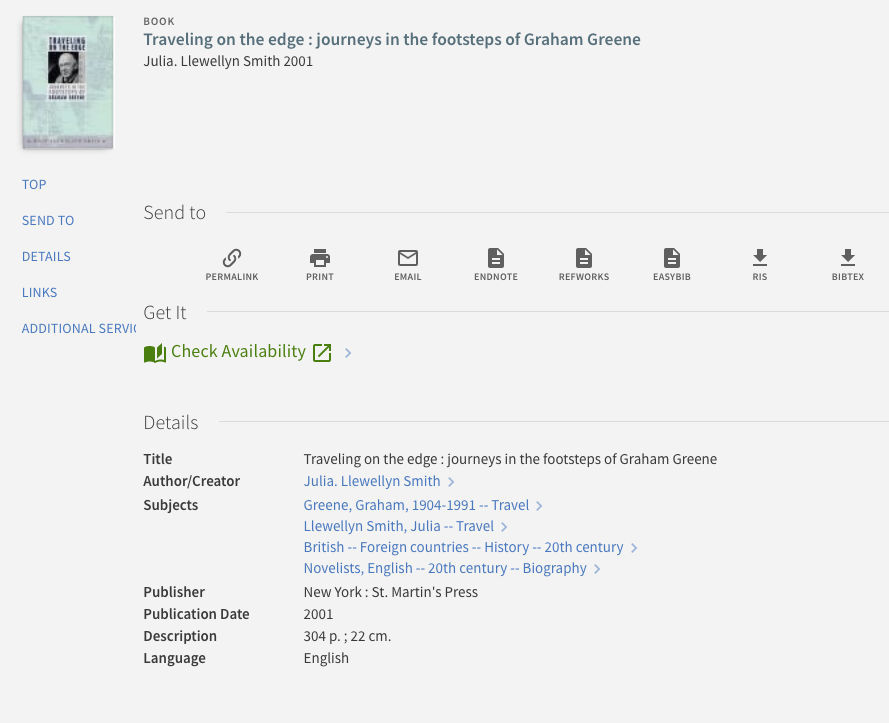
Installation
-
Assuming you've installed and are using primo-explore-devenv.
-
Navigate to your template/central package root directory. For example:
cd primo-explore/custom/MY_VIEW_ID -
If you do not already have a package.json file in this directory, create one:
npm init -y -
Install this package:
npm install primo-explore-getit-to-link-resolver --save-dev
Usage
Once installed, inject getitToLinkResolver as a dependency:
let app = angularNote: If you're using the --browserify build option, you will need to first import the module with:
;This will hide all out-of-the-box availability links on the brief and full view.
In brief results
If you want the link resolver link in the brief results then add the getit-to-link-resolver-brief directive to the prmSearchResultAvailabilityLineAfter component:
appIn full display
If you want the link resolver link in the full display then add the getit-to-link-resolver-full directive to the prmFullViewServiceContainerAfter component:
appConfig
You'll need to configure the module by passing it an object as an angular constant:
| name | type | usage |
|---|---|---|
serviceSectionHeader |
string | the section header for the full view section containing the link resolver link, e.g. "Get It" or '{nui.getit.tab1_check}' |
linkField |
string | which link template from the record do you want to link to |
linkText |
string | the text for the link |
iconBefore |
object | defines the icon for the link to come before the text. must be chosen from https://material.io/icons/. you need to specify both the name of the action "set" (see link) and the icon itself, in the form "ic_person_outline_24px". note that all icons do not work so you may have to experiment some |
iconAfter |
object | defines the icon for the link to come after the text. see iconBefore |
Example
app;Styles
To stylize the availability link colors:
To fully hide the out-of-the-box "Get It" section in the full display then do not implement the prmFullViewServiceContainerAfter component and add the following to your css:
[To hide all the default availability links on brief and full results add the following to your css:
