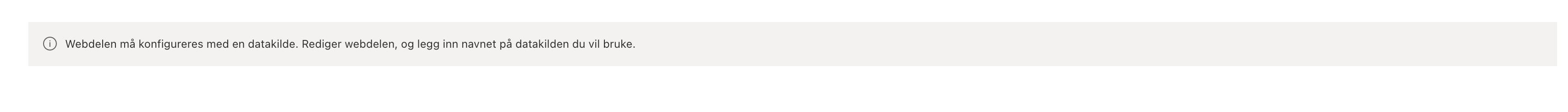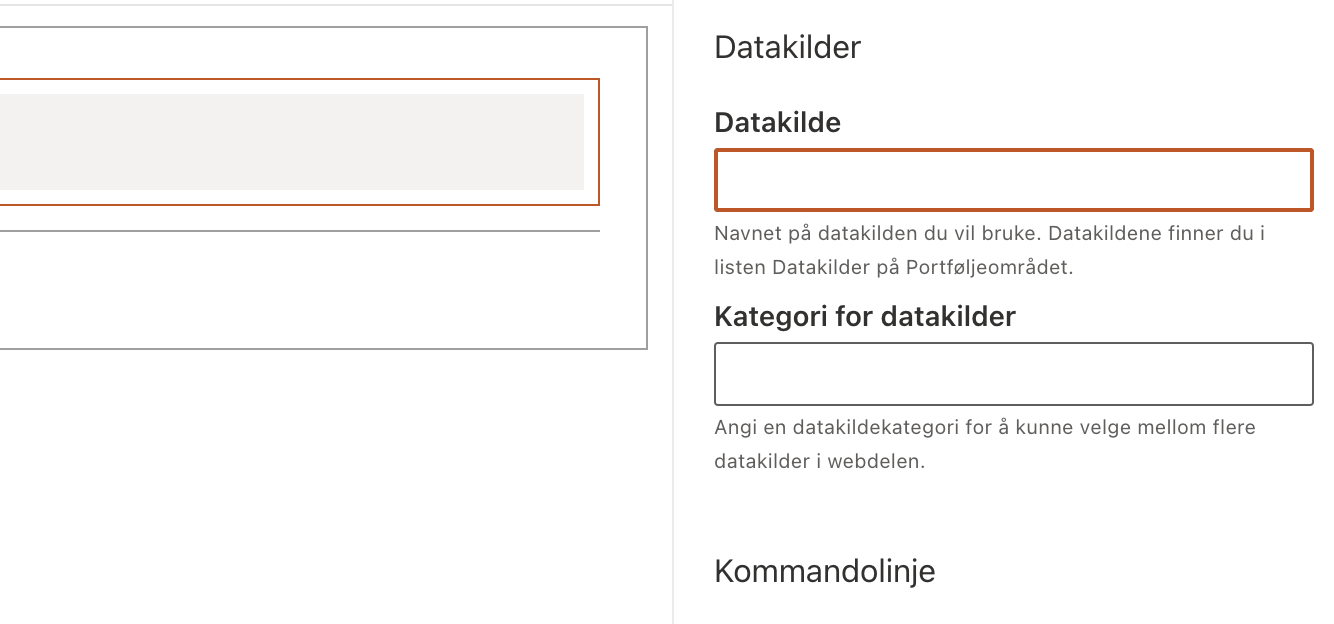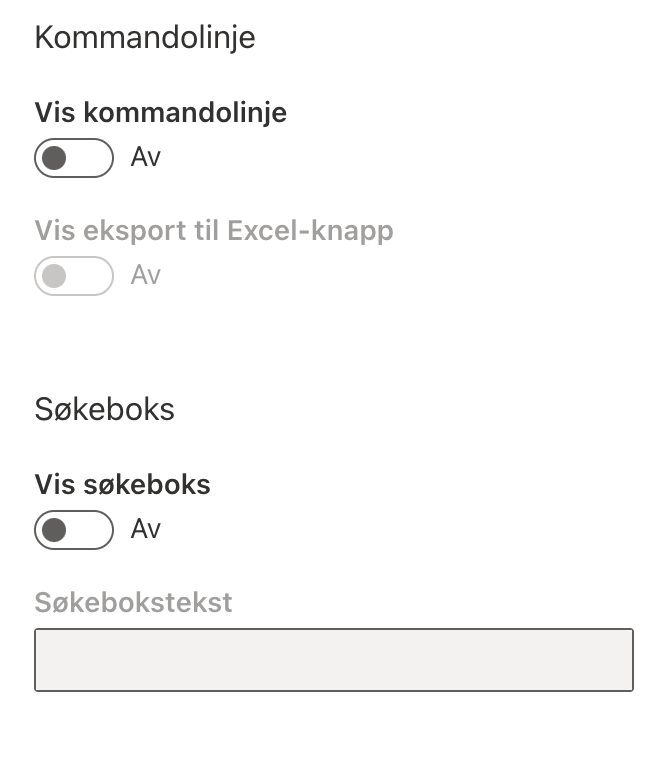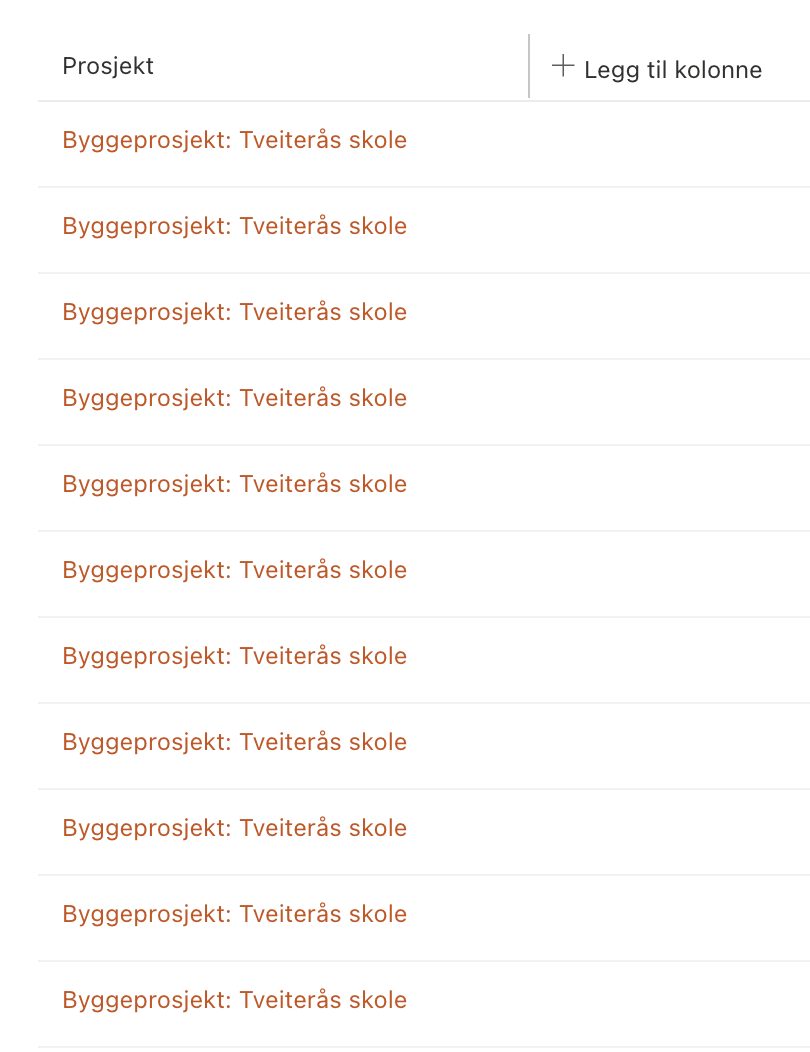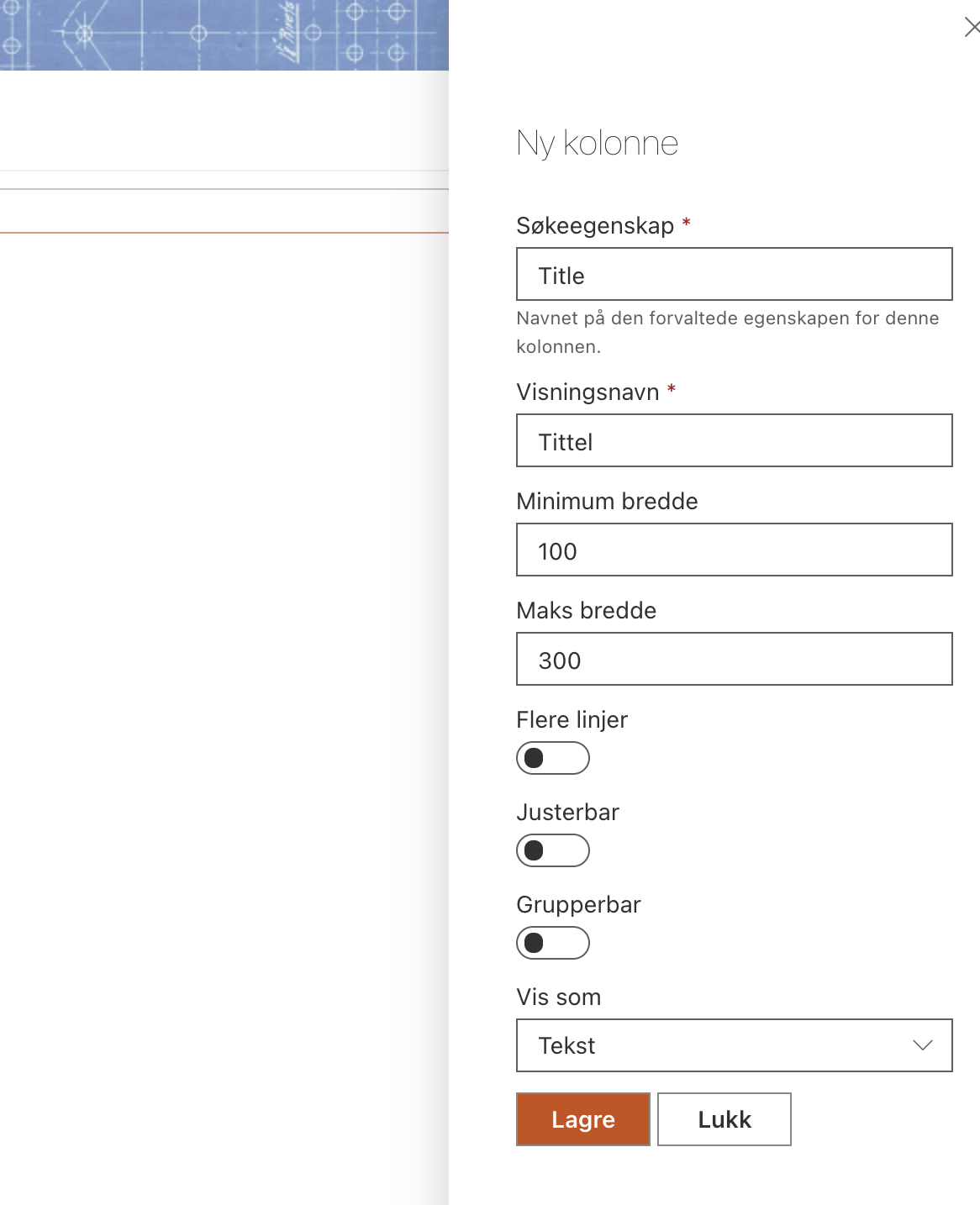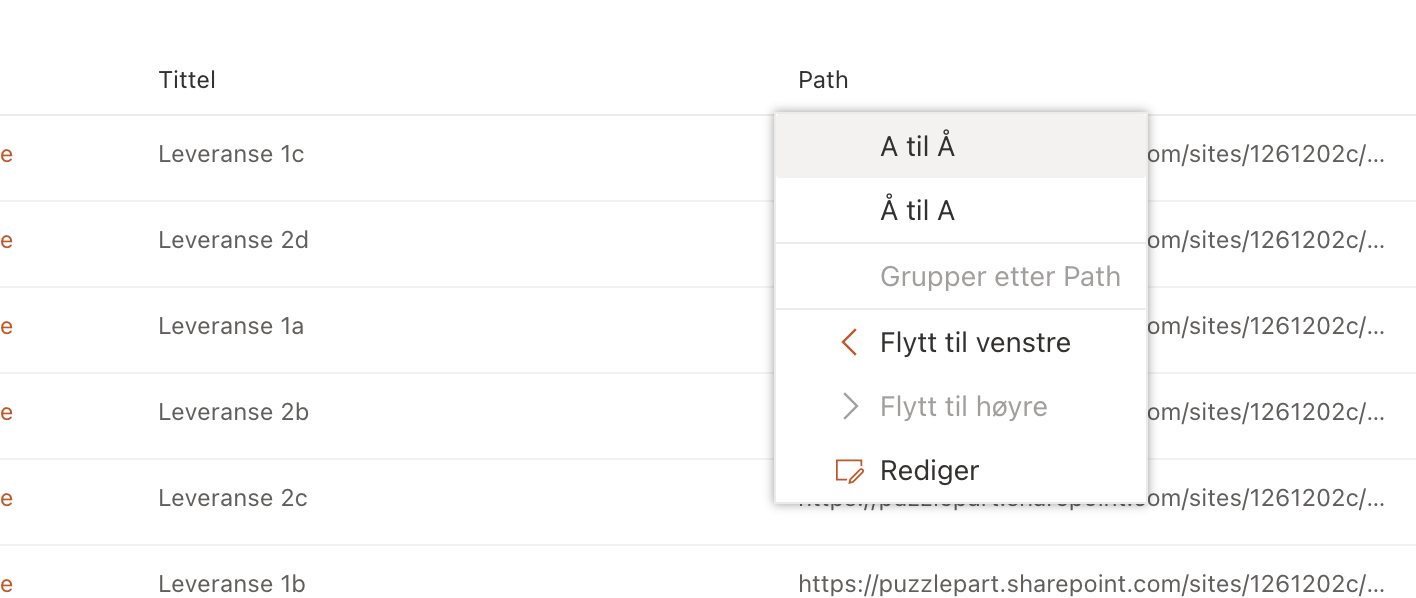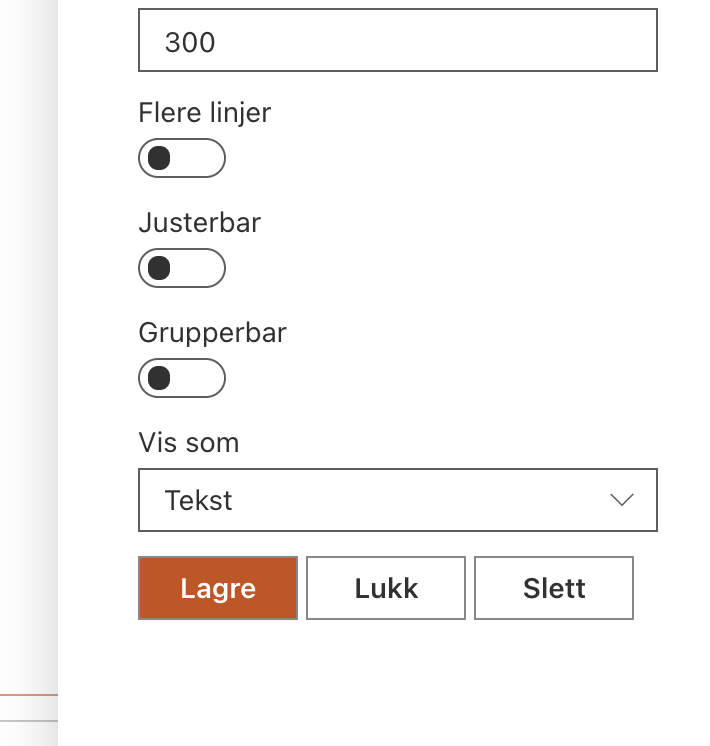Portfolio web parts
Published to npm as pp365-portfoliowebparts
PortfolioAggregation
Web part for dynamically presenting data from different sources specified in the data sources list (available through the configuration page).
This web part is used on the risk overview, deliveries overview and experience log pages.
Initial setup
When you add the web part the first time, you need to specify a data source name:
Edit the web part and set the property Datakilde:
You can also adjust some other settings:
When you've set a data source (Datakilde), some data should be visible (if available).
Adding custom columns
You'll only have the project name / site name at first, so you need to add more columns. When in edit mode, a column header with Legg til kolonne will be visible to the right (just like in modern SharePoint lists).
Click the column header to open the column panel:
Adjusting columns
When in edit mode, you'll get some additional commands in the column context menu.
You can move the columns to left or right, or edit the column.
Deleting columns
When editing a column, you'll have the possiblity to delete the column.
Serve
- Take a copy of
config/serve.sample.jsonand name itserve.json - Run
npm run serve
Publishing a temp version
When working on a new version we want the other packages to be able to use the updates we do here.
After the current version in package.json add a hyphen -, an issue number and an index.
Example for version 1.5.0
You're working on issue #5900, and want the other packages to get the updates from pp365-portfoliowebparts.
Add the following to the version in package.json: -5900.1
The full version will then be 1.5.0-5900.1.
Run the npm script publish:temp to publish your new changes.
Need to more changes? Update the index on the end of the version number and run publish:temp again.
npm run-script publish:temp