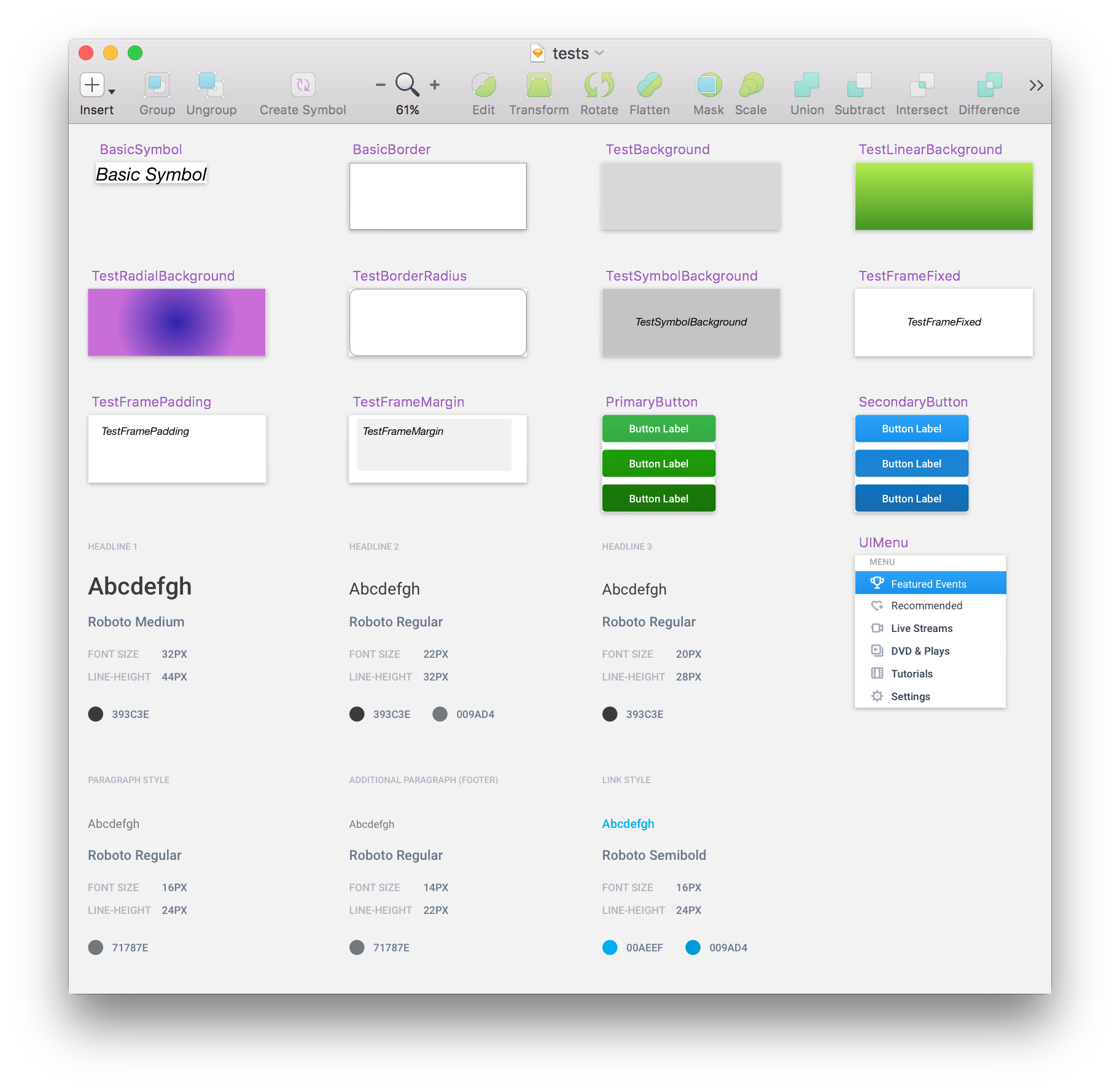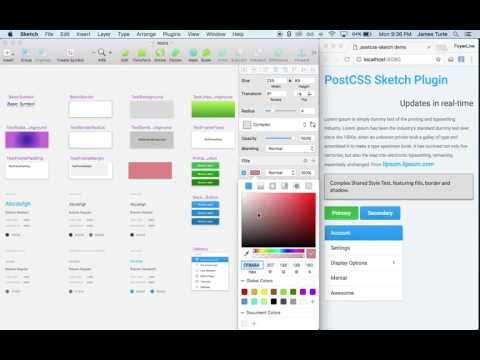Just playing with bringing Sketch colours, styles, structure,
etc directly into CSS from SketchApp using
PostCSS .
textStyles
font, size, color, line-height, weight, style
sharedStyles (background, border)
fills
solid background
linear background
radial background
border
box-shadow
padding, margins etc (needs work)
symbols
Improve documentation (Ughhh - Options, Design Tips)
Remove repetition for nested items
Sort out ordering of rules
Update reference structure? @extends?
Supprt image assets & SVG
h1 {
font : sketch( ' ./tests.sketch ' ).textStyle.Headline_ 1 ;
}
h2 {
font : sketch( ' ./tests.sketch ' ).textStyle.Headline_ 2 ;
}
p {
font : sketch( ' ./tests.sketch ' ).textStyle.Body ;
}
a {
font : sketch( ' ./tests.sketch ' ).textStyle.Link ;
}
. sharedStyle {
extends : sketch( ' ./tests.sketch ' ).sharedStyle.Complex ;
padding : 1 rem ;
}
. buttonPrimary {
extends : sketch( ' ./tests.sketch ' ).sharedStyle.ButtonPrimary ;
}
. basicSymbolTest {
extends : sketch( ' ./tests.sketch ' ). symbol .BasicSymbol ;
}
. testBackground {
extends : sketch( ' ./tests.sketch ' ). symbol .TestBackground ;
}
. testLinearBackground {
extends : sketch( ' ./tests.sketch ' ). symbol .TestLinearBackground ;
}
. testRadialBackground {
extends : sketch( ' ./tests.sketch ' ). symbol .TestRadialBackground ;
}
h1 {
font-weight : 500 ;
font-family : ' Roboto ' ;
font-size : 32 px ;
line-height : 44 px ;
color : rgba ( 57,60,62,1 ) ;
}
h2 {
font-weight : 400 ;
font-family : ' Roboto ' ;
font-size : 22 px ;
line-height : 32 px ;
color : rgba ( 57,60,62,1 ) ;
}
p {
font-weight : 400 ;
font-family : ' Roboto ' ;
font-size : 16 px ;
line-height : 24 px ;
color : rgba ( 113,120,126,1 ) ;
}
a {
font-weight : 500 ;
font-family : ' Roboto ' ;
font-size : 16 px ;
line-height : 24 px ;
color : rgba ( 0,174,239,1 ) ;
}
. sharedStyle {
background-color : # DDDDDD ;
border : 1 px solid # 979797 ;
box-shadow : 0 px 2 px 4 px 0 px rgba ( 0,0,0,0.50 ) ;
padding : 1 rem ;
}
. buttonPrimary {
background-image : linear-gradient( 90 deg , # 39B54A 0 % , # 34AA44 98 % ) ;
}
. basicSymbolTest {
font-style : italic ;
font-weight : 400 ;
font-family : ' Helvetica Neue ' ;
font-size : 24 px ;
color : rgba ( 0,0,0,1 ) ;
}
. testBackground {
background-color : # D8D8D8 ;
}
. testLinearBackground {
background-image : linear-gradient( 0 deg , # B4EC51 0 % , # 429321 100 % ) ;
}
. testRadialBackground {
background-image : radial-gradient( 50 % 44 % , # 3023AE 0 % , # C86DD7 100 % ) ;
}
Little demo of working with a semantic-ui-react Menu component...
Check out the tests.sketch file to see the naming convention for nesting.
. menuContainer . ui . menu {
extends : sketch( ' ./tests.sketch ' ). symbol .deep.UIMenu ;
}
. menuContainer . ui . menu . item . active : hover {
background-image : linear-gradient( 0 deg , # 1991EB 0 % , # 2DA1F8 100 % ) ;
text-align : left ;
font-weight : 400 ;
font-family : ' Roboto ' ;
font-size : 14 px ;
color : rgba ( 255,255,255,1 ) ;
}
. menuContainer . ui . menu . item . active {
background-image : linear-gradient( 0 deg , # 1991EB 0 % , # 2DA1F8 100 % ) ;
text-align : left ;
font-weight : 400 ;
font-family : ' Roboto ' ;
font-size : 14 px ;
color : rgba ( 255,255,255,1 ) ;
}
. menuContainer . ui . menu . item : hover {
background-image : linear-gradient( 0 deg , # 1991EB 0 % , # 2DA1F8 100 % ) ;
text-align : left ;
font-weight : 400 ;
font-family : ' Roboto ' ;
font-size : 14 px ;
color : rgba ( 255,255,255,1 ) ;
}
. menuContainer . ui . menu . item {
text-align : left ;
font-weight : 400 ;
font-family : ' Roboto ' ;
font-size : 14 px ;
color : rgba ( 53,64,82,1 ) ;
}
Clone the package, yarn install, yarn dev, visit http://localhost:8080 .
Open tests.sketch. Have a play!
yarn add postcss-sketch --dev - good luck :/ let me know how you go...
Add the plugin to your PostCSS configuration.
module . exports = ( ctx ) => ( {
plugins : [
require ( " postcss-nesting " ) ( ) ,
require ( " postcss-sketch " ) ( )
]
} ) ;
One of the coolest things about using postcss with
postcss-sketch is that once the bindings
are setup, you can modify the sketch styles & design and watch your web app/site
update in real-time using the magic of webpack ,
and webpack-dev-server .