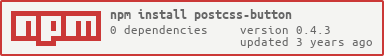postcss-button
francoisromain.github.io/postcss-button
A PostCSS plugin to create buttons.
This plugin outputs a lot of the repetitive css code necessary to create clean buttons. It also uses box-shadow to create borders which does not break the vertical rhythm.
Examples
There are two ways to declare a button:
With specific declarations
.my-button-class {
/* short-hand syntax example */
/* color: default | active | hover */
button-color: skyblue white white;
/* background-color: default | active | hover */
button-background: white skyblue silver;
/* border: size | default | active | hover */
button-border: 4px skyblue skyblue silver;
/* classes: active class name | disabled class name | apply classes and pseudo classes to the parent selector */
button-class: active disabled true;
}With a configuration
@button my-button-name {
/* detailed-syntax example */
/* color */
button-color: orange;
button-color-active: white;
button-color-hover: white;
/* background-color */
button-background-color: white;
button-background-color-active: silver;
button-background-color-hover: orange;
/* border */
button-border-width: 1px;
button-border-color: silver;
button-border-color-active: silver;
button-border-color-hover: orange;
/* classes */
button-class-active: active;
button-class-disabled: disabled;
button-class-parent: true;
}.my-button-class {
button: my-button-name;
}01: input, output, markup, demo
02: input, output, markup, demo
Installation
Install the npm package:
npm install --save-dev postcss postcss-buttonRequire the PostCSS plugin:
postcss([require("postcss-button")]);See PostCSS docs to setup with Gulp, Grunt, Webpack, npm scripts…
Usage
With a configuration (optional)
@button ([name]) {
/* name is a custom identifier to use multiple configurations.
If no name is provided, the default settings are overwritten */
[button-css-rules…]
}
.my-class {
button: [name];
/* use 'default' to apply the default settings */
}Without a configuration
.my-class {
[button-css-rules…]
}Css rules
Color
/* Button text color when active */
button-color-active: [color];
/* button text color on hover */
button-color-hover: [color];
/* short-hand syntax */
button-color: [color] ([color-active]) ([color-hover]);Background color
/* button background color when active */
button-background-active: [color];
/* button background color on hover */
button-background-hover: [color];
/* short-hand syntax */
button-background: [background-color] ([background-color-active])
([background-color-hover]);Border
/* width and units of the border */
button-border-width: [width];
/* color of the border */
button-border-color: [color];
/* color of the border when active */
button-border-color-active: [color];
/* color of the border on hover */
button-border-color-hover: [color];
/* short-hand syntax */
button-border: [border-width] ([border-color]) ([border-color-active])
([border-color-hover]);Classes
/* class name to apply the active styles */
button-class-active: [class-name];
/* class name to apply the disabled styles */
button-class-disabled: [class-name];
/* apply the classes and pseudo elements
to the parent element in the selector chain
if it exists. (default to false)
(See test 07 and 08) */
button-class-parent: [boolean];
/* short-hand syntax */
button-class: [active] ([disabled]) ([parent]);Missing declarations fallback to the default settings.