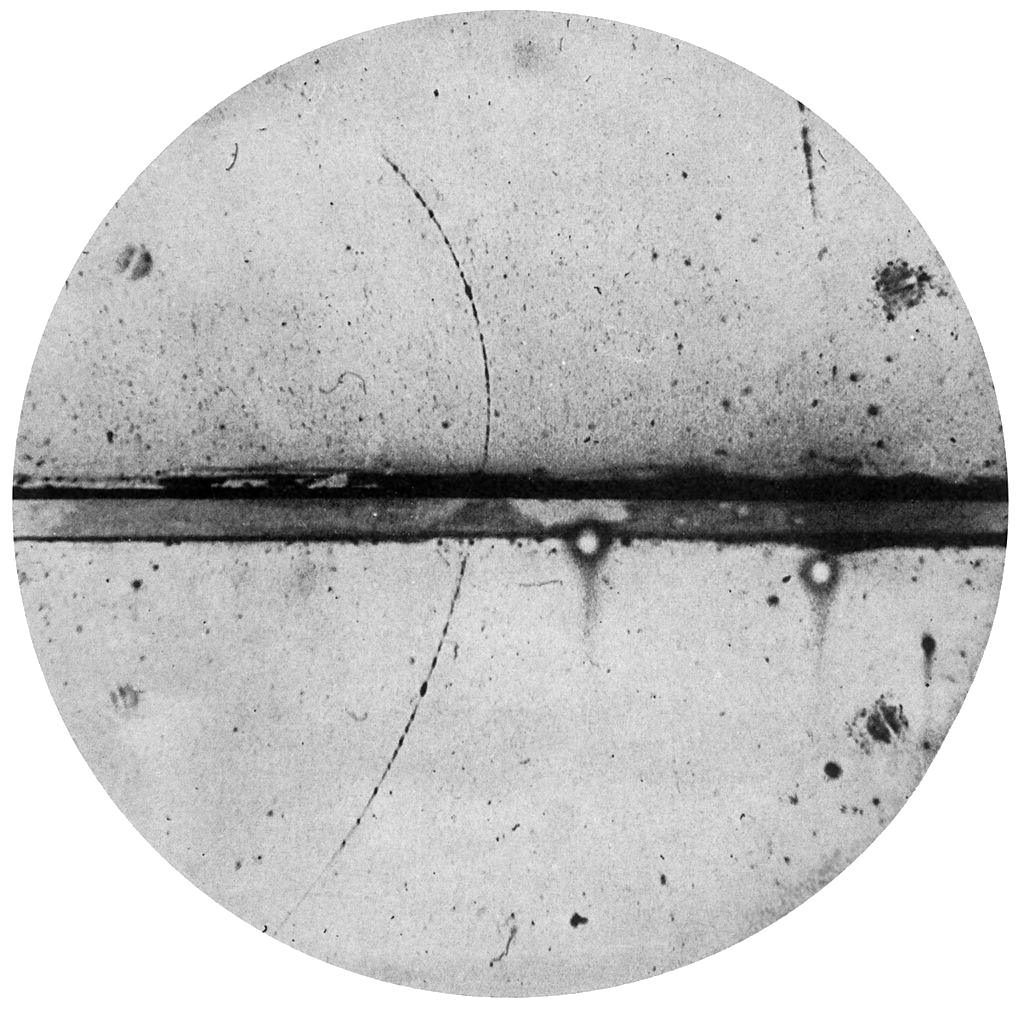positron
Compile your Javascript apps to Android
positron takes your static web apps and compiles them into a standalone Android app, ready to run on a phone.
Installation
First, make sure you have installed Android Studio and you can run it.
Now, install positron.
$ npm install positron-cli -gUsage
positron takes a list of files that should be included in the bundle and outputs an .apk to your current directory:
$ positron index.html bundle.js$ adb install app.apkYou can even run positron * to include all files.
$ positron *$ adb install app.apkYou can provide a title and package name for your app as well:
$ positron * -t 'ExampleApp' -p 'com.example.app'$ adb install app.apkFor more info, run positron --help
$ positron --helpUsage: positron [options] <path>... Path is a series of pathnames to files to include in the html rendering. Options: -h --help Show this help screen -p <package> The name of the package. E.g: -p "comm.example.app" -t <title> The name of the app. E.g: -p "ExampleApp". By default, the current directory name -o <path> The path to output the APK. [default: ./app.apk]How does it work?
positron works by taking a boilerplate Android app with just a single web view, then copying all your static assets in and compiling it. It's surprisingly simple but works well.
Why the name 'positron'?
positron was inspired by Github's Electron. Electron allows you to build native desktop apps using web technologies. positron allows you to build native apps for phones using web technologies. And according to Wikipedia, the opposite of an Electron is a Positron.