PNG to Box2D
A CLI to convert PNG images to Box2D shape data. Based on anko/image-to-box2d-body.
Install
$ npm install --global png-to-box2d
# or
$ yarn global add png-to-box2d
The following commands must be available on your PATH:
Usage
Use the generate command to convert a PNG file to a JSON file containing all shapes in the PNG file converted to one or more triangles. This data can be used in Box2D to build bodies that have hitboxes similar to the image that is displayed on them, which is useful for things like collision detection.
The generated JSON file will have the following format:
The width and the height are simply the dimensions of the input image. The shapes array contains all triangulated shapes, where each shape is an array of triangles, each containing three coordinates. (0, 0) is seen as the top-left corner of the image.
The image command can be used to visualize the generated JSON file. Simply run png-to-box2d image triangles.json image.png and the image.png file will contain a visualization of the triangles defined in triangles.json.
Example
images/castle.png:
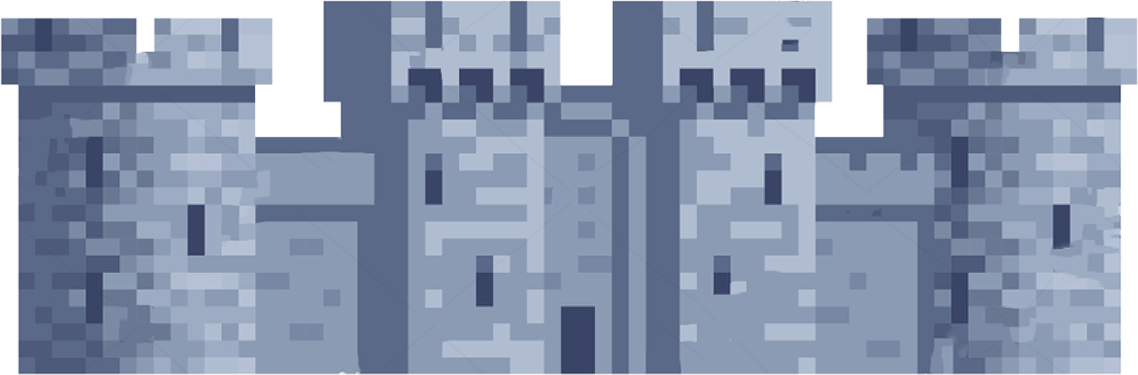
$ png-to-box2d generate images/castle.png out/triangles.json
Converted image in images/castle.png to triangulated shapes in out/triangles.json
$ png-to-box2d image out/triangles.json out/image.png
Converted triangulated shapes in out/triangles.json to image in out/image.png
out/image.png:
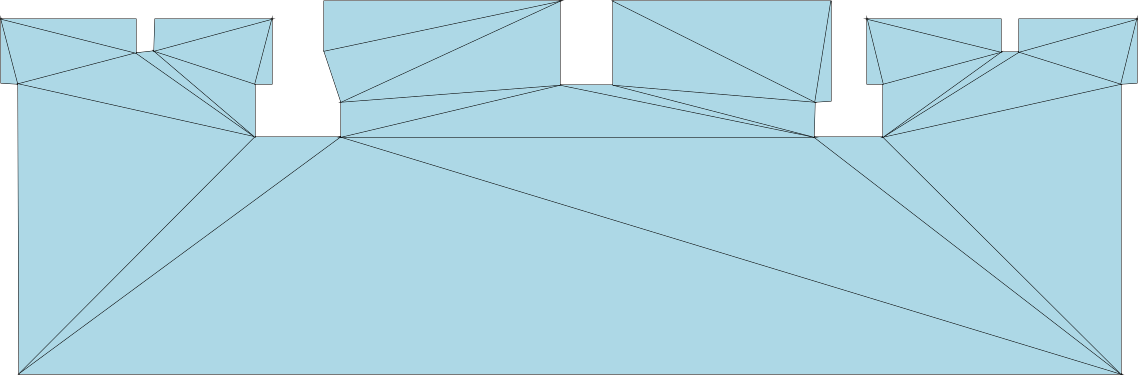
Commands
png-to-box2d generate INPUT [OUTPUT]
convert a PNG image to Box2D shape data
USAGE
$ png-to-box2d generate INPUT [OUTPUT]
ARGUMENTS
INPUT path to PNG image to generate Box2D shape data for
OUTPUT [default: {INPUT}.json] where the generated JSON file should be placed
OPTIONS
-a, --alpha=alpha [default: 25] the percentage of when an alpha value should be seen as part of the
background
when set to X, every pixel that has a transparency of at least X% will be seen as part of
the background
-b, --beautify beautify the generated json file
-h, --help show CLI help
-o, --overwrite overwrite the output file if it exists
-p, --path include the full paths of the shapes in the generated json file
-t, --tolerance=tolerance [default: 2.5] path tolerance in px where less tolerance means more triangles per shape
see https://mourner.github.io/simplify-js/ for more information
-v, --verbose
EXAMPLES
$ png-to-box2d generate images/castle.png
Converted image in images/castle.png to triangulated shapes in images/castle.png.json
$ png-to-box2d generate --overwrite --tolerance 5 images/castle.png out/triangles.json
Converted image in images/castle.png to triangulated shapes in out/triangles.json
See code: src/commands/generate.ts
png-to-box2d help [COMMAND]
display help for png-to-box2d
USAGE
$ png-to-box2d help [COMMAND]
ARGUMENTS
COMMAND command to show help for
OPTIONS
--all see all commands in CLI
See code: @oclif/plugin-help
png-to-box2d image INPUT OUTPUT
convert generated Box2D shape data to an image for debugging
USAGE
$ png-to-box2d image INPUT OUTPUT
ARGUMENTS
INPUT path to JSON file containing shape data generated by the `generate` command
OUTPUT where the generated PNG image should be placed
OPTIONS
-h, --help show CLI help
-o, --overwrite overwrite the output file if it exists
-v, --verbose
EXAMPLE
$ png-to-box2d image out/triangles.json out/image.png
Converted triangulated shapes in out/triangles.json to image in out/image.png
See code: src/commands/image.ts



