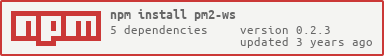pm2-ws
A WebSocket server for working with PM2
Installation & usage
Install it globally:
- Install it:
yarn global add pm2-wsornpm i -g pm2-ws - Use it:
pm2-ws
Install it in your project:
- Install it:
yarn add --dev pm2-wsornpm i --save-dev pm2-ws - Add it to your PM2 startup script, so it's always active when PM2 is active.
Once set up and running, you can connect to the WebSocket server:
let socket = new WebSocket("ws://localhost:7821");
socket.onmessage = (message) => {
console.log(JSON.parse(message.data));
};This socket will only send stringified JSON, so you should be able to JSON.parse anything incoming.
Options
Use environment variables to configure how the script runs.
HOST
The host you'd like the WebSocket served on.
Default: localhost
PORT
The port you'd like the WebSocket served on.
Default: 7821
CLEAR
Clear the terminal when you start the script. Just to be that annoying script. Set to false to disable.
Default: unset (enabled)
PROCESS_PING_INTERVAL
Milliseconds between each Process Ping (a websocket event that transmits the status of processes). Set to 0 to disable entirely, even when Commands.StartProcessPings is called.
Default: 5000
Sending commands
Once open, the socket can receive commands to execute PM2 functions. They need to be delivered in a JSON-stringified object with the command specified under the command key and remaining properties as arguments.
socket.send(
JSON.stringify({
command: "StartProcess",
name: "auth-server",
})
);Commands
Any command you can send (and event you can receive) is enum'd, so for the most up to date list refer to the code. Here's a brief description of what they do and need as arguments:
GetProcesses
Retrieves list of PM2 processes.
StartLogs
Start streaming process logs. Depending on your active processes this can be a lot of data.
StopLogs
Stop streaming process logs.
StartProcess
Starts a stopped process. Requires name as an argument.
StopProcess
Stops a started process. Requires name as an argument.
RestartProcess
Restarts any process. Requires name as an argument.
License
MPL-2.0