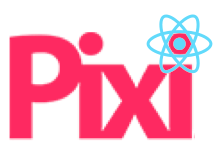pixi-reactive
The
PixiReactivelibrary is a quick way to use all the features provided by PIXI inside a React virtual DOM. The ultimate goal is to encapsulate all the PIXI elements inside React Function Components that can be easily added to your project. As a matter of fact, in most use cases, you may never need to instantiate a PIXI object yourself. You won't need to load a renderer or worry about the animation loop, and the page resize. You just need to add aPixiCanvasto your component and start coding your game or animation.You will also be able to mix HTML content with PIXI objects... I mean, you may never need it, but it's there...
Install
This library uses both React and PIXI as peer dependencies, which basically means that they are required, but they are not automatically imported, so that you can use your own versions and you won't have duplicates among your node modules. So, depending on your favourite package manager, you will need to install all the 3 libraries as follows:
npm install react pixi.js pixi-reactiveor
yarn add react pixi.js pixi-reactiveUsage
import React, { useReducer } from 'react';
import { PixiCanvas, PixiTilingSprite, PixiSprite } from 'pixi-reactive';
/**
* List of textures. It supports image assets or JSON files created with TexturePacker
*/
const textures = {
galaxy: './static/assets/galaxy.png',
stars: './static/assets/slow-stars.png',
ship: './static/assets/spaceship.png'
};
type Space = {
galaxyTileX: number;
starsTileX: number;
direction: boolean;
shipY: number;
};
/**
* Update all the properties that will affect the scene using a React reducer.
* @param {Space} state
* @returns {Space}
*/
const updateScene = (state: Space): Space => {
let newDirection = state.direction;
if ((state.direction && state.shipY <= 60) || (!state.direction && state.shipY >= 240)) {
newDirection = !state.direction;
}
return {
galaxyTileX: state.galaxyTileX - 0.1,
starsTileX: state.starsTileX - 0.5,
direction: newDirection,
shipY: newDirection ? state.shipY - 0.5 : state.shipY + 0.5
};
};
const PixiCanvasExample: React.FC = () => {
// Generate the scene state and the update function
const [state, update] = useReducer(updateScene, {
galaxyTileX: 0,
starsTileX: 0,
direction: false,
shipY: 150
});
return (
<PixiCanvas textures={textures} onUpdate={update}>
<PixiTilingSprite texture={'galaxy'} tileX={state.galaxyTileX} />
<PixiTilingSprite texture={'stars'} tileX={state.starsTileX} />
<PixiSprite texture={'ship'} x={30} y={state.shipY} anchorY={0.5} />
</PixiCanvas>
);
};For more detailed information, please refer to the Online Documentation.
Coming Next
The following are a few things I'm going to add in the next few releases (in order of priority).
-
PixiSpine- Another external plugin, this one is going to integrate support for the Spine Runtime.
License
MIT © mcastiello