Raspbery Pi Lighting NodeBot
An example project demonstrating how to create a NodeBot that controls lights via a web interface, powered by a Raspberry Pi. To install Node.js on your Raspberry Pi, check out http://node-arm.herokuapp.com/. To install this app on your Raspberry Pi:
npm install -g pi-lighting-nodebot
Next, wire up some LEDs to your Raspberry Pi like this:
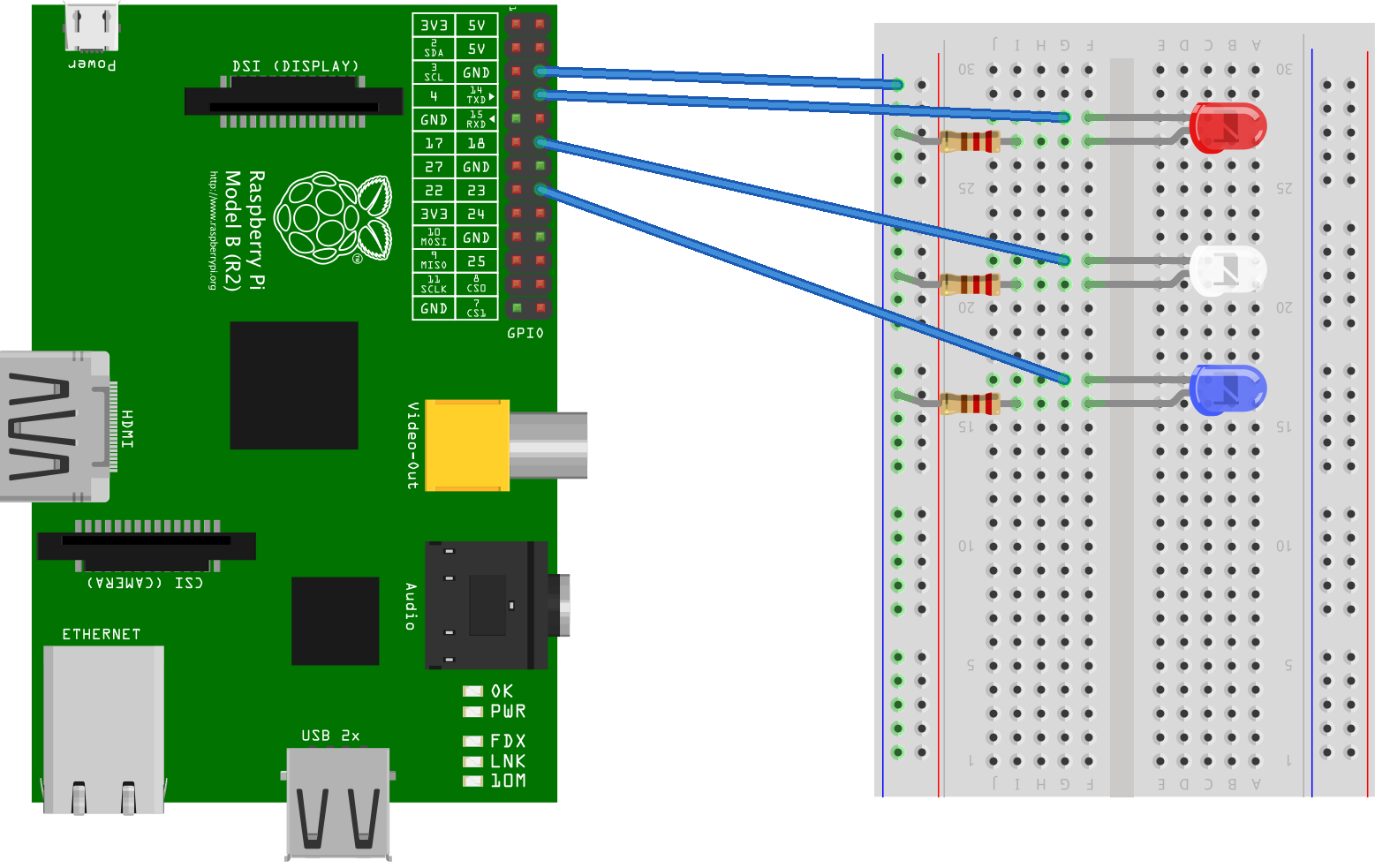
Then run the server with:
sudo pi-lighting-nodebot
At this point, the web server should be up and running! Connect to it from your browser by entering it's IP address in the address bar, and start setting some lights!