phaser-tilemap-plus 
A Phaser game framework plugin that implements tile animation, sloped tile physics, events and custom property enhancements for tilemaps loaded from Tiled JSON map files within the Phaser game framework.
Check out the interactive demo. 🎮
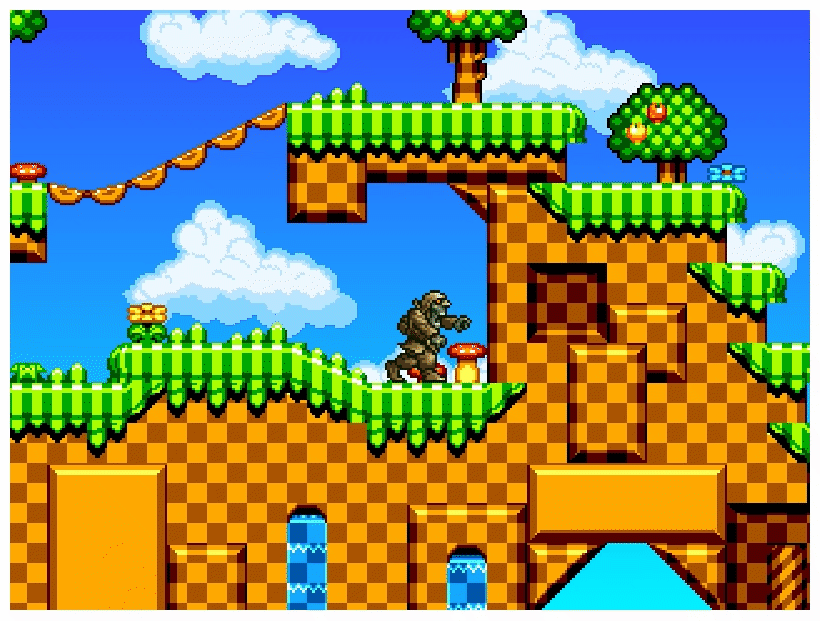
This is a Phaser plugin that leverages the map editing capabilities of the Tiled map editor. It allows the developer to selectively enable the following features:
- tile animation as defined in the Tiled map editor
- object layer based collision with support for sloped and curved tiles
- custom properties for tilemaps, tilesets and layers
- event handling for sprite to map collisions and region-triggered events
The plugin is designed to facilitate integration into existing code bases with minimal code changes.
How It Works
The plugin injects code into Phaser's loader mechanism to load the underlying Tiled JSON files in a separate cache key, extracting information currently ignored by the tilemap loader. It also injects a custom factory function to enhance the loaded tilemap object with additional functionality, such as animation, physics, custom properties and event handling.
Supported Formats
When exporting a Tiled map to JSON format for use with the library, make sure to set one of the following formats in Maps > Properties > Tile Layer Format:
- XML
- Base 64 Uncompressed
- CSV
Installation 🔨
npm install phaser-tilemap-plus -SCode Import
There are several options for importing the code
Modular
; // ES5 require() functionor
import "phaser-tilemap-plus"; // ES6 import keywordScript Reference
If you're not working in a NodeJS environment, copy the distribution script phaser-tilemap-plus.js from the latest release and include it after Phaser.
Usage 📖
For a complete working example, check out the source code of the demo game.
Install Plugin
Within the create() function or method of your game state, add the plugin to the Phaser framework. If you have multiple states, this can be done in your booting state.
gameplugins; // ES5 or
this.game.plugins.add(Phaser.Plugin.TilemapPlus); // ES6 if create() is a method overrideLoad the tilemap and corresponding tilemap layers as you normally would. The plugin will transparently enhance the tilemap to support the additional features.
NOTE: In general, the difference between ES5 and ES6 code is that in ES6, the game object is a property of the game state object and must be prefixed by this. The next examples will quote only ES5 code for the sake of brevity.
Enable Tile Animations
If you have defined tile animations within Tiled prior to exporting the map to JSON format, you can enable them by adding the following code after adding the tilemap and corresponding tilemap layers in your create() function:
gametilemapplusanimation;
Animations can be disabled by calling tilemap.plus.animation.disable().
Enable Physics
You can add an object layer to your Tiled map and add polygons and rectangles to define collidable boundaries in your map, independently from the tiles used. This allows the use of sloped or curved floors, walls and ceilings, against which sprites can interact accordingly, such as sliding down or bouncing accurately. Object layer-based collision also allows the implementation of hidden passages and platforms.
The physics engine uses a fast quadtree-based broad phase collision detection, coupled with a separation axis theorem (SAT) implementation for the narrow phase collision detection on the polygon objects defined in the object layer. On initialisation, the physics engine decomposes all concave polygons into convex polygons, to allow use of SAT.

To enable collision against an object layer, call the enableObjectLayer method, passing in the name of the object layer within the map, like this:
gametilemapplusphysics;To collide sprites against the map, call the following in your update() method:
gametilemapplusphysics;Surface Interaction
Whenever a sprite is touching the collision layer, its body will have a plus object attached with a number of collision related properties:
contactNormal: a value of typeVectorindicating the overall direction away from the contact surfaces. The contact normal is a unit vector (a vector of length 1.0)contactNormals: an array ofVectortypes containing contact normals for every contact surfacepenetration: a value of typeVectorindicating the overall penetration into the contact surfaces. This is used by the physics engine to correct the sprite's position after it penetrates the tile mappenetrations: an array ofVectortypes containing penetration vectors for every contact surface. The sum of these vectors equals the value ofpenetration
These properties can be used to determine when and in what direction to jump off the surface. For example, a sprite is allowed to jump only when sprite.body.plus.contactNormal.y < 0, that is has a component pointing upwards.
Surface Rebound
To make sprites rebound off surfaces, add a bounce custom property to an object in the object layer, with a value that is a fraction
of the rebound velocity. For example. if you want a sprite to bounce back with half the incoming velocity, set bounce to 0.5. To
make Sonic-style springs, you can assign a value higher than 1.0.

One Way Platforms
Many games implement platforms that the player can jump on from underneath. To implement a platform
with this behaviour, add a custom property collideOnly = down to the platform's shape in the object layer.
This will cause the physics engine to ignore collisions where the sprite's velocity doesn't have a downward
component, effectively allowing the sprite to pass through the platform from underneath.
In a similar manner, it is possible to make passthrough ceilings that impede upward motion by setting collideOnly = up. One way walls or entrances can similarly be implemented by setting collideOnly = right or
collideOnly = left.
Custom Properties
Tiled allows the level designer to define custom properties at the map, layer and tileset level, that can be used to define meta data such as the player's starting position, exit point, level effects and so on.
The plugin exposes these properties in the corresponding tilemap, tilemapLayers and tilesets instanciated in the create() function of the game state.
Tilemap Custom Properties
Tilemap custom properties can be accessed as follows:
// get player start position from tilemap custom propertiesvar mapProperties = tilemapplusproperties;playerx = mapPropertiesplayerStartX;playery = mapPropertiesplayerStartY;Layer Custom Properties
Custom properties defined at the tilemap layer level can be accessed as follows:
// get layer effects from custom propertiesvar layerProperties = tilemapLayerplusproperties;var rainEffect = layerPropertiesrain;var windEffect = layerPropertieswind;Tileset Custom Properties
Tileset custom properties can be accessed as follows:
// get loot probability from custom propertiesvar tilesetProperties = tilesetplusproperties;var lootProbability = tilesetPropertieslootProbability;Event Handling
The event system allows event handlers, in the form of callback functions, to be hooked to specific events in the game, such as when a sprite collides with the tilemap's collision layer if enabled. It is also possible to set up a specific object layer, independent of the collision layer, to contain shapes that act as event triggers.
Collision Events
To listen to sprite against object layer collision events, listener functions can be mapped on a per sprite basis:
// listen to player collisions against the tilemapvar playerListener = tilemappluseventscollisions;The listener function is invoked whenever the sprite hits a shape from the collision layer. The function's parameters consist of the shape, the old (pre-collision) and new (post-collision) velocity vectors of the sprite and the contact normal vector (a vector of length 1 that points away at 90 degrees from the surface). These parameters can be used to apply behaviours and/or effects as needed.
If a reference to a listener function is maintained, it can eventually be removed from the event system like this:
// remove playerListener listener from player collision event listtilemappluseventscollisions;Region Based Events
Just as Tiled's object layers can be used to define physical boundaries within the map, they can also be used to define event triggering regions, using a separate object layer dedicated for this purpose. Events can be set up for any given sprite entering and/or leaving a region (a polygon or rectangle shape) in the object layer. This is useful for setting up area-specific effects, trigger enemy spawning, set save points and so on.
To enable a specific object layer to handle region events, add the following code in the create() function:
// enable region events using object layer named "Events"tilemappluseventsregions;After enabling region evemts, bind an onEnter listener function to a sprite:
// simulate entering a poorly lit area if region has custom property isDark = truevar playerInside = tilemappluseventsregions;An onLeave listener can be bound to a sprite in a similar way:
// simulate leaving a poorly lit areavar playerOutside = tilemappluseventsregions;To process region events, the triggerWith(...) function must be called for every frame by
invoking it from within the update() function:
// trigger region events against player spritetilemappluseventsregions;Finally, listeners can be unbound from a sprite using the onEnterRemove(..) and
onLeaveRemove functions, provided references to the listener functions are kept:
// unhook enter and leave listeners from player spritetilemappluseventsregions;tilemappluseventsregions;Further Information 👈
If you find bugs within the plugin or need help to incorporate it in your game, please raise an issue on GitHub. I will try to help you out as best as I can.
Thanks ❤️
A thank you note for those who made this plugin possible:
- Richard Davey - for Phaser 🚀
- Stefan Hedman (schteppe) - for the manual port of Poly Decomp by Mark Bayazit 📑
- Chris Andrew (@hexus) - for the phaser-arcade-slopes library 📐, which was the source of inspiration for phaser-arcade-plus 👍