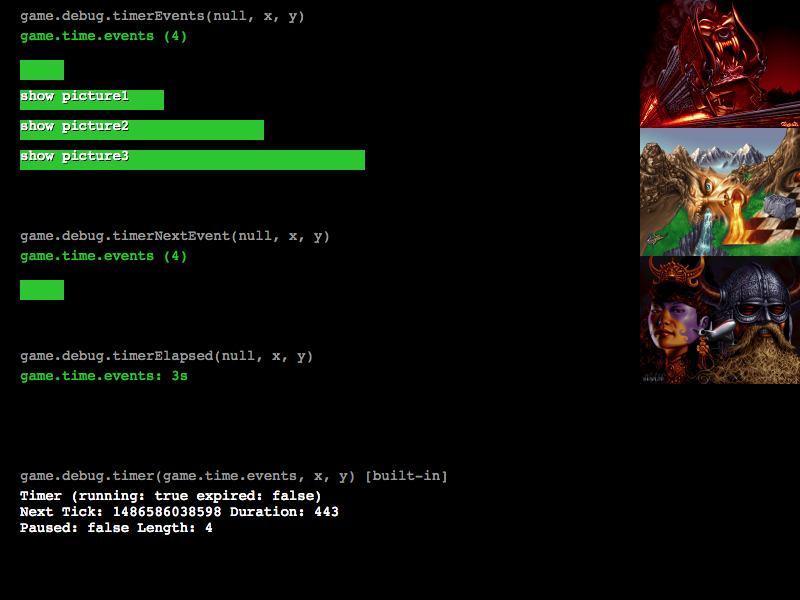
Use ⏱
Default arguments are shown. The default timer is the master timer, game.time.events.
// Show duration since timer started:gamedebug // Show a timer event's pending interval (uncommon):// {width}px === 1sgamedebug // Show all pending timer events for a timer:// {width}px === 1sgamedebug // Show the next pending timer event:// {width}px === 1sgamedebugYou may find it helpful to name your timers and events:
var timer = thisgametime;timername = 'name'; var timerEvent = timer;timerEventname = 'name';