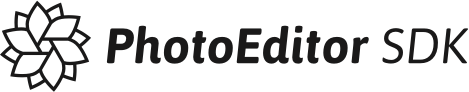PhotoEditor SDK Cordova Plugin Demo
This project shows how to easily integrate the PhotoEditor SDK into a Cordova application.
THIS IS A DEMO. This repository is not meant as a fully fledged Cordova plugin, but as a base for further development instead. You can copy the repository into your own project and use the cordova plugin add /path/to/plugin --link command to add it to your app. You will most likely need to adjust the codebase to fit your requirements and to customize the PhotoEditor SDK. For customizations, take a look at the PESDKPlugin.m and PESDKPlugin.java files. You can easily alter the configurations to change colors, behaviour etc. and handle callbacks that are sent by our SDK. For further reference take a look at our documentation.
Example App
The included example app demonstrates how to open the PhotoEditor SDK's camera and pass any taken or selected images to the editor. When an edited image is saved, its filepath is sent back to Cordova and displayed using a JavaScript alert. An app could then display this image in Cordova or send it to a backend. To launch the example app, take a look at the Development section below.
Note
The PhotoEditorSDK is a product of 9elements GmbH. Please order a license. Please see the included LICENSE for licensing details.
PhotoEditor SDK for iOS & Android
The PhotoEditor SDK for iOS and Android are fully customizable photo editors which you can integrate into your Cordova app within minutes.
Installation
In order to use the plugin within your Cordova app you need to follow some steps, detailed in the following paragraphs.
iOS Configuration
The plugin adds the NSCameraUsageDescription and NSPhotoLibraryUsageDescription keys to your iOS apps Info.plist file. These are required as of iOS 10 and not setting them will cause your app to crash.
You can customize these messages to match your use case in the plugin.xml file:
<config-file target="*-Info.plist" parent="NSCameraUsageDescription">
<string># YOUR TEXT HERE #</string>
</config-file>
<config-file target="*-Info.plist" parent="NSPhotoLibraryUsageDescription">
<string># YOUR TEXT HERE #</string>
</config-file>
Android Configuration
No special configuration is needed for Android. Just require the plugin.
Development
To run the example app that comes with this repository you need to execute the following commands from the root folder:
$ make
$ cp example/LICENSE_ANDROID example/platforms/android/assets
These add the iOS and Android platforms to the example app, install the pesdk plugin from the current directory and finally add the required license for the PhotoEditor SDK to the Android application.
Furthermore you need to add the LICENSE_IOS file to the Xcode project by opening PESDKDemo.xcworkspace using Xcode and dragging the license file into the sidebar.
To run the Android and iOS samples you can then simply execute cordova run android or cordova run ios from the example subfolder. If the Android app crashes upon launch you most likely forgot the cp LICENSE_ANDROID... command mentioned above.
After you change source code in the native Android/Xcode IDE, make sure to commit your changes back to the root folder or you might overwrite your work! The make commands link the plugin folder into your project and the repository is configured to ignore the corresponding platform and plugin folders within the example app.
Android
Run make clean android to create a test APK file. You can open example/platforms/android directly with Android Studio.
iOS
Run make clean ios and a test project is built. It will build an xcode project in example/platforms/ios.
License
Please see LICENSE for licensing details.
Authors and Contributors
Made 2013-2017 by @9elements
Support or Contact
Contact contact@photoeditorsdk.com for support requests or to upgrade to an enterprise licence.