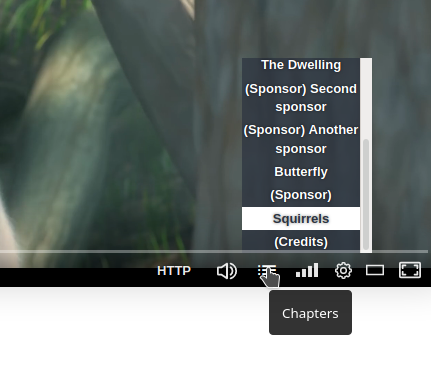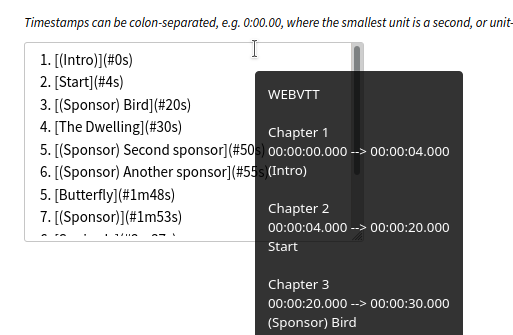Chapters Plugin for PeerTube
This plugin will be obsoleted by the PeerTube 2023 roadmap.
This plugin adds support for listing chapters when uploading a video. They will then be shown in the chapter menu button when users play a video, and will be available to other plugins. Chapters are specified under the "Plugin settings" tab when editing a video.
Usage
Chapters can be specified in a format such as:
0:00 (Intro)
0:05 The first chapter
0:30 The second part
Any hyphens, colons, and spaces after the timestamp and before the text are ignored, so "0:05 - The first chapter" is equivalent to the above.
Tags can be added to chapters by prefixing them in parenthesis. The supported tags are similar to SponsorBlock and include "Sponsor", "Self-promotion", "Interaction reminder" (like, comment, subscribe), "Intro", "Intermission", "Outro", "Credits", or "Non-music" (segment of music). These tags are added to chapter data available to other plugins. The very cool and awesome Web Monetization plugin, for example, can be used to allow paying users to automatically skip sponsor spots.
An alternative format is using a markdown lists of links.
- [(Intro)](#0:00)
- [The first chapter](#0:05)
- [The second part](#0m30s)
Where the timestamps can be of the form 1:02:30 or 1h02m30s.
The resulting WebVTT data can be previewed by hovering over the input box until the mouseover text appears.
Installation
To install or update the plugin, you must be logged in as the administrator of a PeerTube instance. Go to Administration > Plugins/Themes and use the search menu or click "Update" on the already installed plugin.
API
Chapters can be accessed by other plugins using the text track added to the video (player.remoteTextTracks()), and through video.pluginData['table-of-contents_parsed'].
They can be accessed externally (or internally) at /plugins/chapters/router/api/v1/videos/<uuid>.json, or <uuid>.vtt for a WebVTT.
For example:
- https://peertube-demo.samli.ch/plugins/chapters/router/api/v1/videos/2Sf37VnzwF9biJ9LTTmQbx.json
- https://peertube-demo.samli.ch/plugins/chapters/router/api/v1/videos/2Sf37VnzwF9biJ9LTTmQbx.vtt
The JavaScript and JSON objects are of the form:
export type Chapters = {
chapters: Chapter[],
description: string | null,
end: null,
}
export type Chapter = {
start: number,
end?: number,
name: string,
tag: Tag,
}
export type Tag = null |
'sponsor' |
'self_promotion' |
'interaction_reminder' |
'intro' |
'intermission' |
'outro' |
'credits' |
'non_music'
Contributing
From the client directory run npx ts-standard --fix, likewise from the server and tests directories. And then from either run npx ts-standard ../shared/common.ts --fix. Correct any issues it doesn't fix automatically. Run yarn test.
For general PeerTube plugin development info, see the relevant documentation.