Pavage
Lightweight library to arrange HTML elements in a Waterfall / Pinterest-like positioning
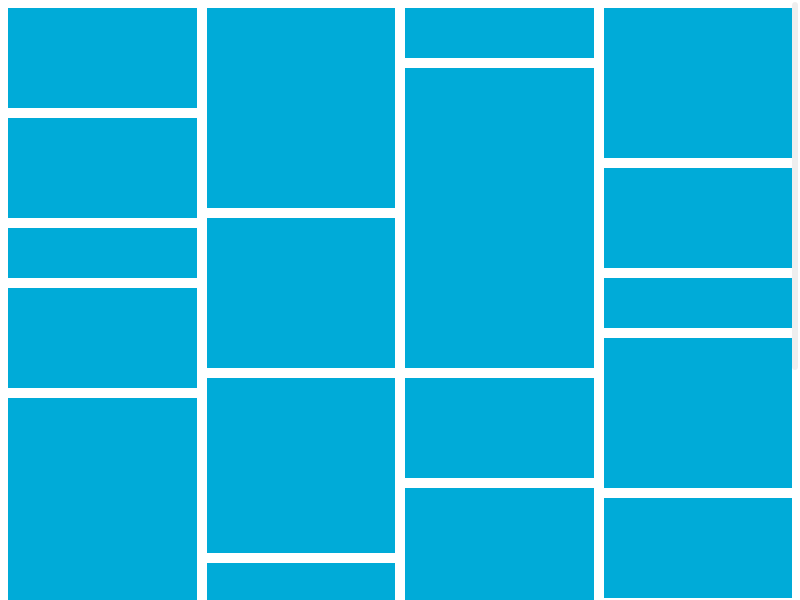
Quick Start
To use pavage, you just have to make some HTML and then call the pavage.fromDOM() function:
... - the
pavageclass must be set on each element that will contain item to render with pavage - the
data-columnattribute defines the number of column that will be displayed (default: 3) - the
data-spacingattribute defines the spacing between items (default: 0)