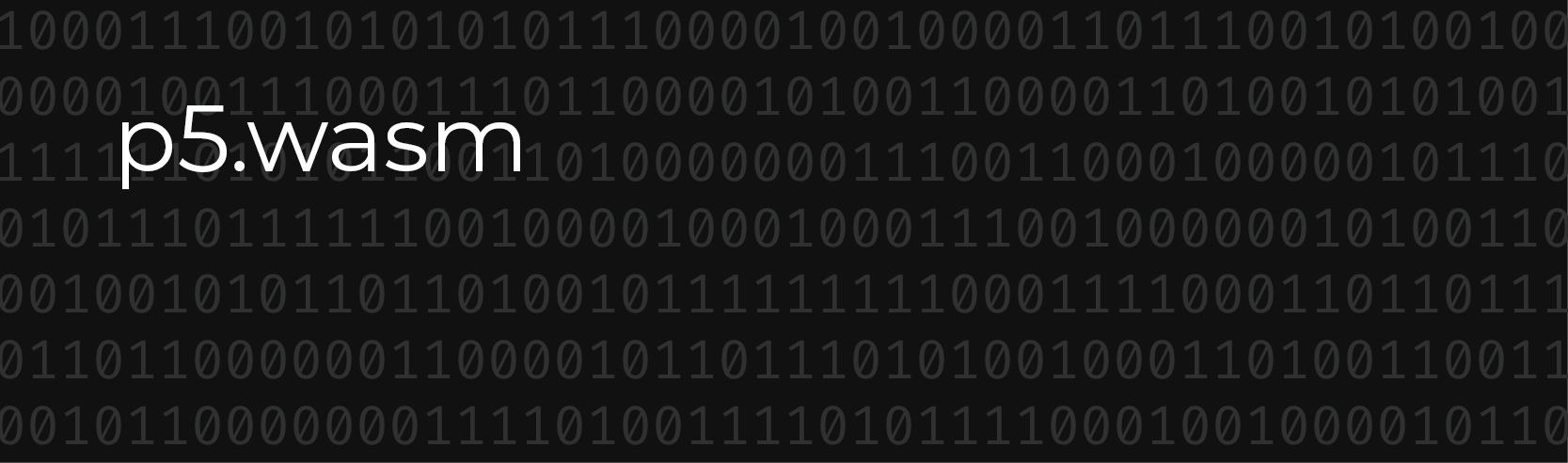p5.wasm
An experimental addon library for p5.js written in Rust and compiled to WebAssembly. Reimplements common functions found in p5.js.
Usage
The easiest way to use p5.wasm is to use the CDN link.
<script src="https://cdn.jsdelivr.net/npm/p5.wasm@0.2.1/dist/p5.wasm.js"></script>However if for any reason you cannot use the CDN link, you can continue reading, otherwise skip to the next two paragraphs.
Unlike most other addon libraries, you will need three files in order to use this addon library. This is due to how WebAssembly is designed but we won't go into details here. To note is that the release zip file will contain three files:
- p5.wasm.js
- index.bundle.js
- p5.wasm
To use the files, you must put them in the same folder, then in your HTML file after including p5.js, you can then include p5.wasm.js with a <script> tag. You should not include the other two files within the HTML file, they will be loaded by p5.wasm.js.
It is not enough however to just include the files. To be able to start using p5.wasm you will need to wait for index.bundle.js and p5.wasm to finish loading asynchronously by p5.wasm.js, otherwise your p5 sketch may be initialized before p5.wasm's functions are attached to the p5 prototype object.
Fortunately a global promise attached to the window object is provided to handle this called p5WasmReady. Usage differs a bit depending on whether you are using global mode or instance mode.
Global mode
// This is to stop global mode from starting automatically
p5.instance = true;
// Write your p5 sketch as usual
function setup(){
//...
}
function draw(){
//...
}
// Wait for promise to resolve then start p5 sketch
window.p5WasmReady.then(() => {
new p5();
});Instance mode
// Write your p5 sketch as usual
const sketch = function(p){
p.setup = function(){
//...
};
p.draw = function(){
//...
}
};
// Wait for promise to resolve then start p5 sketch
window.p5WasmReady.then(() => {
new p5(sketch);
});It may be possible to skip waiting for the promise in global mode but support for it has not been implemented in p5.js yet. For now just use the provided p5WasmReady promise to get around it.
API
For full available API, please visit API.md.
To note is that there is no function overloading in p5.wasm so make sure you are calling the right function with the right signature.
There is also no garbage collector, you will have to take care of handling memory yourself. If the function returns primitive types like string or numbers, you don't have to do anything additional, but if it returns an object (p5.wasm.Vector for example), you will have to free the memory yourself by calling obj.free() on the object itself when you don't need it anymore.
Development
To build p5.wasm, you will need Rust setup on your system, follow the steps outlined here to install rustup, rustc, cargo and wasm-pack, cargo-generate is not necessary unless you want to follow the tutorial in the Rust book (do try it, it's rather interesting). Also assuming you have node.js and npm already setup but if not, download and install node.js.
After setting Rust up, clone this repo.
Next run npm install. It should build the included Rust project for you as well.
Once done, run npm run build to build the library. The three files mentioned above will be saved in the dist folder.
If you wish to specifically set the path in which the files are supposed to be served from, you can run ASSETS_PATH="your_path/" npm run build, substituting your_path with where you wish to serve the file from. Note the trailing slash after your_path, it is required so that p5.wasm is requested from your_path/p5.wasm and not your_pathp5.wasm. You may want to include a leading slash as well to indicate absolute path, or even use a full web link starting with https://. Relative paths will be resolved from where the HTML that included p5.wasm.js is.
Whenever you made changes to either Rust or Javascript files, npm run build will take care of building both for you.
Q&A
I need my code to run faster, will this addon library help?
Short answer: Probably not.
Long answer: Despite the hype, WebAssembly is not a magic bullet that will automatically make everything run faster. For most functions currently implemented, the native Javascript version still runs significantly faster in benchmark tests, especially those that are just aliases to Javascript standard library functions.
If you need your code to run faster, you should first identify where the bottle neck is, usually it is not a p5 function itself but rather the frequency in which you call it or the size of the calculation etc. You should start here.
That said, there are potential speed gains to be had for example, wasm.dist and wasm.mag performs about 80% better than their Javascript counterparts and some other functions perform well when compared to Javascript implementation on Firefox but the performance gains are lost when running in Chrome.
When should I use this addon library?
I'm not sure actually. I create this little project over a Christmas break just as an excuse to use Rust for something.
I do aim to continue working on it and potentially also do some profiling to squeeze a bit more performance out of it, maybe some other p5.js functions really do benefit greatly in terms of speed when running on WebAssembly.
But until then, treat this as an experiment, which it is, and play with some Rust code if you are interested in helping develop this library!