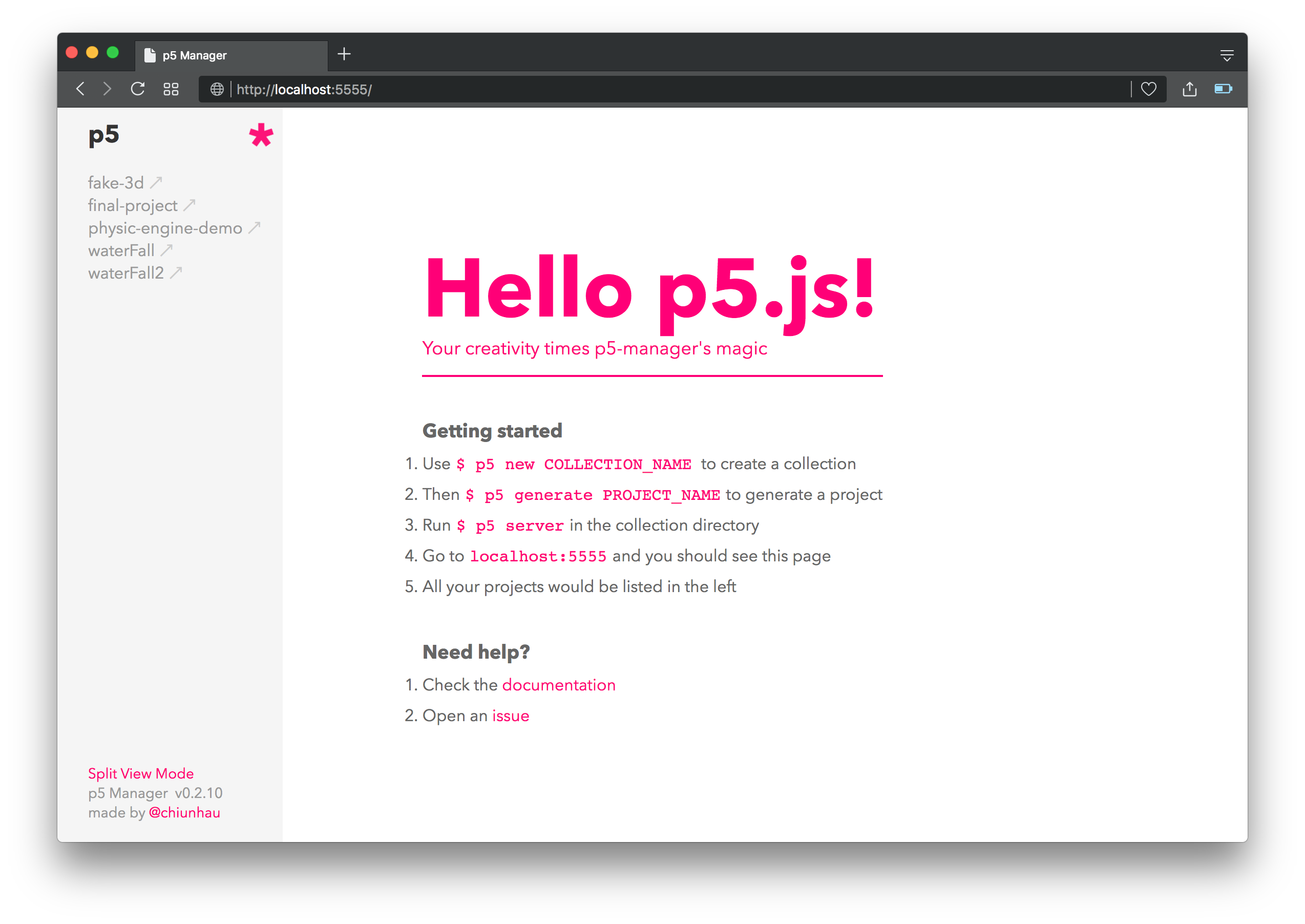p5-manager is a p5js template builder and sketch manager. This command-line tool also supports livereload, Babel ES6 auto-compiling and other useful features. Built for p5.js enthusiasts.
Quick Start
$ npm install -g p5-managerThere are several use case of p5-manager, Before going further, choose the one best describe your requirements and go ahead.
- I want to handle multiple sketches at the same time. Go check
Collection. - I want livereload or babel auto-compiling to improve my p5.js development experience. Go check
Collection. - I just need a CLI command to easily initialize a new p5 project (with default p5.js libraries in it). Go check
Bundle.
Collection
Step 1: Initialize a new collection
$ p5 new my_collectionBy running this command, it will create a collection directory and some p5 libraries to it. See the output log:
# create : my_collection
# create : my_collection/libraries
# create : my_collection/libraries/p5.js
# ...Step 2: Generate a p5 project
$ cd my_collection
$ p5 generate my_project
# or...
$ p5 g my_projectThis will generate a p5 project folder with default templates in it. (Make sure you are running this command in a collection directory.)
# create : my_project
# create : my_project/sketch.js
# create : my_project/index.htmlStep 3: Start the server and have fun!
$ p5 server
# or...
$ p5 sNow edit your sketch.js and go to localhost:5555, then p5-manager will do the rest. The server supports livereload as default. (Notice: You should run p5 server in a collection directory, instead of a project directory.)
Bundle
You don't always need a collection in some cases. p5-manager also allows you to generate a standalone bundled project with its own p5 libraries included. You can use this command anywhere without GUI or collection mentioned above. Just make sure to add the flag correctly.
p5 generate --bundle PROJECT_NAME
# or...
p5 g -b PROJECT_NAMEWhich will do something like this:
# create : my_project
# create : my_project/sketch.js
# create : my_project/index.html
# create : my_project/libraries
# create : my_project/libraries/p5.js
# create : my_project/libraries/p5.sound.jsAdvanced Usage
Static mode v.s GUI mode in Collection
There are two ways to get access to your sketch in a collection. One is public path, ex: localhost:5555/demo1/index.html. The other way is GUI mode, just go to: localhost:5555.
Customize port
p5 server --port 8888
# or...
p5 s -p 8888Running with Docker
If you don't want to (or can't) install the dependencies on your local machine, you can use the included Dockerfile to build a p5-manager container and run the server from there.
# build the container
$ docker build -t p5-manager .
# run bash inside the container
# binding the server and live-reload ports to the host
# mount /app to the current directory
$ docker run -it -p 5555:5555 -p 35729:35729 -v"$(PWD)":/app p5manager bash
# inside the container...
$ cd /app
$ p5 server
Update libraries
We provide a decent method to update p5 libraries to the latest version:
$ cd my_collection
$ p5 update
# or...
$ p5 uBy running this, p5-manager will check the latest release tag of p5.js on github, and download p5.js and p5.sound.js to the libraries folder in your collection. (This might break your projects since they depends on older p5.js libraries.)
.p5rc
The main purpose of .p5rc is to track projects in the collection. Once you generate a project with command p5 generate, it will be automatically added to .p5rc. Projects listed in the .p5rc file would be served in the GUI mode.
Currently, if you create a project without using p5 generate, you'll have to append the project name into .p5rc on your own, to add it to stage. Please follow the rule of JSON formatting when doing this.
About this project
I'm a graphic design student who use p5.js a lot so I need something to help me develop, manage or demo my p5.js projects more efficiently. That's why p5-manager was made.
Inspired by kadamwhite/p5-cli and express/generator.
Distributed under the MIT license.