RPC-client for oskari.org
Client library for interacting with Oskari.org embedded maps
Usage
1) Publish a map from an Oskari instance
Publishing a map will give you a html-fragment like this:
- An example site providing Oskari published map functionality with RPC: http://www.paikkatietoikkuna.fi.
- More info about Oskari in http://oskari.org.
2) Add an id to the iframe-element and add it to your page with a script to load the rpc-client.js and to initialize the connection:
rpc-client.min.jscan be found in thedist-folder in this repository- Notice that the value of
IFRAME_DOMAINmust match the domain of the Oskari instance hosting the map.
3) onReady-function is called when the connection to the map has been established successfully.
You can get additional information and check that the client version you are using is supported from the single argument given to the callback:
channel;4) After this you can start using the API.
You can check supported features in the Oskari-instance you are using:
channel; channel; channel; // supported functions can also be detected by if typeof channelgetAllLayers === 'function' channel; - Events are used as notification of something that happened on the map like the user clicked the map, the map moved etc.
- Requests are used to command the map like move the viewport of the map to show certain location.
- Functions can be used to get information about the map like current bounding box or zoom level.
You can find the API documentation including an API changelog in https://github.com/nls-oskari/oskari/tree/develop/api. Also more information can be found in http://oskari.org and http://oskari.org/examples/rpc-api/rpc_example.html
Synchronizer helper
If you are using a frontend framework that is based on reactive state change and one way data-binding (like React), it can be hard to integrate the imperative API of oskari-rpc to your app. For this use-case oskari-rpc ships with the Synchronizer helper that simplifies app state to Oskari map state synchronization.
The synchronizer is created with giving the RPC channel and an Array of handlers as arguments:
var synchronizer = OskariRPC;And when the app wants to update the map state it calls synchronizer.synchronize(state), where state is the app specific state tree representing the map content/state.
When the iframe is about to be unmounted, the app should call synchronizer.destroy() to cleanup event listeners related to the RPC channel.
The handlers given in the Array above define the implementation of the synchronization. Uncoupled aspects of the map content can be implemented in separate handlers, each handler managing only a part of the Oskari map state. Handlers must implement the following interface methods:
init(channel) {...}
Called with the RPC channel as argument immediately after the channel is ready. Good place to start listening for events etc.
synchronize(channel, state) {...}
Called after synchronizer.synchronize(state) with the RPC channel and state given as arguments. This method should synchronize the Oskari map state to match the state tree given as argument. This is usually achieved by making postRequest calls over the channel. The handler should keep track of the Oskari map state so that it can only make the required changes to the state. Tip: using only immutable objects in the state tree greatly simplifies the synchronization logic implementatation as changes can be detected just by comparing object identity (===)!
Optionally the handler can implement the following method:
destroy() {...}
Called immediately before RPC channel is destroyed.
Example
An example how the Synchronizer helper is used can be found under examples directory.
npm install
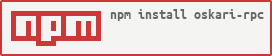
Development tools
Building the dist packages
-
Run
npm installto install the dependencies/build tools -
Run
npm run buildto run the Gulp-build -
Find the updated
rpc-client.jsandrpc-client.min.jsindist-folder.
Running JSHint
Run npm run lint to detect errors.
Running JSCS
Run npm run format to check codestyle and fix it.