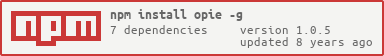Opie
A Simplified Command Line Tool for AWS OpsWorks
What's Opie?
Opie is a command line tool that makes it easy to start/stop instances and deploy apps in AWS OpsWorks.
Usage
# install it (globally)
$ npm install opie -g
# use it
$ opie --help
# configure your Stack ID (OpsWorks ID)
$ opie add-stack 01234567-abcd-0123-abc-abcd1234efgh
# displays a list of instances and apps for each configured stack
$ opie list
# start an instance
$ opie start myappserver01
# deploy an app to an instance
$ opie deploy myapp myappserver01
Stack Id / OpsWorks Id
The Stack Id is called OpsWorks Id in AWS and can be found on the stack settings screen.
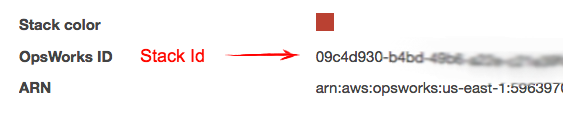
Pro Tip!
You can have more than one stack. Just calladd-stackfor every stack you have.
Commands
-
start : start an instance
opie start <instance> [stack] -
stop : stop an instance
opie stop <instance> [stack] -
deploy : deploy an app to an instance
opie deploy <app> <instance> [stack] -
list : list the configured stacks
opie list -
add-stack : add a stack id to the configuration
opie add-stack <stack id>
Pro Tip!
You only need to include the stack argument if more than one stack has the same instance name.You can include a comment with the
deploycommand by using--comment "your comment".
Config
A config file will be generated into your home dir. The region defaults to "us-east-1", if you need to change it you'll need to edit this file.
~/.opie.json
AWS credentials
Opie uses your same AWS credentials that the AWS CLI uses. It will look for your Access Key ID and Secret Access Key located at ~/.aws/credentials. If you are already using the AWS CLI, then you shouldn't need to do anything additional.
You can read more about how to set this up in the AWS CLI Getting Started Guide