Observatory by Mozilla CLI Client
Score your site's HTTPS practices
Observatory by Mozilla is a project designed to help developers, system administrators, and security professionals configure their sites safely and securely.
Observatory in action!
Example site report, with additional options
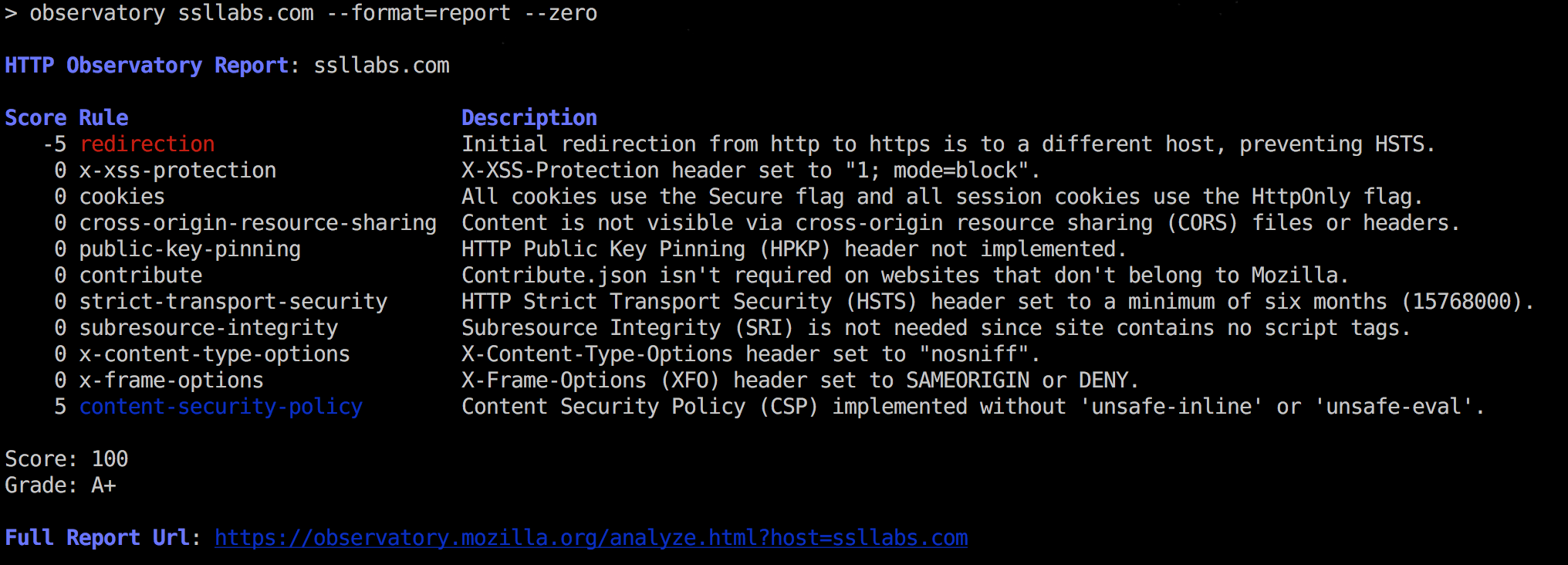
The full report url has suggestions to repair each of these issues.
Install
$ npm install -g observatory-cli
(Optional Docker instructions below.)
Usage
-
Scan a site for
httpsbest practices.# json! $ observatory some.site.name # include 'zero' scores, display as a tabular report $ observatory some.site.name --zero --format=report # attempt to force a re-scan $ observatory some.site.name --rescan -
Test a site as part of a Continuous Integration pipeline.
Script will FAIL unless the grade is AT LEAST
B+$ observatory some.site.name --min-grade B+...and the score is at least 50.
$ observatory some.site.name --min-grade B+ --min-score 50 -
Print the URL for the expanded online report.
$ observatory some.site.name --format=url -
nagios monitoring plugin mode.
For
--nagios <failcode>,failcodewill be the exit code if the test fails.--min-score,--min-grade,--zero,--skipaffect the test.$ observatory --nagios 2 --min-score 85 -z --skip cookies CRITICAL ["content-security-policy",...,"x-xss-protection"]Any negative scores fail the test, unless
--min-scoreor--min-gradeis specified.# '2' maps to nagios 'critical.' Exits '2' $ observatory ssllabs.com --nagios 2 CRITICAL ["redirection"]We can
--skipthe failing rule, and affect the score.$ observatory ssllabs.com --nagios 2 --skip redirection observatory [INFO] modfiying score, because of --skip. was: 100, now: 105 OKQuiet output with
-q.$ observatory ssllabs.com --nagios 2 --skip redirection -q OK
Help Ouput
$ observatory --help
Usage: observatory [options] <site>
cli for interacting with Mozilla HTTP Observatory
https://observatory.mozilla.org/
Options:
-h, --help output usage information
-V, --version output the version number
--format [format] format for output. choice: (json|report|csv|url). `json` is default
--min-grade <grade> testing: this grade or better, or exit(1)
--min-score <score> testing: this score or better, or exit(1)
--nagios [failcode] nagios mode, exits with [failcode] on failure
--rescan initiate a rescan instead of showing recent scan results
-z, --zero show test results that don't affect the final score
--attempts <n> number of attempts to try before failing
--api-version [version] api version: defaults to 1
--skip <rule> skip rules by name. works with min-score only
--tls do tls checks instead
-q, --quiet turns off all logging
Output Formats (--format)
- json json of the report
- report plain-text tabular format
- csv alias for report
- url url for online version
Nagios Mode (--nagios)
- if `--min-score` and/or `--min-grade`, use those.
- else *any* negative rules fail the check.
- exits with integer `failcode`.
Example Report, Text Version
Report, with options:
-zto show '0' rules (all rules)--skipto skip a rule (affects SCORE, but not GRADE)
$ observatory some.site --format=report -z --skip redirection
observatory [INFO] modfiying score, because of --skip. was: 60, now: 65
HTTP Observatory Report: some.site
Score Description
-20 content-security-policy Content Security Policy (CSP) implemented, but allows 'unsafe-inline' inside script-src
-10 x-xss-protection X-XSS-Protection header not implemented
-5 x-content-type-options X-Content-Type-Options header not implemented
0 contribute Contribute.json implemented with the required contact information
0 cookies No cookies detected
0 cross-origin-resource-sharing Content is not visible via cross-origin resource sharing (CORS) files or headers
0 public-key-pinning HTTP Public Key Pinning (HPKP) header not implemented
0 strict-transport-security HTTP Strict Transport Security (HSTS) header set to a minimum of six months (15768000)
0 subresource-integrity Subresource Integrity (SRI) not implemented, but all scripts are loaded from a similar origin
0 x-frame-options X-Frame-Options (XFO) header set to SAMEORIGIN or DENY
Score: 65 (modified due to --skip)
Grade: C+
Full Report Url: https://observatory.mozilla.org/analyze.html?host=some.site
Technical / Development
Debug observatory api urls
NODE_DEBUG=request observatory --format report --rescan --zero www.mozilla.org
API Documentation
https://github.com/mozilla/http-observatory/blob/master/httpobs/docs/api.md
Dockerized observatory-cli
Use the provided Dockerfile, to build and execute observatory in Docker container. Useful for Continuous Integration/Continuous Deployment (CI/CD) pipelines capable of running containers but that otherwise don't need a lot of extra software.
To get started,
-
Build the container. Tag it as
mozilla/observatory-clidocker build -t mozilla/observatory-cli . -
Add a section like this to your
profile(varies depending on your operating system and shell.bashshown).## $HOME/.bashrc if [[ -d $HOME/.bash_functions ]]; then for file in $HOME/.bash_functions/*; do . $file done fi -
Create the directory referenced in point 2 and copy the files in
shell_functions(notbash_completion) into that directory:$ mkdir $HOME/.bash_functions $ find shell_functions -maxdepth 1 -type f -executable | while read file; do cp $file $HOME/.bash_functions; done -
Optional: Add Bash completion to your shell. (varies depending on your host operating system)
## On Red Hat based distributions: sudo cp shell_functions/bash_completion/observatory.bash /etc/bash_completion.d/ -
Start a new shell and execute
observatory. Now it's in a Docker container. Bash completion is available if you've added it.
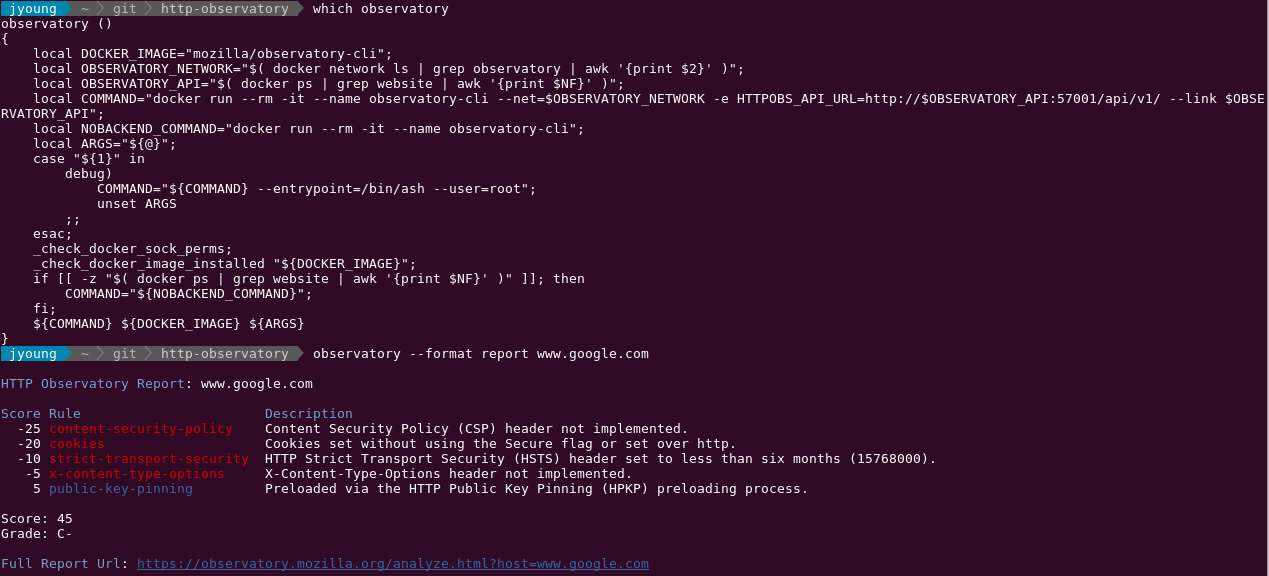
Related projects
- HTTP Observatory by April King
- Python observatory-cli by April King