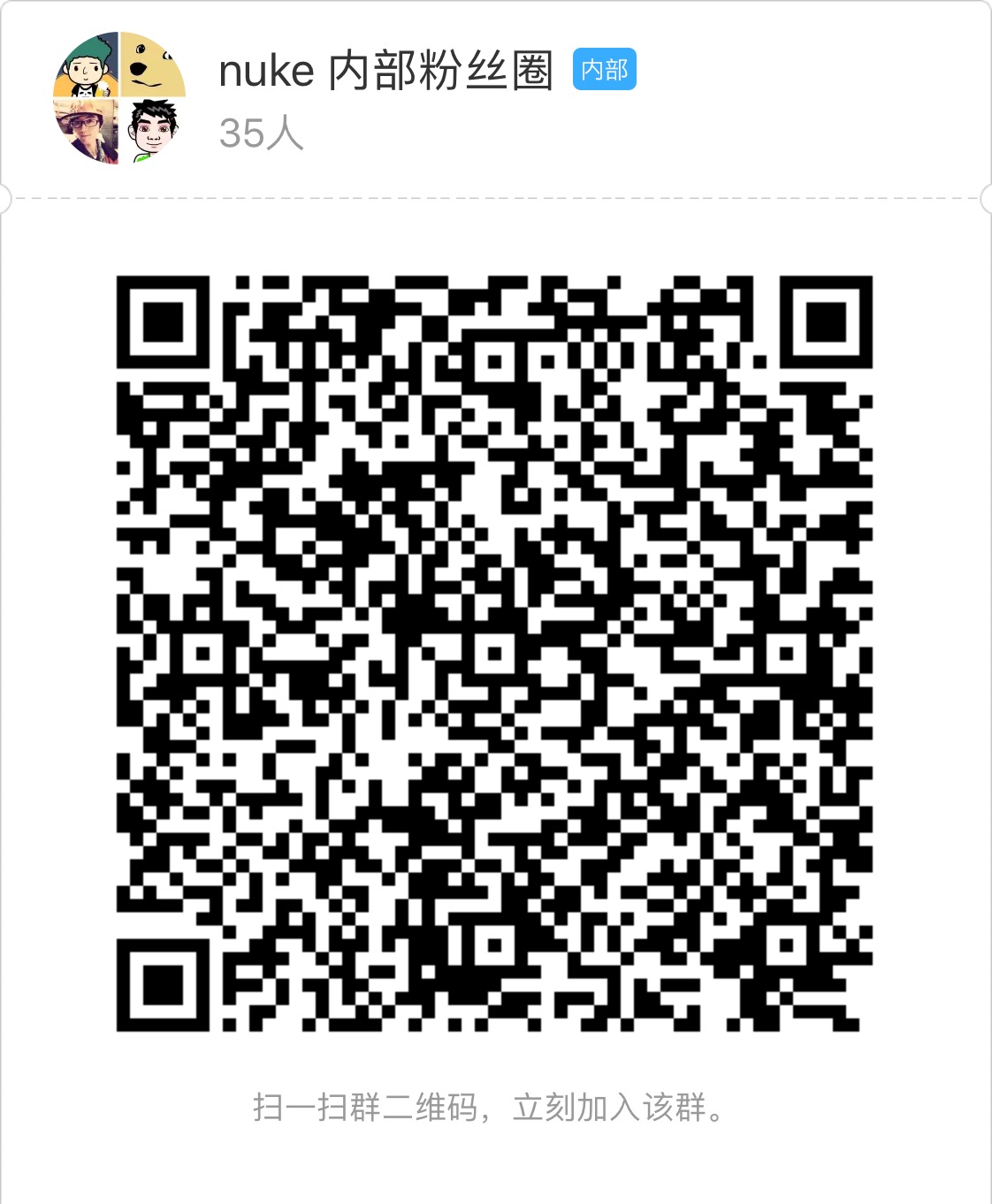Text
- category: Components
- chinese: 文本
- type: 基本
设计思路
Text 用于显示文本,在 web 端即 <span> 标签。
注意: Text 标签不支持嵌套,嵌套使用可能会导致意想不到的结果。
API
| 参数 | 说明 | 类型 | 默认值 |
|---|---|---|---|
| style | 样式,默认 32 | object | {display:'block',fontSize:32} |
| onPress | 点击事件 | function | |
| numberOfLines | 显示的行数 | number | |
| fixedFont | 字体大小是否固定,默认 false ,即跟随屏幕宽度缩放 | false |
关于 numberOfLines 控制多行文本
// 超出 2 行隐藏且显示省略号<View style= backgroundColor: '#cccccc' > <Text numberOfLines=2 style= fontSize: 28 textOverflow: 'ellipsis' overflow: 'hidden' color: '#333333' lineHeight: 48 height: 48 * 2 > Different from a "web app" "HTML5 app" or "hybrid app" you can use Weex to build a real mobile app </Text></View>关于 fixedFont
由于 rem 单位是根据屏幕宽度计算而自动缩放的:
750rem = 1 deviceWidth
因此,<Text style={{fontSize: 28}}>123</Text> 实际算出来的字号也是随着屏幕宽度缩放的。
某些场景下,为了避免屏幕超大、超小导致文字过大或过小,你可以选择 fixedFont 来固化字号的显示。
例如:<Text style={{fontSize: 28}} fixedFont={true}>123</Text> 这意味字体实际字号将被解析为:
web: 14px;
native iOS: 14 dp;
native android: 14 pt;
native 端的 dp pt 确保了字号在任何不同 dpi 的手机屏幕上显示不会发生改变。
全局字体
在部分支持自定义字体的客户端中,你可能需要将全局字体进行自定义设置。配合[nuke-theme-provider],或直接注入context,
如下eg:
<StyleProvider commonConfigs={{ fontFamily: 'OpenSans-bold' }}>
<Text>中文</Text>
<Button>按钮</Button>
<Icon></Icon>
</StyleProvider>
即可完成全局字体的替换,包括使用了Text组件而未设置字体的其他UI组件
PS: 已经设置了字体family的Icon不受影响,和Text不受影响。
RTL
RTL 排版与国际化 demo
const rtlText = 'مرحبا كيف حالك؟';
<Text style={{ fontSize: 28, textAlign: 'right', direction: 'rtl' }}>
{rtlText}
</Text>
其他
- bug、建议联系 @翊晨
- 钉钉交流群