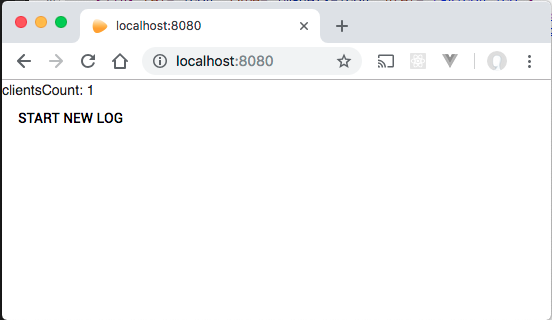nst-websockets
websocket server and file logger
Installation
npm install -g nst-websocketsHow to use
Start the server
Once installed locally, run nst-websockets from the command line with optional port parameter (default is 8080)
nst-websockets --port 8080Opening localhost:8080 in the browser will display the minimal admin panel that shows the number of connected socket clients (the browser tab is a client):
Any messages received will be logged to a local file such as:
logs/nst1536704358009/nst-events.ldjsonthe folder name is generated from the start time. Each log entry will also be timestamped with the server time.
Tcp Client
Configuration
local file nst-websockets-config.json is used to configure the websocket server as a TCP client to specified TCP servers
{
"tcpServers": [
{
"port": "1337",
"address": "0.0.0.0"
}
]
}Sending to the server from your socket.io client
Connect to the server with a socket.io client: https://socket.io/
There is a java client here: https://github.com/socketio/socket.io-client-java
For every log entry, send a 'sensor' event to the server with a json object containing and id, comName, and a data object containing the contents of the entry, this can be any format, but ideally would include a sensor timestamp and values.
io.emit('sensor',
{ "id":"trax",
"comName":"/dev/cu.usbserial-DO01OHP2",
"data": {
"traxTimestamp":51397,
"acc":[-156,568,16346],
"mag":[752,1005,2598],
"gyro":[-28,-9,-6]
});