node-red-contrib-nulli-neo4j
A Node-RED node that lets you run generic cypher queries on a Neo4j graph database.
Install
Run the following command in the root directory of your Node-RED install or home directory (usually ~/.node-red) and will also install needed libraries.
npm install node-red-contrib-nulli-neo4j
Usage
You can define the Neo4j bolt URL and the basic authentication username and password in the node's configuration.
You can also specify a cypher query in the configuration. The parameters for the query (if needed) are read from msg.params. The cypher query can also be passed to the node as msg.query. Below are some examples:
- Example of hard coded query in the configuration of the node.
MATCH (m:Movie {title: "Forrest Gump"}) return m
- Example of a parameterized query. Query in the configuration:
MATCH (m:Movie {title: $moviename}) return m
msg.params:
{"moviename": "Forrest Gump"}
- Example of both query and params being passed in
msg
msg.query:
MATCH (m:Movie {title: $moviename}) return m
msg.params:
{"moviename": "Forrest Gump"}
The node has two outputs. If the query returns only 1 record, the requested properties of the node are sent to output #1. If the query returns multiple records, an array of requested properties of the nodes are sent to output #2.
You can import the following and use it with the neo4j example movie dataset
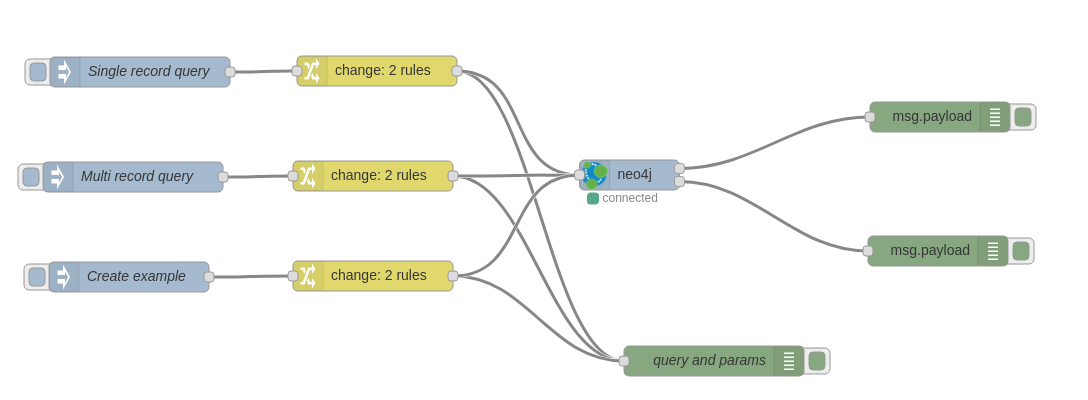
[{"id":"e10395d.a56ef68","type":"inject","z":"488d970f.76d278","name":"Single record query","topic":"","payload":"","payloadType":"date","repeat":"","crontab":"","once":false,"onceDelay":0.1,"x":178,"y":170,"wires":[["9eb7f4e.b975a08"]]},{"id":"edc735f1.c9aeb8","type":"debug","z":"488d970f.76d278","name":"","active":true,"tosidebar":true,"console":false,"tostatus":false,"complete":"payload","x":978,"y":215,"wires":[]},{"id":"9eb7f4e.b975a08","type":"change","z":"488d970f.76d278","name":"","rules":[{"t":"set","p":"query","pt":"msg","to":"MATCH (m:Movie {title: $moviename}) RETURN m","tot":"str"},{"t":"set","p":"params","pt":"msg","to":"{\"moviename\": \"Forrest Gump\"}","tot":"str"}],"action":"","property":"","from":"","to":"","reg":false,"x":415,"y":169,"wires":[["c9467e8a.62018","ce358d36.ff73c"]]},{"id":"b2bd2c4.0a654d","type":"debug","z":"488d970f.76d278","name":"","active":true,"tosidebar":true,"console":false,"tostatus":false,"complete":"payload","x":976,"y":349,"wires":[]},{"id":"3e3a33b3.12f48c","type":"inject","z":"488d970f.76d278","name":"Multi record query","topic":"","payload":"","payloadType":"date","repeat":"","crontab":"","once":false,"onceDelay":0.1,"x":171,"y":275,"wires":[["9e73c15d.04eb4"]]},{"id":"9e73c15d.04eb4","type":"change","z":"488d970f.76d278","name":"","rules":[{"t":"set","p":"query","pt":"msg","to":"MATCH (m:Movie {title: $moviename})<-[:ACTS_IN]-(a:Actor) RETURN a","tot":"str"},{"t":"set","p":"params","pt":"msg","to":"{\"moviename\": \"Forrest Gump\"}","tot":"str"}],"action":"","property":"","from":"","to":"","reg":false,"x":411,"y":274,"wires":[["c9467e8a.62018","ce358d36.ff73c"]]},{"id":"94ca7897.d13bd8","type":"change","z":"488d970f.76d278","name":"","rules":[{"t":"set","p":"query","pt":"msg","to":"merge (m:Movie {title: $moviename}) set m += $props return m","tot":"str"},{"t":"set","p":"params","pt":"msg","to":"{\t \"moviename\": \"My Blockbuster Movie\",\t \"props\": {\t \"studio\":\"Home Prod\",\t \"runtime\":142,\t \"description\":\"This is my first movie\",\t \"language\":\"en\",\t \"version\":274,\t \"imageUrl\":\"https://c1.staticflickr.com/9/8387/8453530769_9bab22d205_b.jpg\",\t \"genre\":\"Comedy\",\t \"tagline\":\"How not to make a movie...\",\t \"homepage\":\"\"\t } \t}","tot":"jsonata"}],"action":"","property":"","from":"","to":"","reg":false,"x":411,"y":374,"wires":[["c9467e8a.62018","ce358d36.ff73c"]]},{"id":"8f998b68.265728","type":"inject","z":"488d970f.76d278","name":"Create example","topic":"","payload":"","payloadType":"date","repeat":"","crontab":"","once":false,"onceDelay":0.1,"x":167,"y":375,"wires":[["94ca7897.d13bd8"]]},{"id":"c9467e8a.62018","type":"debug","z":"488d970f.76d278","name":"query and params","active":true,"tosidebar":true,"console":false,"tostatus":false,"complete":"true","x":752,"y":459,"wires":[]},{"id":"ce358d36.ff73c","type":"node-red-contrib-nulli-neo4j","z":"488d970f.76d278","name":"neo4j","url":"bolt://localhost:7687","username":"neo4j","password":"test1234","query":"","x":667.5,"y":273,"wires":[["edc735f1.c9aeb8"],["b2bd2c4.0a654d"]]}]
This node uses the neo4j-driver package to communicate with neo4j.
Runtime information
This node was tested to Node.js v8.10.0 LTS and NPM 5.6.0 on Node-Red v0.18.4