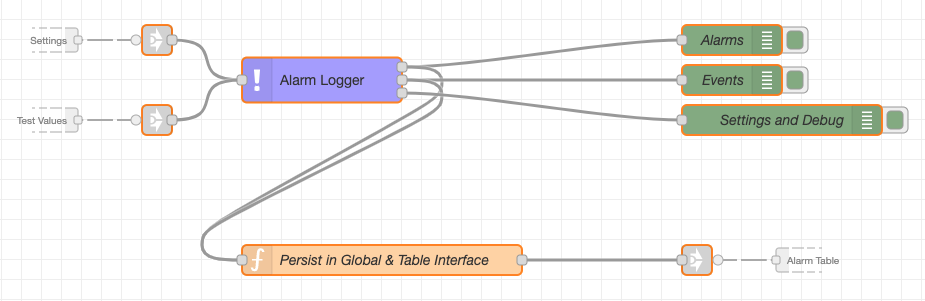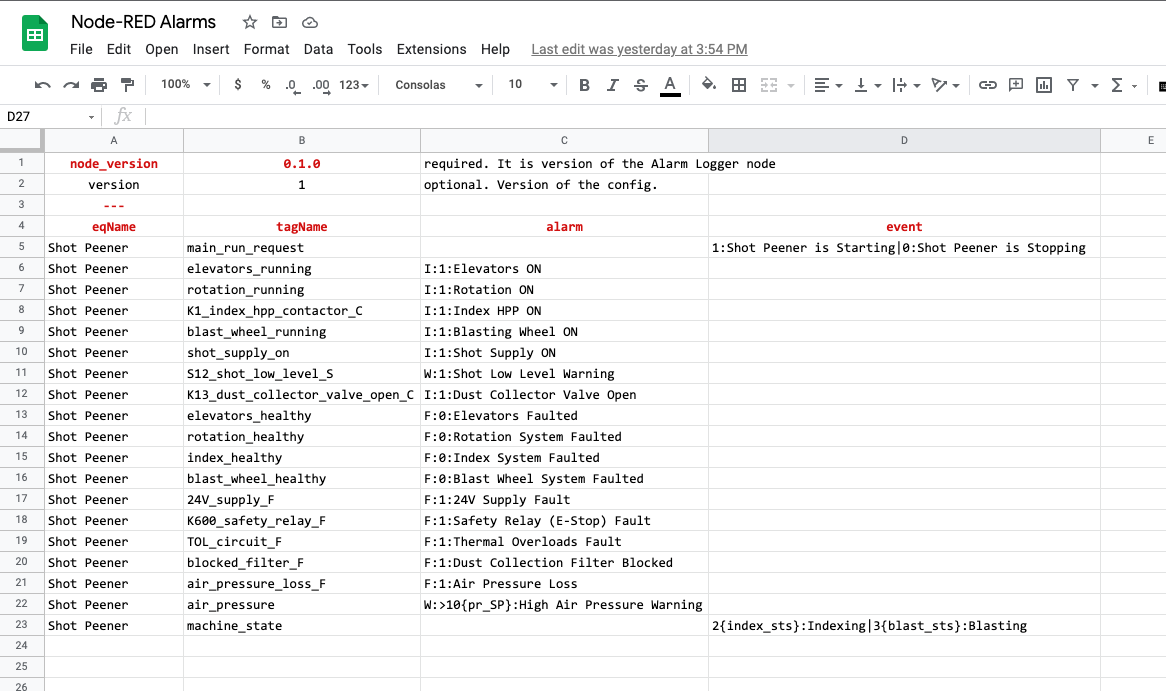Simple Node-RED HMI Alarms Logger node
The Alarm Node (logger) is designed to filter and redirect events/alarms based on CSV config. This node is designed to be used on industrial applications where Node-RED used as HMI (Human Machine Interface).
There are two (2) types of events in this engine:
- Alarms - an event which has a trigger condition, start timestamp and duration. Alarm can be in two states:
activeandcleared.- Info
- Warning
- Fault
- Events - an event which has a trigger condition and start timestamp. Event can be only added.
Node outputs:
- Added or Modified alarms
- Added events
- Current settings
Node Usage
An example of its usage https://node-red-dev.controlx.io:5010/ with admin here
Screenshots
Usage with the UI Table node
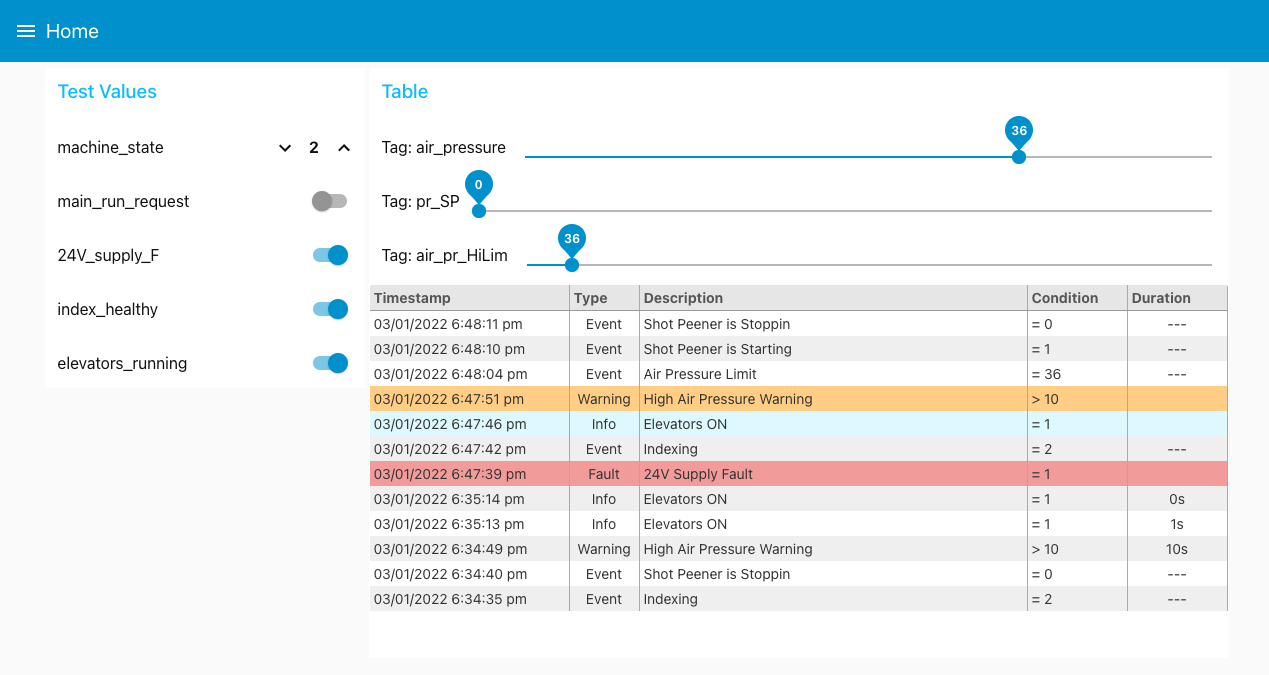
Node config
Name sets a name for the node.
Alarm Topic sets topic for the output 1.
Event Topic sets topic for the output 2.
Config Path sets path to CSV event config. The path can be relative to the Node-RED project folder or an absolute path.
Toggle to parse the config again used to re-parse the CSV config. Used when new config uploaded with the same path.
Debug produces more logs in the console and the debug pane.
Event Config
Event config is in CSV format with metadata. A benefit of CSV config is that you can work on large number of input data (tags from PLC) in one, easy to see, table.
Incoming messages APIs
Below is type of messages msg accepted by the node
Messages with tag values for alarming
interface IProcessData {
[tagName1: string]: number | boolean,
[tagName2: string]: number | boolean,
[tagNameN: string]: number | boolean,
}
interface msg {
payload: IProcessData
}msg example
{
"payload": {
"air_pressure": 40,
"24V_supply_F": true
}
}Settings Getters
GET Config
At output 3: Returns the parsed config (from CSV file).
interface msg {
topic: "__get_config__"
}GET Active Alarms
At output 3: Returns an object with currently active alarms in the node.
interface msgIn {
topic: "__get_active_alarms__"
}GET Setpoints
At output 3: Returns objects with Setpoints parsed from the config.
interface msgIn {
topic: "__get_setpoints__"
}GET Remembered Values
At output 3: Returns an object with remembered tag values (not persistent).
interface msgIn {
topic: "__get_remembered_values__"
}Settings Setters
SET Active Alarms
This is needed to set internal alarm register. The register used to determine when to clear the active alarms. Without this register on restart the active alarm could be not cleared.
If using external DB, you need to query it for active alarm on Node-RED start.
If not using an external DB, save the node output in the persistent global context, then on Node-RED
start use it as an input to this node.
interface IActiveAlarm {
eventId: string,
isActive: boolean,
type: "I",
}
interface msg {
payload: IActiveAlarm[],
topic: "__set_active_alarms__"
}example 'msg. Fields eventId, isActive, type are required only, others are optional.
{
"payload": [
{
"ts": 1641192388240,
"eqName": "Shot Peener",
"tagName": "24V_supply_F",
"triggerCond": {
"op": "=",
"val": 1
},
"eventId": "24V_supply_F::F::0",
"isActive": true,
"type": "F",
"desc": "24V Supply Fault",
"id": "24V_supply_F::F::0::1641192388240"
},
{
"eventId": "elevators_running::I::0",
"isActive": true,
"type": "I"
}
],
"topic": "__set_active_alarms__"
}SET Setpoints
Set Setpoins dynamically based on the tag name in the curly brackets in the CSV config.
interface ISetpoint {
[tagName1: string]: number | boolean,
[tagName2: string]: number | boolean,
[tagNameN: string]: number | boolean,
}
interface msg {
payload: IActiveAlarm[],
topic: "__set_active_alarms__"
}example 'msg
{
"payload": {
"pr_SP": 12,
"air_pr_HiLim": 44
}
}