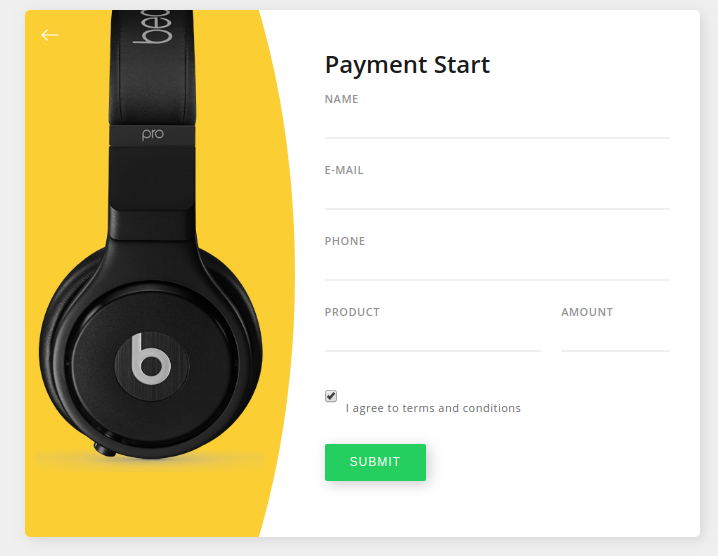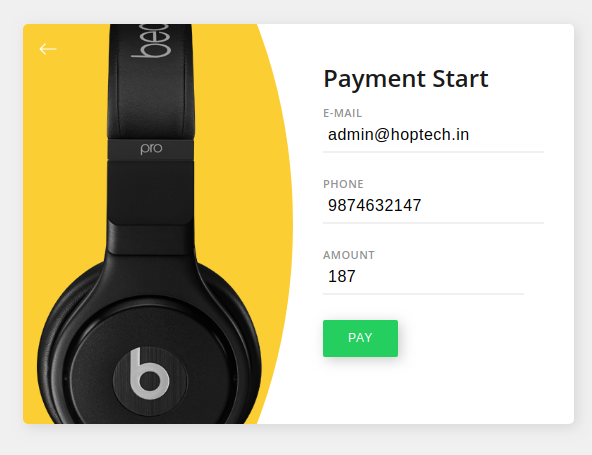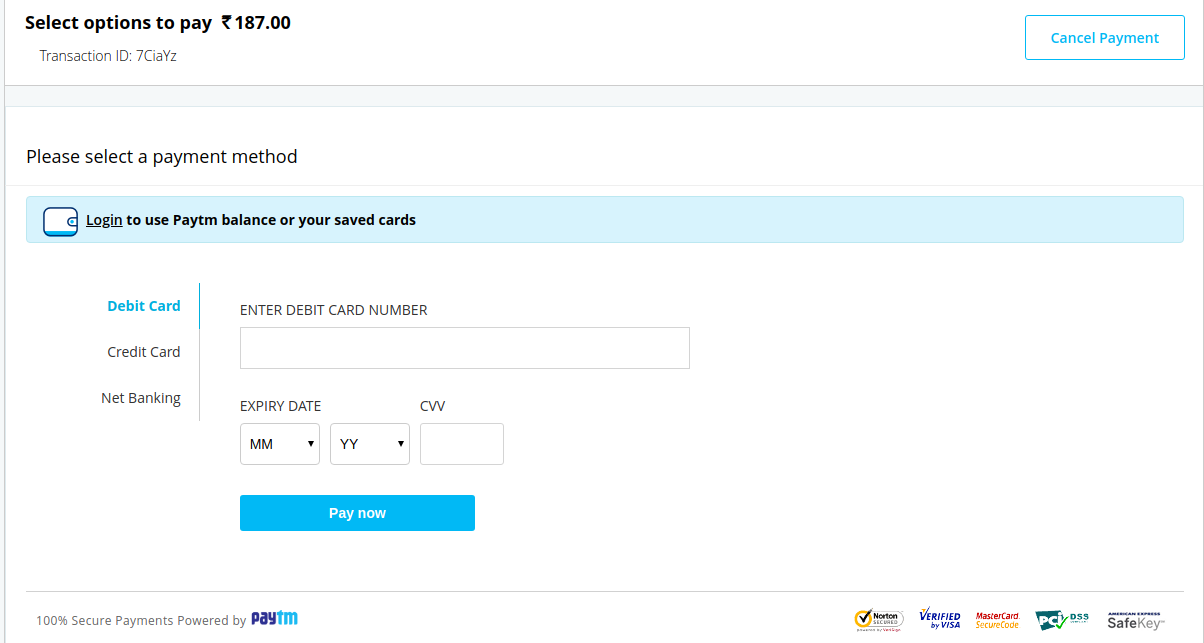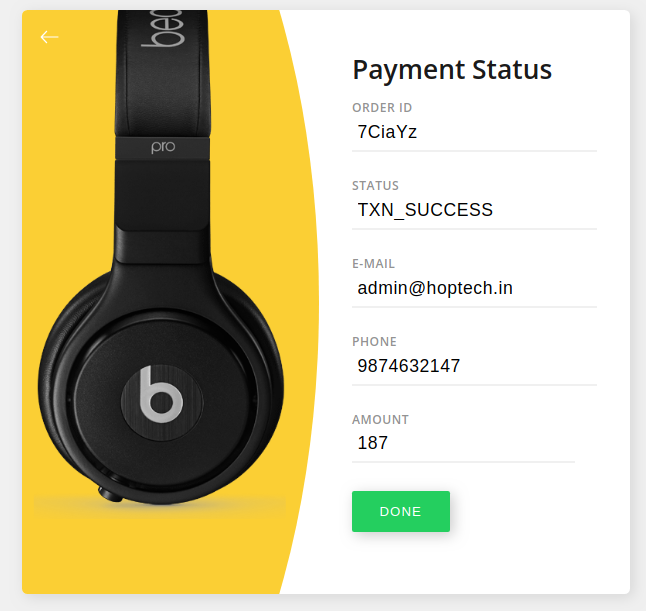Node JS Payments Easy Integration
Support for :
- Paytm
- RazorPay
- Open Money
Does all the hardwork for you while integrating payments in any express app. Comes with inbuilt UI and REST APIs for lightning fast development and prototyping .
Example
Demo : https://node-paytm.herokuapp.com/_pay/init
Use any Card Details or Net Banking username : test password : test
Example App Sourcecode : https://github.com/shiveshnavin/payment-gateway-example
Requirments
- MongoDB / Firestore / SQlite
- Your Merchant Credentials
- Express . This only works with NodeJS express server
You can get your paytm credentials here https://developer.paytm.com/docs
Install
npm install node-paytmpg --save
In your main nodejs file set configuration in express app
Paytm
host_url : Host URL of your server . This will be used to redirect user after payment
view_path : Ignore and dont change unless you know what you are doing . This is the useful in case you want to modify payment init page UI from node_paytm_pg library
paytm_url : For Test "https://securegw-stage.paytm.in" and for Production "https://securegw.paytm.in"
MID : Your Paytm Merchant ID
Website : "WEBSTAGING" for Test and for Production , the website you entered while activation
KEY : Your Unique Key from Paytm used for hashing
CHANNEL_ID : Know More at Paytm Docs
INDUSTRY_TYPE_ID : Know More at Paytm Docs
homepage : Homepage of your website where user can go after payment confirmation page
path_prefix : All node_paytm_pg apis/pages will be available relative to this path prefix
db_url : Your MongoDB url in case you want to use legacy mongodb connection . You can use multidborm to support MongoDB/Firestore/Sqlite
id_length: Length of Order ID and User ID
Razorpay
In case you want to use razorpay , Use the below configuration
host_url : Host URL of your server . This will be used to redirect user after payment
view_path : Ignore and dont change unless you know what you are doing . This is the useful in case you want to modify payment init page UI from node_paytm_pg library
razor_url : https://api.razorpay.com/
MID : Your Paytm Merchant ID
KEY : Your generated API Key
SECRET : Your API Key secret
homepage : Homepage of your website where user can go after payment confirmation page
path_prefix : All node_paytm_pg apis/pages will be available relative to this path prefix
db_url : Your MongoDB url in case you want to use legacy mongodb connection . You can use multidborm to support MongoDB/Firestore/Sqlite
id_length: Length of Order ID and User ID
For Open Money
In case you want to use Open Money https://app.open.money/settings/developer-api/api . Use the below configuration
host_url : Host URL of your server . This will be used to redirect user after payment
view_path : Ignore and dont change unless you know what you are doing . This is the useful in case you want to modify payment init page UI from node_paytm_pg library
open_money_url : SANDBOX https://sandbox-icp-api.bankopen.co/api OR LIVE https://icp-api.bankopen.co/api
KEY : Your generated API Key
SECRET : Your API secret
homepage : Homepage of your website where user can go after payment confirmation page
path_prefix : All node_paytm_pg apis/pages will be available relative to this path prefix
db_url : Your MongoDB url in case you want to use legacy mongodb connection . You can use multidborm to support MongoDB/Firestore/Sqlite
id_length: Length of Order ID and User ID (Optional)
Place these 2 statements in your main nodejs file before calling app.listen(..)
/***
* Uncomment in case you want to use multidborm to support
* MongoDB / Firestore / SQlite
* https://www.npmjs.com/package/multi-db-orm
* Refer to example.js
const { MultiDbORM, FireStoreDB, MongoDB, SQLiteDB, Sync } = require("multi-db-orm");
var mongodb = new MongoDB(MONGOURL);
app.multidborm = mongodb;
*/
app.set('np_config', {
"host_url":"http://127.0.0.1:5542",
"view_path":"/../views/",
"MID":"XXXXXXXXXXX",
"WEBSITE":"WEBSTAGING",
"KEY":"XXXXXXXXXXX",
"CHANNEL_ID":"WEB",
"INDUSTRY_TYPE_ID":"Retail",
"homepage":"/_pay/home",
"path_prefix":"_pay",
"db_url":"mongodb://user:password123@db.host.com:5551/dbname_123", // Remove this property in case you want to use multidborm
"id_length":10,
"logo":"/favicon.ico",
"theme_color":"#3399cc",
"paytm_url":"https://securegw-stage.paytm.in", // Only For PayTm
"razor_url":"https://api.razorpay.com/", // Only For RazorPay
"SECRET":"XXXXXXXXXXX", //Only For RazorPay , Your razorpay api key secret
});
require('node-paytmpg')(app,express)Basic Usage
Method 1 : Ask user to enter Details
simply open page /_pay/init in browser
Method 2 : Post these params to /_pay/init using browser form
NAME
EMAIL
MOBILE_NO
PRODUCT_NAME
TXN_AMOUNT
Method 3 : Using API . Useful for Integrating on Mobile App
Create an Order by posting to URL /_pay/api/createTxn
NAME
EMAIL
MOBILE_NO
PRODUCT_NAME
TXN_AMOUNT
This will generate an `orderId` and `payurl` in response .
Now Post to /_pay/init using browser form
NAME
EMAIL
MOBILE_NO
ORDER_ID
OR
Simply open `payurl` in your browser
APIS
For Checking Status
method : POST
path : /_pay/api/status
Params:
ORDER_ID
Advanced
You can use callbacks to sync node-paytmpg transactions with you own database using .
var PayTMPG=require('node-paytmpg')(app,express,{
onStart:function(orderid,data)
{
console.log("Payment has started \n",orderid,data)
},
onFinish:function(orderid,data)
{
console.log("Payment Has finished \n",orderid,data)
}
})
var Transaction=PayTMPG.Transaction;
var User=PayTMPG.User;
Transaction.findOne({orderId:req.body.ORDERID},function(err,data){
console.log(data)
})
Webhooks
Webhooks can issued at at /_pay/api/webhook and are useful for payments captured late.
For razorpay webhook
Make sure to use the same secret in your webhook as the merchant secret. https://razorpay.com/docs/webhooks/
For paytm
Nothing extra needed https://developer.paytm.com/docs/callback-and-webhook/?ref=callbackWebhook
For Open Money
Nothing extra needed https://docs.bankopen.com/reference/webhook-url
License : GPL