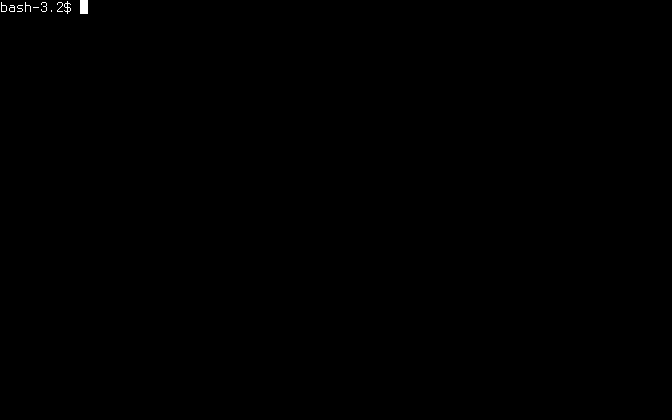. . . ,-. .
|\ | | / |
| \| ,-. ,-| ,-. | ,-. ;-. ,-. ,-. | ,-.
| | | | | | |-' \ | | | | `-. | | | |-'
' ' `-' `-' `-' `-' `-' ' ' `-' `-' ' `-'
About
Have you missed a good repl while developing a Node.js project?
Use node-nc to easily configure your project's console (similar to rails c).
Just type node-nc in any of your project's folder.
Installation
$ npm install -g node-ncUsage
$ node-nc # or nc
nc > reload(false) // reloads all global files without reload nc by default
nc > .reload false // same as above
nc > $module$ // the path that is required when using module
nc > module // the moduleIt is intended to be used inside Node.js projects.
The nc command can also be invoked from a projects subfolder.
If used outside a project it will not globalize any file and will save history to ~/.nc_history (~/${config.historyFileName}).
Details
This module extends Node.js basic repl functionality:
- Makes all js files global
- Makes all modules included in package.json global
- Awaits promises (experimental).
- Writes commands to a local history file.
- Configurable behavior using env variables or a nc.js file.
- Suggests params for functions and methods (experimental).
Configuration
const defaultConf = {
useGlobal: false, // Repl useGlobal. If set to true all globals will be inside nc namespace.
useAsync: false, // Experimental use of await in repl for node versions that don't support top level await.
globalizeFiles: true, // Make all project files global.
globalizeDependencies: true, // Globalize projects dependencies.
useNcFile: true, // Use nc.js file if it exists.
usePackageFile: true, // Use package file to determine prompt, root folter and dependencies.
writeHistoryFile: true, // Write all commands to a file.
historyFileName: '.nc_history', // The history filename. An absolute path can also be given.
suggestParams: true // Experimental suggestion of params when calling a function
};Configuration can be overwitten
-
by env variables:
NC_USE_GLOBAL, NC_USE_ASYNC, NC_GLOBALIZE_FILES, NC_GLOBALIZE_DEPENDENCIES, NC_USE_NC_FILE, NC_USE_PACKAGE_FILE, NC_WRITE_HISTORY_FILE, NC_HISTORY_FILE_NAME, NC_SUGGEST_PARAMS or
-
by using an nc.js file. This file can also be used to make some project initializations Eg. connect to a database, declare some global vars etc. In nc.js a method setConfig(options) is available to overwrite the default configurations. Note that NC_USE_NC_FILE env variable must not be false.
Example of a simple nc.js file:
// overwrite useGlobal setConfig({ useGlobal:true });. // connect to db mongoose.connect(mongooseDb, options, function (err, data) {});
Using await
If you have a very complicated expression (many nested expresssions) it is better to split it in two:
// Bad
await Compicated-Epression
// Good
const promise = Complicated-expression
await promise;This way await will work as expected.
Function Parameter Suggestions
When you type a parenthesis repl will try to figure out if the previous expression is a function and suggest its parameters.
Build in profiler
Test a function's performance using the buildin profiler. The function can return a promise.
node-nc> profiler(() => fib(10))
Function ()=> fib(10) ran 40,770 times in 995.99 ms
node-nc> await profiler(() => fib(20))
Function ()=> fib(20) ran 328 times in 942.71 ms
node-nc> await profiler(() => Promise.resolve(true), () => {})
Run function ()=> Promise.resolve(true) 171,784 times in 1020.95 ms
Run function ()=>{} 111,795,737 times in 1007.90 ms