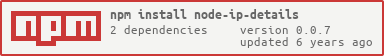node-ip details
node-ip-details is an lightweight fast node package to find full details of any ip address. It is perfect to use when wanting to block requests from certain countries ip addresses, tracking if the request has came from a proxy or not, finding out the internet provider for the ip address and finding full geolocation details for the ip.
super simple to use
node-ip-details has been designed to be the simplest way possible to retrieve full details of any ip address or ip addresses.
native promises
single ip address
// import that libraryconst ipdetails = ;// initilise the class with the config detailsconst ipInitialised = ipdetails; // return all the information for the IP suppliedipInitialised multiple ip addresses, you can request a maximum of 100 in each request
// import that libraryconst ipdetails = ;// initilise the class with the config detailsconst ipInitialised = ipdetails; // return all the information for the IP suppliedipInitialised async and await
single ip address
// import that libraryconst ipdetails = ;// initilise the class with the config detailsconst ipInitialised = ipdetails; async { try const result = await ipInitialised consoledirresult catch err // ... error checks }multiple ip addresses, you can request a maximum of 100 in each request
// import that libraryconst ipdetails = ;// initilise the class with the config detailsconst ipInitialised = ipdetails; async { try const result = await ipInitialised consoledirresult catch err // ... error checks }example successful response for single ip address
city: "Leicester" regionName: "England" regionCode: "Eng" countryName: "United Kingdom" countryCode: "GB" latitude: 548794 longitude: -67389 mobile: false internetProvider: "Virgin Media" proxy: "false" query: "81.45.980.123" timezone: "Europe/London" zip: "LE1"example successful response for multiple ip addresses
Bulk request will not give you details about if they are on mobile or if they are on an proxy.
city: "Research" regionName: "Victoria" regionCode: "VIC" countryName: "Australia" countryCode: "AU" latitude: -377 longitude: 1451833 internetProvider: "APNIC and Cloudflare DNS Resolver project" query: "1.1.1.1" timezone: "Australia/Melbourne" zip: "3095" city: "Mountain View" regionName: "California" regionCode: "CA" countryName: "United States" countryCode: "US" latitude: 374229 longitude: -122085 internetProvider: "Google" query: "8.8.8.8" timezone: "America/Los_Angeles" zip: "" response table content
| Name | Description | Type |
|---|---|---|
| countryName | the country name | string |
| countryCode | the country code | string |
| regionName | the region name | string |
| regionCode | the region code | string |
| city | the city name | string |
| zip | the zip address | string |
| latitude | the latitude | float |
| longitude | the longitude | float |
| internetProvider | Organization name | string |
| regionName | the region name | string |
| proxy | proxy (anoymous) | bool |
| mobile | mobile (cellular) connection | bool |
| query | ip used for the query | string |
initialise the ip details module
The node-ip-details package uses classes which contain a contructor which is dependate on a config supplied (see below for details on the config). This then allows the developer to initialise the class and then use it throughout without having to supply the same details constantly. If you want to use it for another ip or ips you need to reinitialise the class.
single ip address
// import that libraryconst ipdetails = ;// initilise the class with the config detailsconst ipInitialised = ipdetails;multiple ip addresses, you can request a maximum of 100 in each request
// import that libraryconst ipdetails = ;// initilise the class with the config detailsconst ipInitialised = ipdetails;once initialised you can use all the functions which are explained below.
config
ip: "this is the ip address you want to get the details about. It does not need to be supplied if `ips` is used." ips "this is an array of ips you want to get the details about. It does not need to be supplied if `ip` is used."get the latitude and longitude of the ip address(es)
native promises
ipInitialised async and await
async { try const results = await ipInitialised; consoledirresults; catch err // ... error checks }example successful response for single ip
latitude: 586333 longitude: -19333example successful response for multiple ips
latitude: -377 longitude: 1451833 query: "1.1.1.1" latitude: 374229 longitude: -122085 query: "8.8.8.8" get the timezone of the ip address(es)
native promises
ipInitialised ;async and await
async { try const results = await ipInitialised; consoledirresults; catch err // ... error checks }example successful response for single ip
"Europe/London"example successful response for multiple ips
timezone: "Australia/Melbourne" query: "1.1.1.1" timezone: "America/Los_Angeles" query: "8.8.8.8" get the internet provider of the ip address(es)
native promises
ipInitialised ;async and await
async { try const results = await ipInitialised; consoledirresults; catch err // ... error checks }example successful response for single ip
"Virgin Media"example successful response for multiple ips
provider: "APNIC and Cloudflare DNS Resolver project" query: "1.1.1.1" provider: "Google" query: "8.8.8.8" see if the ip address is on an proxy (not supported for ips)
native promises
ipInitialised ;async and await
async { try const results = await ipInitialised; consoledirresults; catch err // ... error checks }example successful response for single ip
trueexample successful response for multiple ips
Not supported for multiple ips request
see if the ip address is on a mobile (not supported for ips)
native promises
ipInitialised ;async and await
async { try const results = await ipInitialised; consoledirresults; catch err // ... error checks }example successful response for single ip
trueexample successful response for multiple ips
Not supported for multiple ips request
get the address of the ip address
native promises
ipInitialised ;async and await
async { try const results = await ipInitialised; consoledirresults; catch err // ... error checks }example successful response for single ip
city: "Leicester" zip: "LE1" regionName: "England" regionCode: "ENG" countryName: "United Kingdom" countryCode: "GB"example successful response for multiple ips
city: "Research" zip: "3095" regionName: "Victoria" regionCode: "VIC" countryName: "Australia" countryCode: "AU" query: "1.1.1.1" city: "Mountain View" zip: "" regionName: "California" regionCode: "CA" countryName: "United States" countryCode: "US" query: "8.8.8.8" provider
To get all the information for the ip address this packages uses a free provider called "ip-api". They allow the use of there packages for non-commercial use. Look at there usage limits below to see the criteria of using this package:
usage limits
ip-api system will automatically ban any IP addresses doing over 150 requests per minute. To unban your IP click here.
You are free to use ip-api.com for non-commercial use. They do not allow commercial use without prior approval.
For commercial, unlimited use see there pro service (this is very cheap and you can get unlimited API calls for 13$ a month).
it is down to the user of the package to use this within the terms of the above.
disclaimer
ip addresses can be faked with VPN and proxies, the package will give you the most update to date information it has on the ip address which is provided but this ip could of been vpn to fake location etc.
ip addresses can be made private so any private ips will not return any data about them.