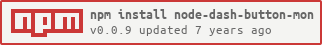node-dash-button-mon
node-dash-button-mon is a library for detecting Amazon Dash button presses.
Note: If your WiFi adapter can't do monitor mode, use this project by hortinstein instead.
node-dash-button-mon allows you to detect dash presses by listening to WiFi frames via a wireless adapter in monitor mode (using tshark). This generally results in a faster response time since those can be picked up before the button fully connects to your wireless network.
I've noticed that from time to time tshark won't pick up a button press (the MAC address just never shows up in the output). Because of this, it'll use the ARP method as a fallback. You can only use both methods if you have two network adapters (ethernet + wifi, or 2x wifi). This is because a wireless adapter in monitor mode can't listen to ARP requests since it needs to be connected to your network.
Credit to hortinstein's node-dash-button project for the ARP detection method.
Not all wireless adapters can do monitor mode, so make sure yours can.
I was able to get the built-in wireless adapter on the Raspberry Pi 3 into monitor mode using this project. Once the firmware was installed, I put the adapter in Monitor mode using nexutil -m.
Prerequisites
- tshark
- libpcap-dev
- WiFi adapter in "monitor" mode
Mode should say "Monitor" in iwconfig
pi@raspberrypi:~ $ iwconfig
wlan0 IEEE 802.11 Mode:Monitor Frequency:2.442 GHz Tx-Power=31 dBm
Retry short limit:7 RTS thr:off Fragment thr:off
Power Management:on
Installation
apt install tshark
apt install libpcap-dev
npm install node-dash-button-mon
Usage
let dash = require('node-dash-button-mon');
// Configuration
dash.config.iface.tshark = "wlan0"; // wifi adapter in monitor mode
dash.config.iface.arp = "eth0"; // ethernet adapter (can't be the same as the wifi adapter in monitor mode)
dash.config.timeout = 8000; // Don't run more than once in 8 seconds
let PotatoButton = {
name: "Potato";
mac: "8c:89:a5:1c:70:72"
}
// call AddButton for any buttons you have
dash.AddButton(PotatoButton.name, PotatoButton.mac, (button) => {
console.log(`${button.name} button pressed!`);
console.log(`MAC: ${button.mac}`);
});
dash.Listen();
Configuration
dash.config.iface.tshark
string (default: 'wlan0') Wireless adapter in monitor mode to use with tshark
dash.config.iface.arp
string (default: 'eth0') Network adapter to use for listening to ARP requests (can't be the same as tshark adapter)
dash.config.timeout
int (default: 8000): Timeout between button presses (debounces the callback functions)
dash.config.debug
bool (default: false): Show additional console logs
dash.config.listeners.arp
bool (default: true): Listen to ARP requests
dash.config.listeners.tshark
bool (default: true): Use tshark to listen to wifi frames
Troubleshooting
Make sure you can run tshark from the console:
tshark -i wlan0 -l -T fields -e wlan.sa
Contributions
Pull requests welcome!