tag 
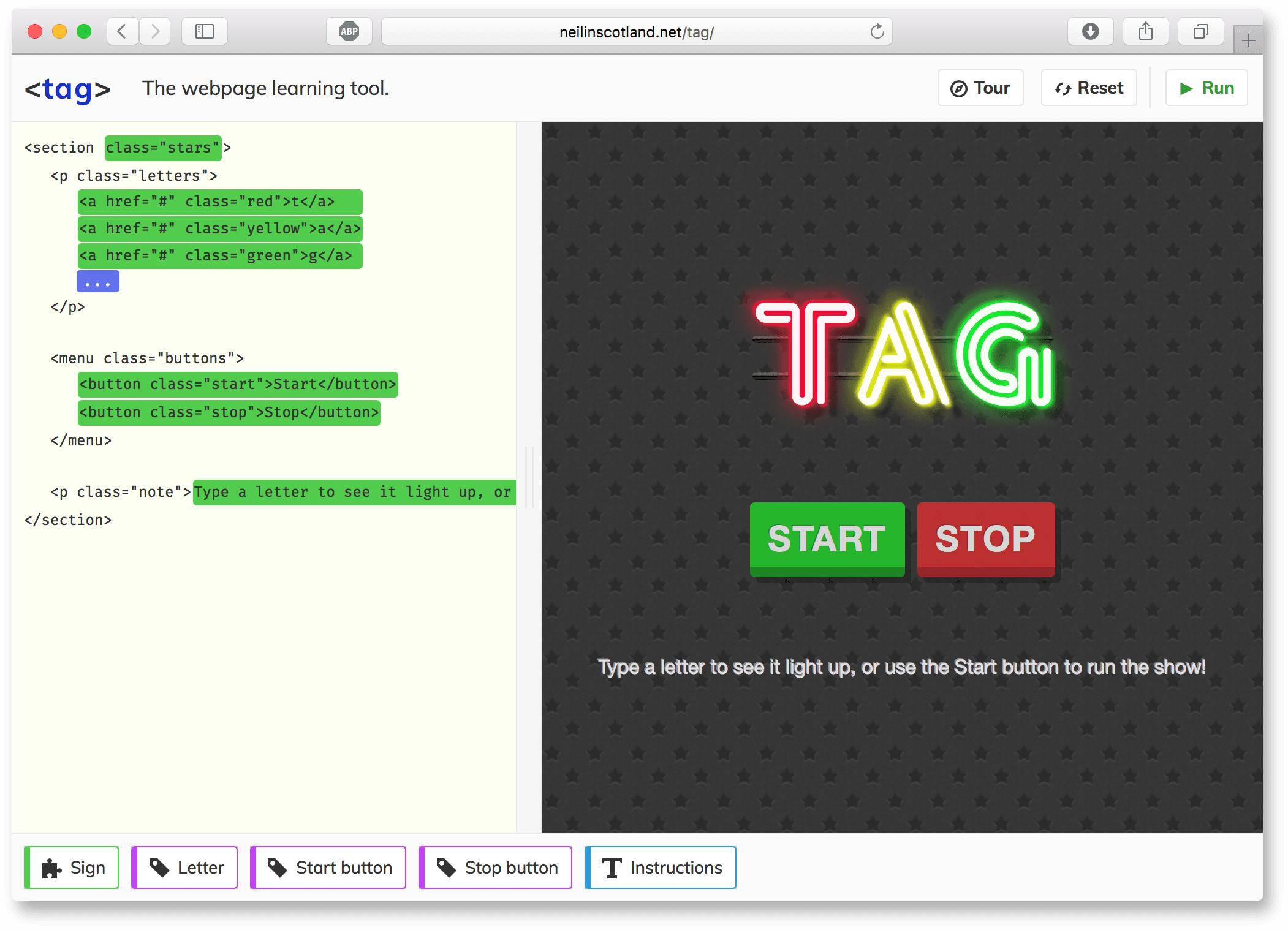
tag is a Single Page App intended to guide users through the basics of creating web pages using a simple visual interface.
You can see a demo here: http://neilinscotland.net/tag/
And the source code for this demo is here: https://github.com/njpanderson/tag-lightshow
Installing
Via NPM
npm install njp-tag --save
Or if you're a Yarn user:
yarn add njp-tag
Once the package is installed, you'll need to create two entry JS files for your implementation. One will import the tag base App class, and another will import the View class:
// tag.js
const App = require('njp-tag');
app = new App();
app.load(
'templates/default.html',
'templates/pallet.json'
).catch(function(error) {
console.error(error);
});
// view.js
const View = require('njp-tag/view');
window.view = new View({
container: document.querySelector('.view')
});
Once these two files have been created, you can then transpile them using your favourite tool. (Although I recommend Webpack). Once that's done, create two HTML files for the app and view which should source your app and view bootstraps respectively:
<!-- index.html -->
<!DOCTYPE html>
<html>
<head>
<title>My Tag App</title>
<meta charset="utf-8"/>
</head>
<body>
<main class="app"></main>
<script src="dist/js/main.min.js"></script>
</body>
</html>
<!-- view.html -->
<!DOCTYPE html>
<html>
<head>
<title>Tag - View</title>
<meta charset="utf-8"/>
<link rel="stylesheet" href="dist/css/view.min.css" type="text/css"/>
</head>
<body>
<div class="view"></div>
<script src="dist/js/view.min.js"></script>
</body>
</html>
In browsers
I'd recommend the above method for the most efficient file sizes, but if you want to use Tag straight away within a browser then the files can be downloaded here:
| Unminified | Minified | |
|---|---|---|
| Tag | JS / Map | JS / Map |
| View | JS / Map | JS / Map |
Attaching these using normal <script> tags will work, with one caveat: You must already have the React environment loaded within your app index (although it is not required within the view frame). For example:
// index.html
<script src="https://cdnjs.cloudflare.com/ajax/libs/react/15.3.1/react.min.js"></script>
<script src="https://cdnjs.cloudflare.com/ajax/libs/react/15.3.1/react-dom.min.js"></script>
<script src="index.iife.js"></script>
<script src="your_tag_initialisation.js"></script>
// view.html
<script src="dist/js/lib/view.iife.js" id="view"></script>
<script src="your_view_initialisation.js" id="view"></script>
Check out the Wiki to get more information on usage.