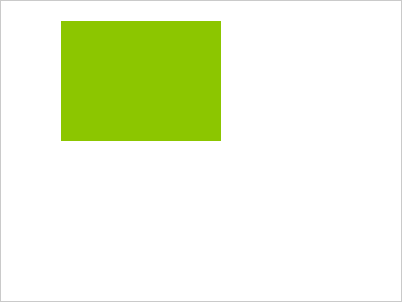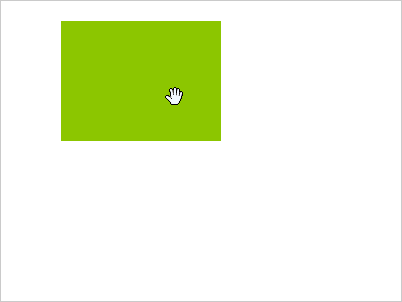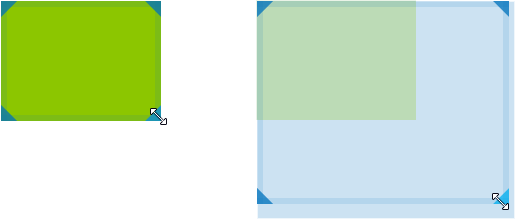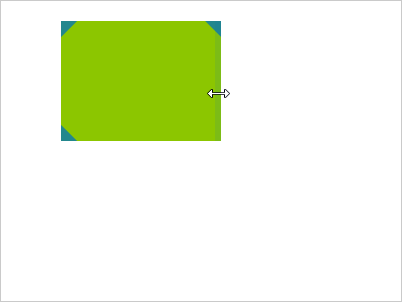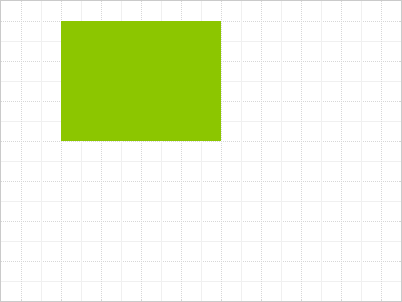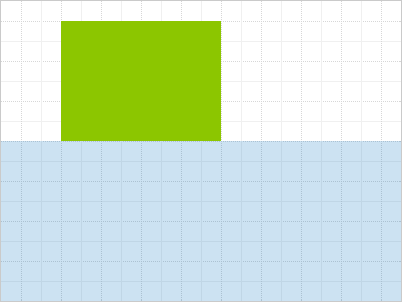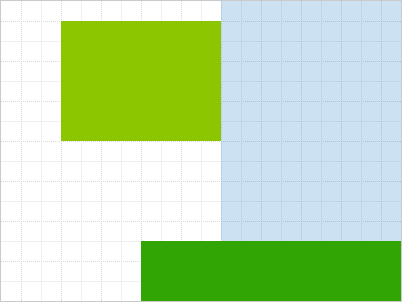ngx-widget-grid
A flexible grid layout for responsive dashboards.
This library got its inspiration from angular-widget-grid and has been written as a pure Angular 2.x [+] module.
Demo: https://envyn.github.io/ngx-widget-grid
Installation
Install with npm:
$ npm install ngx-widget-gridor with yarn
$ yarn add ngx-widget-gridAdd the ngx-widget-grid module as a dependency to your application module:
import { NgxWidgetGridModule } from 'ngx-widget-grid';
@NgModule({
declarations: [
...
],
imports: [
...
NgxWidgetGridModule,
...
],
bootstrap: [AppComponent]
})
export class AppModule { }
Usage
Minimal Example
<ngx-widget-grid [rows]="4" [columns]="5" [highlightNextPosition]="false"
[showGrid]="true" (widgetPositionChange)="onWidgetChange($event)">
<ngx-widget [(position)]="{top: 2,left: 2,height: 1,width: 1}"
[movable]="true" [resizable]="true">
<div style="height:100%;width:100%; display:flex;">
<div style="height:100%;width:100%; padding:10px; background-color: rgb(140, 198, 0);">
</div>
</div>
</ngx-widget>
</ngx-widget-grid>Adding Traits
Widgets
position
<ngx-widget [(position)]="widget.position"></ngx-widget>You can bind the position of the widget to data received from server so that even if the widget is moved, the new positions are always updated in the widget configuration.
movable
<ngx-widget [movable]="true" [(position)]="widget.position"></ngx-widget>If movable is true, users will be able to move the respective widget.
resizable
<ngx-widget [resizable]="true" [(position)]="widget.position"></ngx-widget>If resizable is true, users will be able to resize the respective widget.
Optionally, you can limit the resize directions:
<ngx-widget [resizeDirections]="['NW', 'NE', 'E', 'SW']" [(position)]="widget.position"></ngx-widget>swapOnMove
<ngx-widget [swapOnMove]="true" [(position)]="widget.position"></ngx-widget>If swapOnMove is true, dragged widget will swap position and size with the widget over which the current one is dropped.
Default is false which means, widget will be placed in the nearest available area.
Grid: Options
showGrid (default: false)
<ngx-grid columns="20" rows="15" [showGrid]="true">Toggles the gridlines.
highlightNextPosition (default: false)
<ngx-grid columns="20" rows="15" [highlightNextPosition]="true">Highlights the largest free area in the grid, if any. This area will be automatically assigned to the next widget with a falsy or conflicting position.
Events
gridFull
The grid emits gridFullevent as true (when grid has been fully occupied) or false when there is still some space left in the grid, so that you can e.g. enable/disable UI elements accordingly.
<ngx-grid columns="20" rows="15" (gridFull)="onGridFull($event)">function onGridFull(isGridFull) {
if(isGridFull){
//...
//make add widget button disabled
//...
}else{
//...
//make add widget button enabled
//...
}
}widgetPositionChange
Emitted whenever the position of a widget is changed. The event comes with an attached object argument, which contains the affected widget's index and its newPosition.
<ngx-grid columns="20" rows="15" (widgetPositionChange)="onWidgetChange($event)">Functions
getNextPosition
getNextPosition is a function you could call to get details about the next available position that is being highlighted as part of highlightNextPosition.
Build (for developers/contributors)
- Install yarn
- Install dependencies
yarn install - Build library
yarn build-lib - Run
yarn start - Build
yarn build - Link
cd dist && yarn link - Publish (from repo root directory)
yarn publish:lib --new-version <version>
License
MIT