Slack Webhooks integration for Angular (v2+)
![]()
Feedback module that send message directly to Slack.
Table of Contents
- Demo
- Quick Start
- Simple Example
- Styling
- Server-Side Paging
- Multiple Instances
- Building from source
- Building the docs
- License
Demo
Check out the live demo here: http://ngx-slack-demo.surge.sh
Demo Slack channel: https://ngx-slack.slack.com/messages/C5DNU65UH
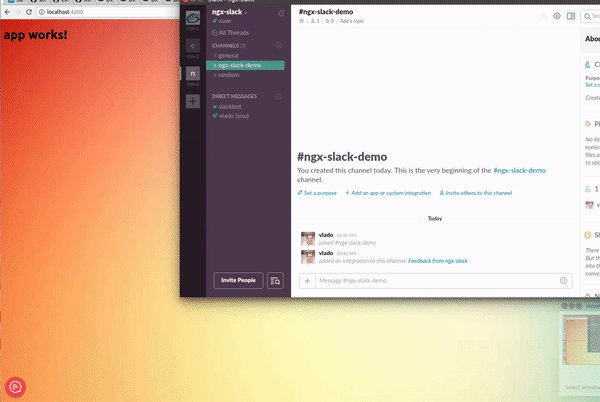
Quick Start
npm install ngx-slack --save
Angular Version
This library is built to work with Angular 2.3.0+, and support ahead-of-time compilation.
Module Format
This library ships as a "flat ES module" (FESM). This means that all the JavaScript code is located in a single ES5-compatible file, but makes use of ES2015 import and export statements.
Webpack, Systemjs and Rollup all support this format and should work without problems.
A UMD bundle is also provided for systems which do not support FESM.
Simple Example
// app.module.tsimport {NgModule} from '@angular/core';import {BrowserModule} from '@angular/platform-browser';import {NgxSlackModule} from 'ngx-slack'; // <-- import the moduleimport {MyComponent} from './my.component'; @NgModule({ imports: [ BrowserModule, // This is demo url, replace it with your Slack Webhooks link. NgxSlackModule.initializeApp('https://hooks.slack.com/services/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'), ], // <-- include it in your app module declarations: [MyComponent], bootstrap: [MyComponent]})export class MyAppModule {}// my.component.tsimport {Component} from '@angular/core'; @Component({ selector: 'my-component', template: ` <p> Home works!!! </p> <ngx-slack-feedback messageTitle='Feedback from my Demo App'></ngx-slack-feedback> `})export class MyComponent {}API
| Input | Default |
|---|---|
| placeholder | Enter your feedback or question here |
| successMessage | Thank you for your Feedback! |
| buttonText | Send a Message |
| buttonTextSending | Sending... |
| messageTitle | Feedback from NgxSlack |
| closeAfter | 2000 |
Building from source
Requires globally-installed node (tested with v6.x) & npm.
npm install
npm run build
test runs the Karma tests once. You can also use test:watch to keep tests running in watch mode.
npm run build creates an intermediate /dist folder, but the final output of the lib (which gets published to npm) is in the /dist folder.
License
MIT
