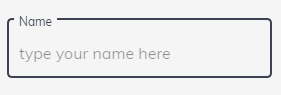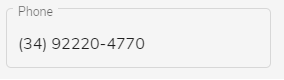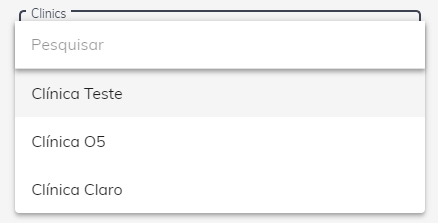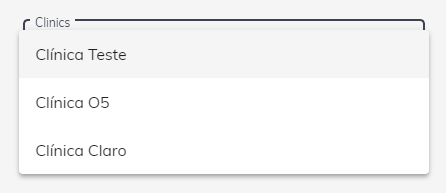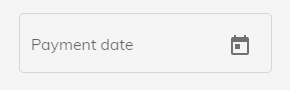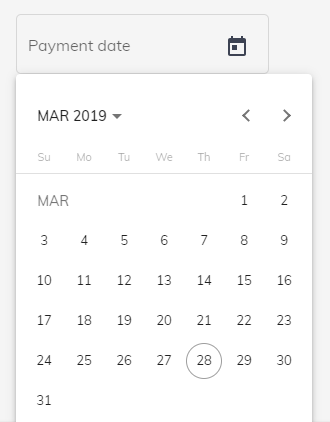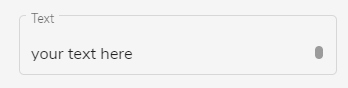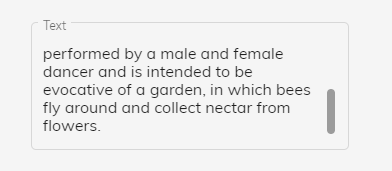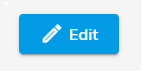###Features
- Stylized material design form components.
- Components with dynamic input and output properties.
- Components:
- Input
- Select
- Datepicker
- Textfield
- Dropzone
- Button
A simpler way to build your material design form and make your source code cleaner.
###Install
$ npm install --save ngx-mat-form-components
###Usage
Import the module
// in app.module.ts
import { BrowserModule } from '@angular/platform-browser';
import { NgModule } from '@angular/core';
import { AppComponent } from './app.component';
import { MatFormComponentsModule } from 'ngx-mat-form-components';
@NgModule({
declarations: [
AppComponent
],
imports: [
BrowserModule,
MatFormComponentsModule
],
providers: [],
bootstrap: [AppComponent]
})
export class AppModule { }
###Input
// in app.component.html
<mfc-input></mfc-input>
####Input Options
| Property @Input() | Type | Description | Default |
|---|---|---|---|
| [formGroup] | FormGroup | The FormGroup which the input belongs | null |
| [formcontrolname] | String | The input FormGroupName | null |
| [type] | String | Type of input element to display. | text |
| [label] | String | Input label | null |
| [placeholder] | String | Input placeholder | null |
| [mask] | String | Stylized mask | null |
| [translate] | String | Translation of messages | "pt" |
####Input Example
<mfc-input
[formGroup]="formGroupName"
label="Name"
placeholder="type your name here"
type="text"
formcontrolname="name"
fxFlex="20" >
</mfc-input>
-
Translate options: - PORTUGUESE ('pt') - ENGLISH ('en') - SPANISH ('es')
-
Mask options: - CPF ('cpf') - CNPJ ('cnpj') - CPF OR CNPJ ('cpf_cnpj') - PHONE BRAZIL ('phone_br') - CEP ('cep') - DATE ('date')
<mfc-input
[formGroup]="formGroupName"
label="Name"
placeholder="type your name here"
type="text"
formcontrolname="name"
mask="phone"
fxFlex="20" >
</mfc-input>
###Select
// in app.component.html
<mfc-select></mfc-select>
####Select Options
| Property @Input() | Type | Description | Default |
|---|---|---|---|
| [formGroup] | FormGroup | The FormGroup which the input belongs | null |
| [formcontrolname] | String | The input FormGroupName | null |
| [label] | String | The input Label | null |
| [searchField] | String | Display the search bar and sets the variable in which the search will be done | text |
| [valueField] | String | Sets which field will be the value of the select | null |
| [displayField] | String | Sets which field will be the displayed field | null |
| [data] | array | Array with the data to be displayed in the select | null |
| [translate] | String | Translation of messages | "pt" |
- Translate options: - PORTUGUESE ('pt') - ENGLISH ('en') - SPANISH ('es')
####Select Example
<mfc-select
[formGroup]="formGroupName"
searchField="name"
label="Clinics"
formcontrolname="clinic"
valueField="id"
displayField="name"
[data]="dataClinic"
fxFlex="30">
</mfc-select>
<mfc-select
[formGroup]="formGroupName"
label="Clinics"
formcontrolname="clinic"
valueField="id"
displayField="name"
[data]="dataClinic"
fxFlex="30">
</mfc-select>
###DatePicker
// in app.component.html
<mfc-datepicker></mfc-datepicker>
####DatePicker Options
| Property @Input() | Type | Description | Default |
|---|---|---|---|
| [formGroup] | FormGroup | The FormGroup which the datepicker belongs | null |
| [formcontrolname] | String | The datepicker FormGroupName | null |
| [label] | String | The datepicker Label | null |
| [placeholder] | String | The datepicker placeholder | text |
| [translate] | String | Translation of messages | "pt" |
- Translate options: - PORTUGUESE ('pt') - ENGLISH ('en') - SPANISH ('es')
####DatePicker Example
<mfc-datepicker
[formGroup]="formGroupName"
label="Payment date"
formcontrolname="date"
fxFlex="30">
</mfc-datepicker>
###TextField
// in app.component.html
<mfc-textfield></mfc-textfield>
####TextField Options
| Property @Input() | Type | Description | Default |
|---|---|---|---|
| [formGroup] | FormGroup | The FormGroup which the textfield belongs | null |
| [formcontrolname] | String | The textfield FormGroupName | null |
| [label] | String | The textfield Label | null |
| [placeholder] | String | The textfield placeholder | text |
| [minRows] | String | matAutosizeMinRows | "1" |
| [maxRows] | String | matAutosizeMaxRows | "3" |
| [translate] | String | Translation of messages | "pt" |
- Translate options: - PORTUGUESE ('pt') - ENGLISH ('en') - SPANISH ('es')
####TextField Example
<mfc-textfield
[formGroup]="formGroup"
formcontrolname="date"
label="Text"
fxFlex="30">
</mfc-textfield>
<mfc-textfield
[formGroup]="formGroup"
formcontrolname="date"
label="Text"
minRows="2"
maxRows="5"
fxFlex="30">
</mfc-textfield>
###Button
// in app.component.html
<mfc-button></mfc-button>
####Button Options
| Property @Input() | Type | Description | Default |
|---|---|---|---|
| [label] | String | The button Label | null |
| [color] | String | The button text color | null |
| [background] | String | The button background color | null |
| [icon] | String | The mat icon name | null |
| [width] | String | The button width | null |
| [height] | String | The button height | null |
| [fontSize] | String | The button text fontsize | null |
| [iconSize] | String | The icon size | null |
| Property @Output() | Type | Description | | :------------ |:--------:| -----:| ----:| | (click) | event | The button click event |
####Button Example
<mfc-button
(click)="edit()"
icon="edit"
background="#039be5"
color="white"
width="100px"
height="40px"
label="Edit">
</mfc-button>
###Dropzone
// in app.component.html
<mfc-dropzone></mfc-dropzone>
| Property @Input() | Type | Description | Default |
|---|---|---|---|
| [maxFilesize] | Number | Maximum file size | 10 |
| [acceptedFiles] | String | The types of files accepted | '.png, .jpeg, .jpg, .pdf, .doc, .docx, .xls, .cvs' |
| [resetOption] | Boolean | Reset button to dropzone | true |
| [resetLabel] | String | The string of reset buttom | 'Limpar' |
| [resetColor] | String | The reset buttom text color | null |
| [resetBackground] | String | The reset buttom background color | null |
| [msgDrop] | String | The dropzone message | 'Clique ou araste o arquivo aqui!' |
| [msgFileTooBig] | String | Message for files larger than allowed | 'Arquivo muito grande! (Max: 10MB)' |
| [msgInvalidFileType] | String | Message for files not allowed | 'Tipo de arquivo inválido!' |
| [msgRemoveConfirmation] | String | Removal confirmation message | 'Confirma a remoção?' |
#####To get files
####Dropzone Example
<mfc-dropzone
acceptedFiles=".png, .jpeg, .jpg"
dropMessage="Click or drag the file here!"
msgFileTooBig="Very large file!"
msgInvalidFileType="Type not allowed"
msgRemoveConfirmation="Confirm delete?"
</mfc-dropzone>