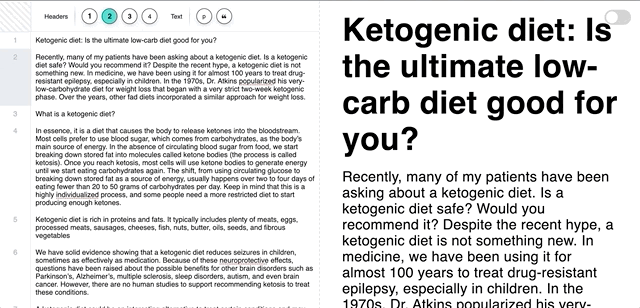Simple and neat editor with an embedded preview. Create your own custom styles and transpile your written text into HTML. This library provides an injectable and configurable web-component which you can easily place anywhere in your application.
Table of Contents
Installation
Using npm:
npm install ngx-infi-markdown --save
Configuration
In order to start working with the editor you have to import NgxInfiMarkdown module in the root module:
import { NgModule } from '@angular/core';
import { AppComponent } from './app.component';
import { NgxInfiMarkdownModule } from 'ngx-infi-markdown';
@NgModule({
declarations: [AppComponent],
imports: [
// ...,
NgxInfiMarkdownModule
],
providers: [],
bootstrap: [AppComponent],
})
export class AppModule {}Place the markdown editor in your template:
<ngx-infi-markdown></ngx-infi-markdown>
<button (click)="getContent()">Submit post</button>Inject NgxInfiMarkdownService into your component to interact with the editor and retrieve generated content:
import { NgxInfiMarkdownService } from 'ngx-infi-markdown';
export class AppComponent implements OnInit {
constructor(private markdown: NgxInfiMarkdownService) {}
ngOnInit() {}
getContent(): void {
const html = this.markdown.getHtml();
// ..
}
}Methods
-
html$()returns observable of currently created content -
getHtml()returns currently created content synchronously
Custom styles configuration
You can switch between default and custom styles by clicking the toggle button. This library provides a posibility to load your own custom styles in two ways:
- pass the configuration object to the component:
<ngx-infi-markdown
[styles]="articleStyles"
></ngx-infi-markdown>In your class:
export class AppComponent {
articleStyles = {
primaryHeader: {
textAlign: 'center',
fontSize: '72px',
fontWeight: 600,
},
secondaryHeader: {
fontSize: '32px',
fontWeight: 500,
},
tertiaryHeader: {
fontFamily: ['Roboto', 'sans-serif'],
fontSize: '26px',
fontWeight: 400
},
quaternaryHeader: {
fontSize: '22px',
},
orderedList: {
// ...
},
unorderedList: {
// ...
},
paragraph: {
// ...
},
quote: {
borderLeft: '1px solid #999',
textAlign: 'left',
// ...
},
};
}- pass a configuration object to all instances globally:
@NgModule({
declarations: [AppComponent],
imports: [
NgxInfiMarkdownModule.forRoot({
styles: {
primaryHeader: {
// ...
},
secondaryHeader: {
// ...
}
// ...
}),
],
providers: [],
bootstrap: [AppComponent],
})
export class AppModule {}You have to take few things into consideration when configuring your custom styles:
- Using global configuration method overrides component-level configuration in all instances of the editor.
- Every tag must be added in the configuration object. Available tags are listed below:
primaryHeader, secondaryHeader, tertiaryHeader, quaternaryHeader, orderedList, unorderedList, paragraph, quote - Every style property must be added in a camel case format.
- If you want to specify a
font-familyproperty for a particular tag, place the font names in an array:fontFamily: ['Roboto', 'sans-serif']
Store your changes
If you wish to store your changes on page leave or component destroy, then you have to pass the persistance storage configuration to the imported module.
NgxInfiMarkdownModule.forRoot({
storageType: '<pass storage type>'
})Available storages are as follows:
| Name | Description |
|---|---|
| none | disables storage (default) |
| localStorage | uses Local Storage |
| sessionStorage | uses Session Storage |
Demo
The showcase of the library can be found under the following link.
Future plans
- add bold, italic and underline tag
- improve responsiveness of editor and preview
- add IndexedDB as storage option
Contributors
Thanks goes to these wonderful people (emoji key):
|
brhelu |
This project follows the all-contributors specification. Contributions of any kind are welcome!