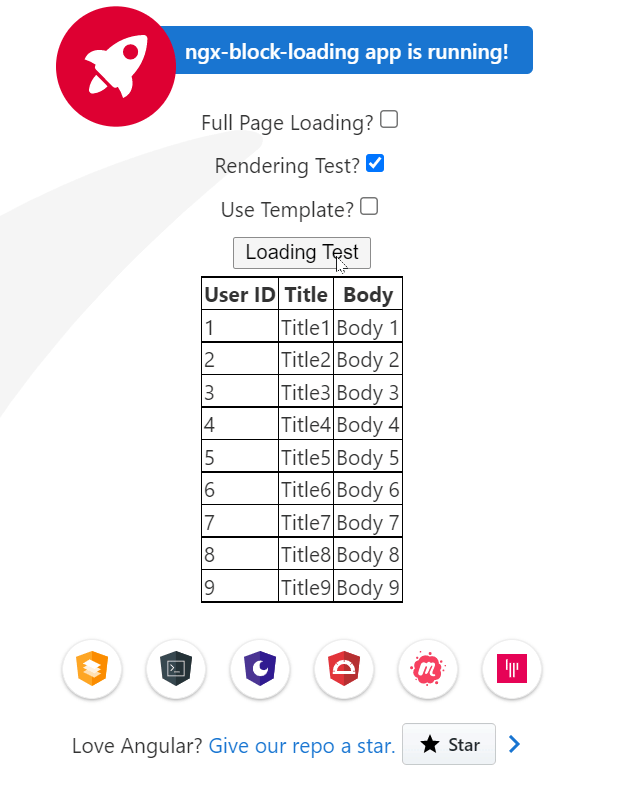ngx-block-loading
A loading spinner for Angular applications that appears when HTTP requests are running, and optionally when elements are rendering.
Table of contents
Demo
For a demo, download the repository, then run the following commands
npm run start:api
npm run watch:lib
npm start
The first command will start a fake API that is used to test the rendering part of the library, the second will compile ngx-block-loading, the third command will open a demo site that shows this working.
Installation
Install ngx-block-loading via NPM, using the command below.
NPM
npm install --save ngx-block-loadingGetting started
Import the NgxBlockLoadingModule in your root application module:
import { BrowserModule } from '@angular/platform-browser';
import { NgModule } from '@angular/core';
import { NgxBlockLoadingModule } from 'ngx-block-loading';
@NgModule({
//...
imports: [
//...
NgxBlockLoadingModule.forRoot()
],
//...
})
export class AppModule { }You must mark a HTML element as being an element that will have a block loading element displayed over the top of it.
<table ngxBlockLoading #loading="ngxBlockLoading"></table>This will create a new element within this marked HTML element that will display a loading gif. This can be customised using CSS classes. See Customisation.
In order to use this element you need to have it as a ViewChild in your backing component. In order to do this you need to use the exported as value of ngxBlockLoading, eg #loading="ngxBlockLoading".
@ViewChild('loading')
loadingDirective: NgxBlockLoadingDirective;You then need to tell the request that you are making which NgxBlockLoadingDirectives you want to use when running it.
@ViewChild('loading')
loadingDirective: NgxBlockLoadingDirective;
...
this.http.get('https://test.com').pipe(ngxBlockLoading({ blocking: this.loadingDirective }));Where the value of block can be either a single instance of NgxBlockLoadingDirective or an array of them.
Full Page Blocking
If you want to block the whole page when loading in a certain case you need to have the full page loading component added.
<ngx-block-loading-full-page></ngx-block-loading-full-page>You also need to mark the HTTP request as being a full page loading request.
this.http.get('https://test.com').pipe(ngxBlockLoading({ fullPage: true }));Rendering
You can also keep the loading gif on top of the element until a certain amount of rendering is done. This is done by putting a directive against the element that is doing the rendering and passing false when finished. The most common usage for this is ngFor after running a HTTP request.
<tr *ngFor="let result of results; let isLast = last" [ngxBlockRendering]="!isLast">Unless specified otherwise this will start as soon as the directive is added to the DOM. This functionality can be switched off via the startOnInit input.
If you do not want it to start on init then you will need to tell it when to start using the forceStart input.
This will mark the parent element as being the container for the loading, this is to facilitate the main usage of this being for ngFor. The first item in the list will trigger the loading gif to appear, the last element being rendered will cause the loading gif to disappear.
Working with existing Loading Directive
If you are using this rendering directive it will most likely conflict with any loading directives - the loading directive will stop and the rendering directive will start with a gap. In order to resolve this we can tell the rendering directive that it is using a loading directive.
<table ngxBlockLoading #loading="ngxBlockLoading">
...
<tr *ngFor="let result of results; let isLast = last" [ngxBlockRendering]="!isLast" [loadingDirective]="loading>
Customisation
There are multiple levels at which you can customise.
- Module import level
- Element level
- Full page element level
Most of the options across these levels are the same, so he options are just marked with what is available at each level.
Input parameters
| Input | Default | Module | Element | Full Page | Details |
|---|---|---|---|---|---|
| inTime | 0.25s | The length of time to animate the element that is block loading is shrunk to the specified height. | |||
| outTime | 0.25s | The length of time to animate the element back to its normal size. | |||
| loaderOutTime | 0.25s | The length of time to take in removing the loading gif. | |||
| containerHeight | 100px | The height to take with the blocking loading gif. | |||
| loadingContainerClass | ngx-block-loading--container | The CSS class to put on the container for the block loading gif. | |||
| loadingClass | ngx-block-loading | The CSS class to put on the loading element itself. | |||
| loadingFullPageClass | ngx-block-loading__full-page | The extra class that goes on the full page version of the loading element itself. | |||
| template | The Angular template inserted instead of the normal loading element with the defined classes. | ||||
| ngxBlockLoading | Override whether or not to display the loading element. If this is specified running HTTP requests are ignored. | ||||
| isLoading | Override whether or not to display the loading element. If this is specified running HTTP requests are ignored. |
Styles
In order to use the default styles you want to add the following to your regular scss file.
@import 'ngx-block-loading/assets/ngx-block-loading.scss';