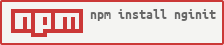nginit
This is a simple CLI util to create Angular applications. nginit clones the ng-boilerplate repository to your system and removes all the unnecessary data from it, like Git, LICENSE or README files. This is just a fast way to create Angular applications that runs out of the box; if you want to take advantage of testing, linting or serving your app, to quote some, I highly recommend you to use Angular CLI.
Getting started
You must have Node.js installed in your system, so do it if you haven't.
Install nginit globally running this command from your terminal:
$ npm install nginit -gSeeding Angular apps
Wherever you want to create a new Angular app, execute nginit and pass it a name for your app:
$ nginit heroesYou will get something like this:
Ready! Remember to run 'npm install' within the app folder.So go into the application directory and run those npm tasks:
$ cd heroes$ npm installAnd finally, run the server:
$ npm startAnd that's all. You're ready to start coding your new Angular app.
License
Code released under the MIT license.