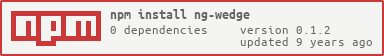ng-wedge
Intercept $http request from the website without modifying code or installing plugins.
What happens if the server returns an error to your Angular app? Can you confirm the error is handled on the client side? What if the data is delayed by 5 seconds? Are there race conditions?
If you have a method on the scope that uses $http service to make Ajax calls, you can
intercept and return mock values without modifying the application or installing additional
plugins. Just drive this ng-wedge into your app from the browser console and set up
the fake $http for this particular scope's method. You can return different status, or
mock data or even slow down the responses by any amount.
example
You can try this example yourself by opening index.html locally or by trying this example
at gh-pages branch http://glebbahmutov.com/ng-wedge/.
The main page has simple controller making request to non-existent endpoint /some/url.
// controller around button <button id="load" ng-click="load()">Load</button>If we click the button, an error is displayed in the browser console.
Let us mock the response without changing the application or even reloading it.
You can either paste the ng-wedge.js into the browser console or run it as a
Chrome DevTools Code Snippet. Execute the ng-wedge script, which makes
a new function on the window wedge. In this example, run the following
// #load is the selector// load is the method name on the scopevar mockHttp = ;// now we can mock url responses;Click the button now, and after two seconds, the scope successfully receives mock data string.
Install
This utility is available through NPM or bower under name ng-wedge. Add it as a code snippet
and use on any live angular app. Also can be loaded as additional script by PhantomJS or CasperJS
for end to end testing.
Related
- Robustness testing using proxies
- Drive wedge into into your Angular app
- Local Angular development
- Fake lexical scope
- Test function purity
Small print
Author: Gleb Bahmutov © 2014
License: MIT - do anything with the code, but don't blame me if it does not work.
Spread the word: tweet, star on github, etc.
Support: if you find any problems with this module, email / tweet / open issue on Github
MIT License
Copyright (c) 2014 Gleb Bahmutov
Permission is hereby granted, free of charge, to any person obtaining a copy of this software and associated documentation files (the "Software"), to deal in the Software without restriction, including without limitation the rights to use, copy, modify, merge, publish, distribute, sublicense, and/or sell copies of the Software, and to permit persons to whom the Software is furnished to do so, subject to the following conditions:
The above copyright notice and this permission notice shall be included in all copies or substantial portions of the Software.
THE SOFTWARE IS PROVIDED "AS IS", WITHOUT WARRANTY OF ANY KIND, EXPRESS OR IMPLIED, INCLUDING BUT NOT LIMITED TO THE WARRANTIES OF MERCHANTABILITY, FITNESS FOR A PARTICULAR PURPOSE AND NONINFRINGEMENT. IN NO EVENT SHALL THE AUTHORS OR COPYRIGHT HOLDERS BE LIABLE FOR ANY CLAIM, DAMAGES OR OTHER LIABILITY, WHETHER IN AN ACTION OF CONTRACT, TORT OR OTHERWISE, ARISING FROM, OUT OF OR IN CONNECTION WITH THE SOFTWARE OR THE USE OR OTHER DEALINGS IN THE SOFTWARE.