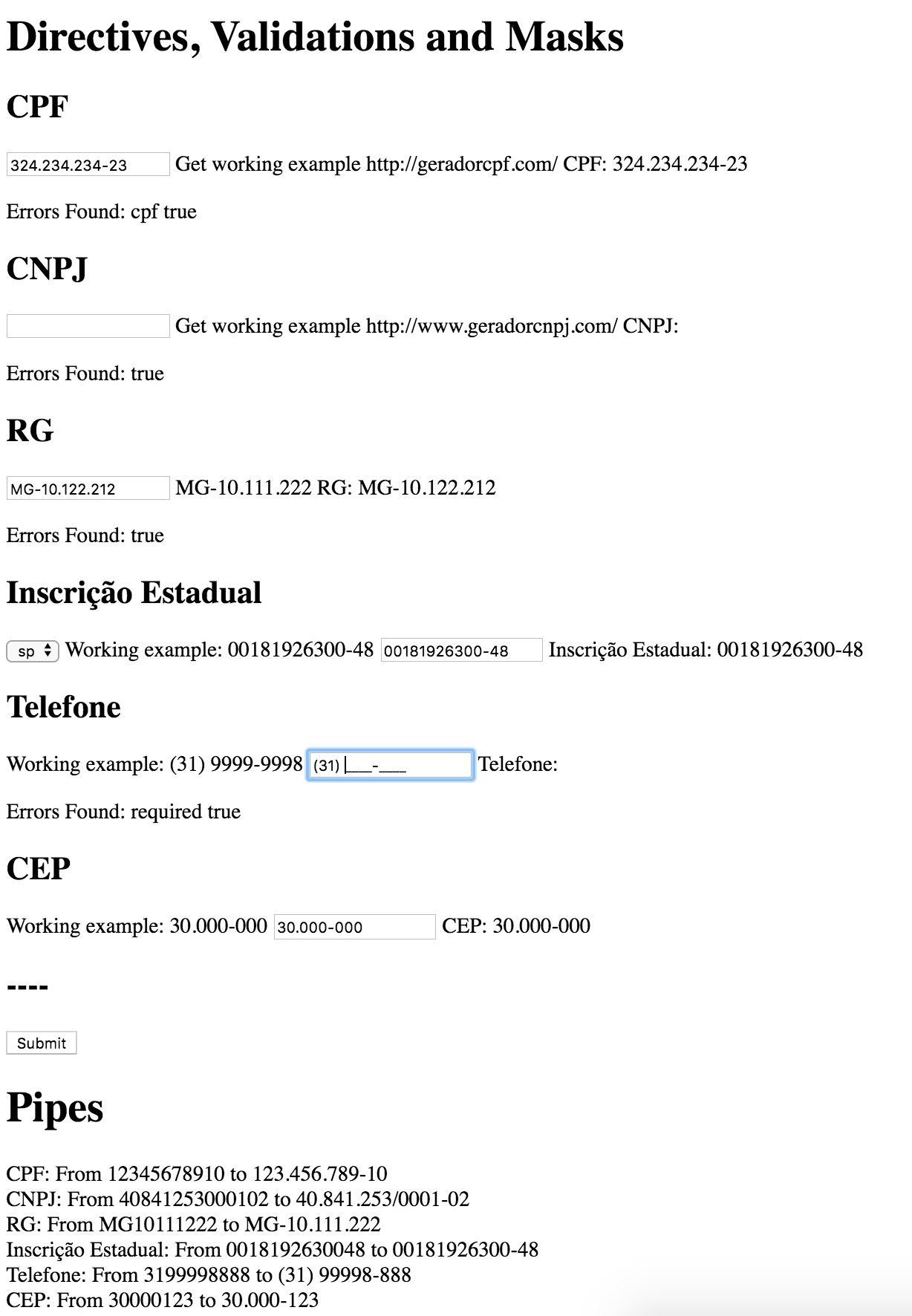Ng-Brazil
Contains pipes / directives / validators / mask for brazillian like apps
Supports: Angular2 to Angular9
Live example:
This project was tested integrated with the following techs:
- angular
- angular-material
- ionic3 (masks is not fully working, that is an issue for that, but pipes/directives/validators/mask works)
Modules:
- CPF
- CNPJ
- RG
- Inscrição Estadual
- Telefone e Celular
- CEP
- Currency (Dinheiro)
- Time (horas e minutos)
- Number (numero e ponto decimal)
- Placa de Carro
- Renavam
- Título de Eleitor
- Proceso Jurídico
See the demo working project:
Installation
To install this library with npm, run:
npm install --save ng-brazil js-brasil
Usage
Configuration
Import module in root
import { NgBrazil } from 'ng-brazil'
@NgModule({
declarations: [
AppComponent
],
imports: [
....,
NgBrazil
],
providers: [],
bootstrap: [AppComponent]
})
export class AppModule { }Using Masks
If you would like to use masks install the module:
npm i -S angular2-text-mask text-mask-addons
And import to your main app:
import { TextMaskModule } from 'angular2-text-mask';
imports: [
....,
TextMaskModule,
NgBrazil
], Then setup your component:
import { Component } from '@angular/core';
import { MASKS, NgBrazilValidators } from 'ng-brazil';
@Component({
selector: 'app-root',
template: '<input type="text" [cpf]>',
styleUrls: ['./app.component.css']
})
export class AppComponent {
public MASKS = MASKS;
constructor() {
this.formFields = {
estado: [''],
cpf: ['', [<any>Validators.required, <any>NgBrazilValidators.cpf]],
cnpj: ['', [<any>Validators.required, <any>NgBrazilValidators.cnpj]],
rg: ['', [<any>Validators.required, <any>NgBrazilValidators.rg]],
cep: ['', [<any>Validators.required, <any>NgBrazilValidators.cep]],
telefone: ['', [<any>Validators.required, <any>NgBrazilValidators.telefone]],
inscricaoestadual: ['', [<any>Validators.required, <any>NgBrazilValidators.inscricaoestadual(this.estado)]]
};
this.form = this.fb.group(this.formFields);
}
}Forms and Mask
<input type="text" formControlName="cnpj" cnpj [textMask]="{mask: MASKS.cnpj.textMask}">
<input type="text" formControlName="cpf" cpf [textMask]="{mask: MASKS.cpf.textMask}">
<input type="text" formControlName="rg" rg [textMask]="{mask: MASKS.rg.textMask}">
<input type="text" formControlName="inscricaoestadual" inscricaoestadual="mg" [textMask]="{mask: MASKS.inscricaoestadual[estado].textMask}">
<input type="text" formControlName="telefone" telefone #telefone [textMask]="{mask: MASKS.telefone.textMaskFunction}">
<input type="text" formControlName="cep" cep [textMask]="{mask: MASKS.cep.textMask}">
<input type="text" formControlName="number" number [textMask]="{mask: MASKS.number.textMask}">Pipes
CPF: From 12345678910 to {{'12345678910' | cpf}} <br/>
CNPJ: From 40841253000102 to {{'40841253000102' | cnpj}} <br/>
RG: From MG10111222 to {{'MG10111222' | rg}} <br/>
Inscrição Estadual: From 0018192630048 to {{'0018192630048' | inscricaoestadual: 'mg'}} <br/>
Telefone: From 3199998888 to {{'3199998888' | telefone}} <br/>
Number: From 123.23 to {{'123.23' | numberBrazil}} <br/>
Currency: From 123.23 to {{'123.23' | currencyBrazil}} <br/>import { Component } from '@angular/core';
import { NgBrDirectives } from 'ng-brazil';
@Component({
selector: 'app-root',
template: '<input type="text" [cpf]>',
styleUrls: ['./app.component.css']
})
export class AppComponent {
inscricaoestadual() {
const {InscricaoEstadualPipe} = NgBrDirectives;
return new InscricaoEstadualPipe()
.transform('625085487072', 'sp');
}
}Demo
Demo component files are included in Git Project.
Demo Project: [https://github.com/mariohmol/ng-brazil/tree/master/src/app/demo)
Reference projects:
- https://github.com/mariohmol/js-brasil
- https://github.com/yuyang041060120/ng2-validation
- https://github.com/text-mask/text-mask
TODO
There is some issues to work with, check it out
Collaborate
Fork this project then install global libs:
- npm i -g rimraf ng-packagr @angular/compiler-cli @angular/compiler tslib ngc
Finally working in the project folder:
- npm i
- npm run build:lib
- npm run dist
- npm run start
License
MIT(./LICENSE)