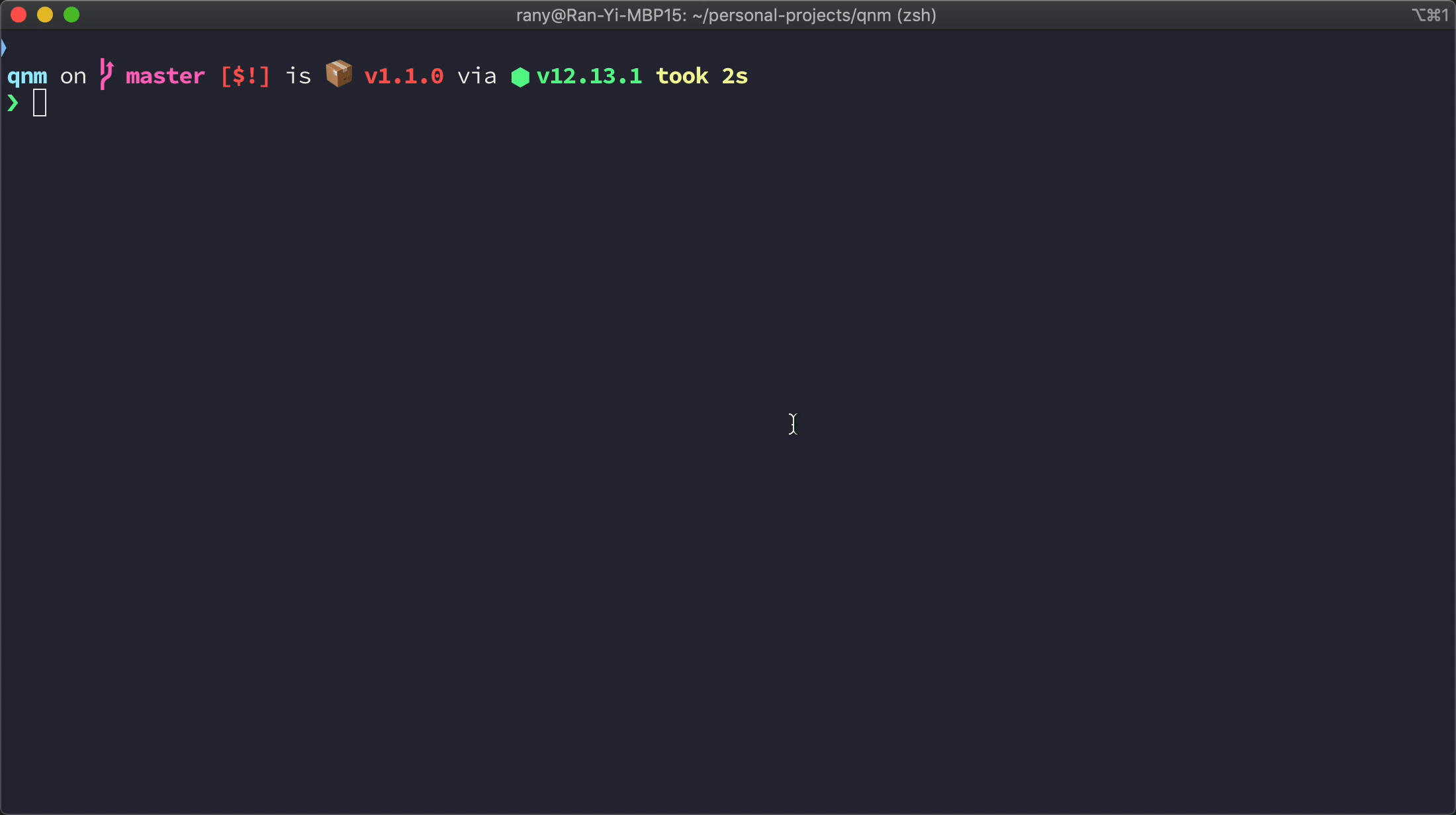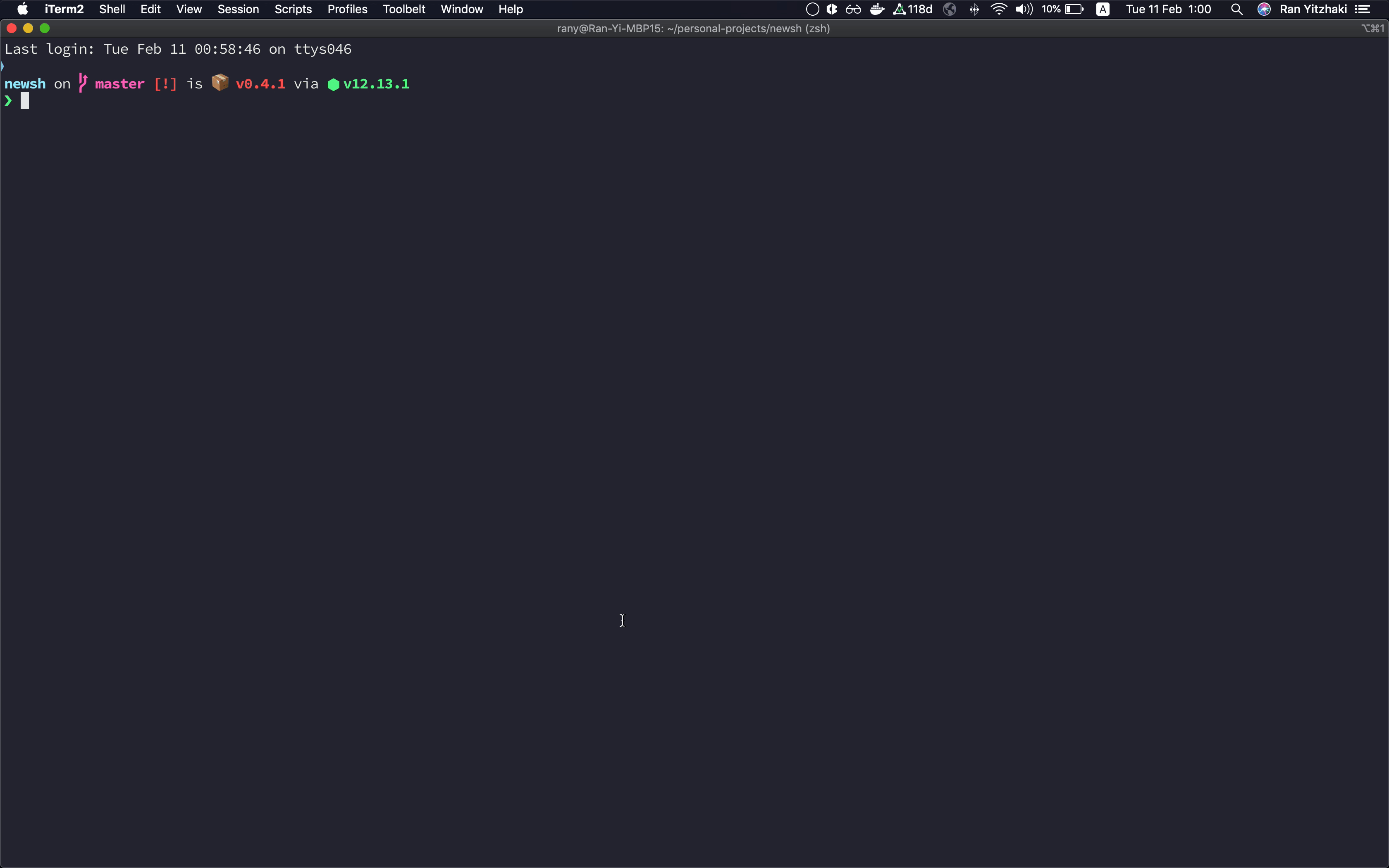🐚 cross-platform library to execute commands in new shells
Sometimes a certain development environment requires more than a single terminal window, so you open a new one, or even better, split into multiple panes. This happens because nowadays, we have many interactive CLI apps that take the whole terminal window. In those cases, we'll see an explanation in the README that instructs us which commands should we run.
The main problem with this approach is that the developer is now required to understand multiple commands. Another problem is that we can't make sure that the developer will get the desired developer experience if it requires manual actions. For example, run a command, split panes in the terminal and then run another command.
newsh is here to solve these problems, it lets you configure how many terminal windows, tabs or splits you need and what commands to run in each one. It does its best effort to use features that your own terminal provides, like splitting panes. But worry not, in case a feature is not available, a regular terminal window is guaranteed to be opened.
Features
- 🌏 Cross-platform
- 🗃 Opens the new shell in current working directory
- 🎛 Supports splitting (
iterm2/tmux/ConEmu/Cmder) - 📄 Runs js files with node
- 🌴 Pass environment parameters to the new shell instance
Installation
You can choose to install using yarn or npm
yarn add --dev newshnpm install -D newshIn case you want the newsh command to be available globally:
yarn global add newshnpm install newsh --globalCLI
Run a command in a new shell
prints "hello world" in a new shell window
newsh "echo 'hello world'"The new shell will run in the same working directory.
# See for yourself 👀
newsh pwdYou can run multiple shells
newsh "tsc --watch" "jest --watch"Note that you can use
tsc,jestand any other local bin just like in npm/yarn scripts
--split-horizontally
Attempts to split the screen horizontally instead of opening a new tab/window
newsh --split-horizontally "say down"--split-vertically
Attempts to split the screen vertically instead of opening a new tab/window
newsh --split-vertically "say right"--split
Alias for --split-vertically
--terminalApp
Choose a specific terminal app to use (e.g. iTerm.app)
--cd
Open the new shell in the specified directory
newsh pwd --cd "~"--file
Executes a file in a new shell
newsh --file "./script.sh"Supports running node for javascript files
newsh --file "./script.js"Node API
possible options for the command and file methods
type Options = {
env?: Record<string, string> = {}; // Environment parameters that would be passed to the new shell
cwd?: string = process.cwd(); // Where the newsh command should run (use for joining relative paths of files))
cd?: string = process.cwd(); // A path to a directory that the new shell will use
split?: boolean = false; // Attempts to split the terminal window
splitDirection?: "vertically" | "horizontally" = "vertically"; // The direction of splitting (only works when `split: true`)
terminalApp?: string | undefined = $TERM_PROGRAM; // Use a specific terminal app
};command
Run a command in a new shell
command(script: string, options: Options): voidfile
Executes a file in a new shell
file(scriptPath: string, options: Options): voidDevelopment
# install
yarn
# compile
yarn watch
# test
yarn testContributing
If you find a bug or want this project to provide better support for a certain terminal application, please open an issue. You are more than welcome to create pull requests as well.
Future
- Controll the focus of the terminal window
- Better
splitintegration with other terminals