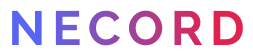Documentation ✨ Source code 🪡 Examples 🛠️ Community 💬
This package uses the best of the NodeJS world under the hood. Discord.js is the most powerful library for creating bots and Nest.js is a progressive framework for creating well-architectured applications. This module provides fast and easy way for creating Discord bots and deep integration with your NestJS application.
Features
- Simple. Flexible. Easy to use.
- Ability to create custom decorators.
- Interact with Discord (Slash Commands, Context Menus, Message Components, Listeners).
- Full support of NestJS guards, interceptors, filters and pipes!
For questions and support please use the Issues.
Node.js 16.6.0 or newer is required.
$ npm i necord discord.js
$ yarn add necord discord.js
$ pnpm add necord discord.jsOnce the installation process is complete, we can import the NecordModule into the root AppModule:
import { NecordModule } from 'necord';
import { Module } from '@nestjs/common';
@Module({
imports: [
NecordModule.forRoot({
token: 'DISCORD_BOT_TOKEN',
intents: ['Guilds', 'GuildMessages', 'DirectMessages']
})
],
providers: []
})
export class AppModule {
}Then create app.update.ts file and add On/Once decorators for handling Discord API events:
import { Injectable, Logger } from '@nestjs/common';
import { Context, On, Once, ContextOf } from 'necord';
import { Client } from 'discord.js';
@Injectable()
export class AppUpdate {
private readonly logger = new Logger(AppUpdate.name);
public constructor(private readonly client: Client) {
}
@Once('ready')
public onReady(@Context() [client]: ContextOf<'ready'>) {
this.logger.log(`Bot logged in as ${client.user.username}`);
}
@On('warn')
public onWarn(@Context() [message]: ContextOf<'warn'>) {
this.logger.warn(message);
}
}Whenever you need to handle any event data, use the Context decorator.
If you want to fully dive into Necord check out these resources:
- Necord Wiki - Official documentation of Necord.
- Nest JS - A progressive framework for creating well-architectured applications.
- Discord JS - The most powerful library for creating bots.
- Discord API - Official documentation of Discord API.
- Author - Alexey Filippov
- Twitter - @SocketSomeone